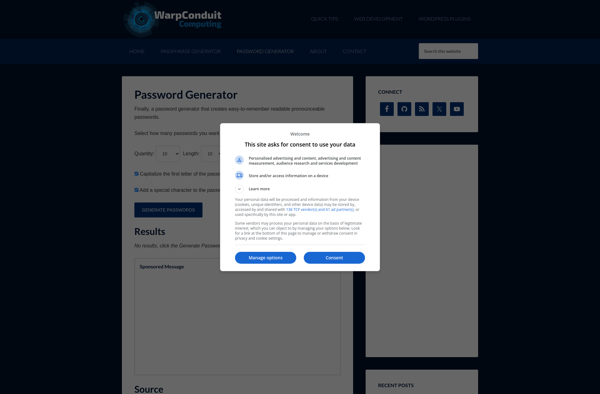Sticky Password

Sticky Password: Cross-platform password manager
Sticky Password is a cross-platform password manager that allows users to securely store login credentials for websites and apps. It features AES-256 encryption, autofill, and cloud sync across devices.
What is Sticky Password?
Sticky Password is a password manager software used to store, generate, and manage passwords securely. It allows users to save login credentials for various online accounts, generate strong random passwords, and auto-fill passwords on websites for seamless logins.
Some key features of Sticky Password include:
- Secure password storage using AES-256 bit encryption to prevent unauthorized access
- Cross-platform availability with native apps for Windows, Mac, iOS and Android devices
- Cloud sync to backup saved passwords and access them from multiple devices
- Biometrics support for fingerprint or facial recognition login
- Auto password capture and replay for web browsers
- Password sharing with team members
- Password health check to identify weak passwords
Sticky Password aims to help users have unique and strong passwords for all accounts without needing to remember them. The encrypted password vault and multi-device access makes password management convenient while still maintaining security. Overall, it is a complete end-to-end solution for both individuals and teams to store and manage passwords.
Sticky Password Features
Features
- AES-256 encryption
- Autofill for login credentials
- Cloud sync across devices
- Password generator
- Password auditing and breach monitoring
- Secure password sharing
- Two-factor authentication
Pricing
- Freemium
- Subscription-Based
Pros
Cons
Official Links
Reviews & Ratings
Login to ReviewThe Best Sticky Password Alternatives
Top Security & Privacy and Password Managers and other similar apps like Sticky Password
Here are some alternatives to Sticky Password:
Suggest an alternative ❐1Password
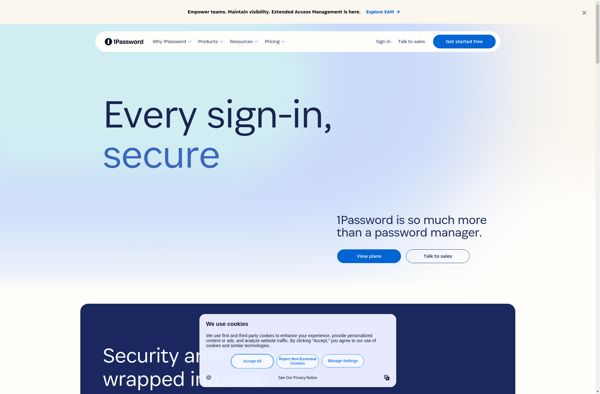
Bitwarden
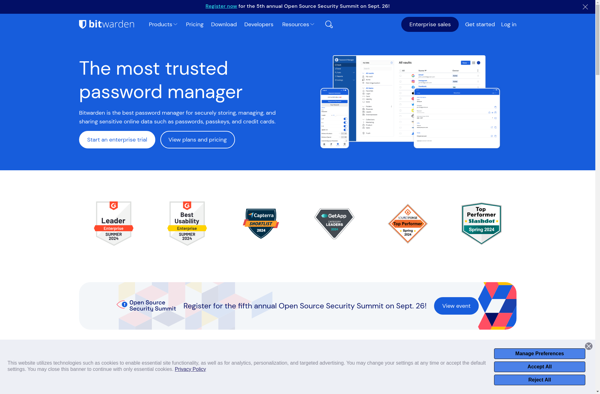
LastPass
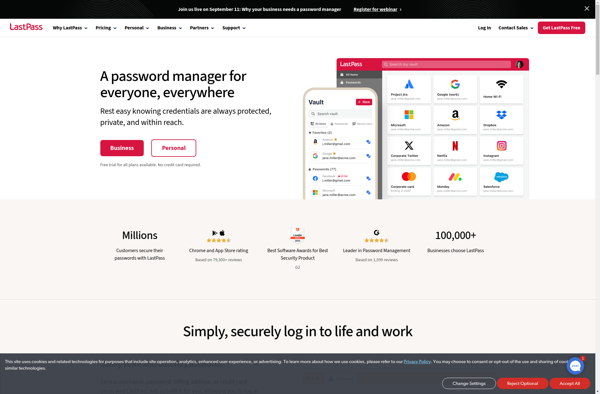
KeePass

KeePassXC
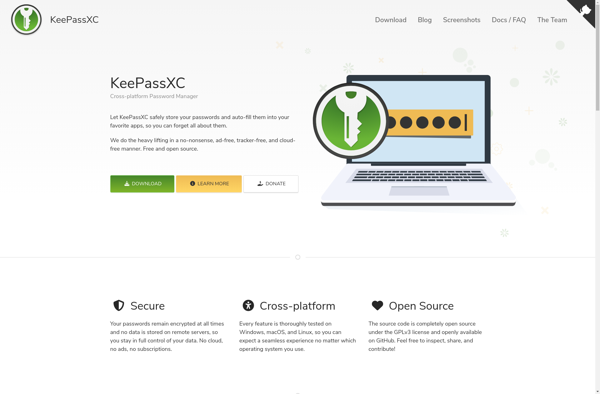
KeePassDroid

Vault Password Manager
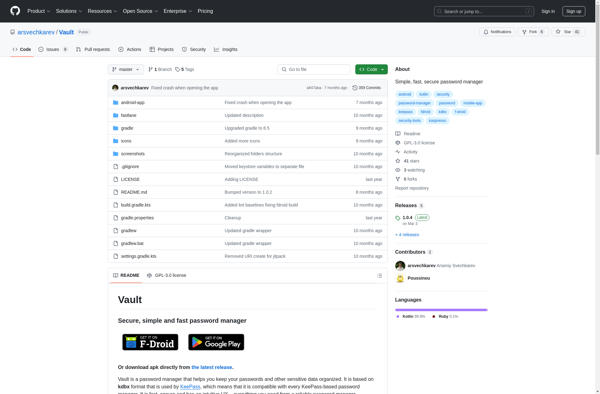
Proton Pass
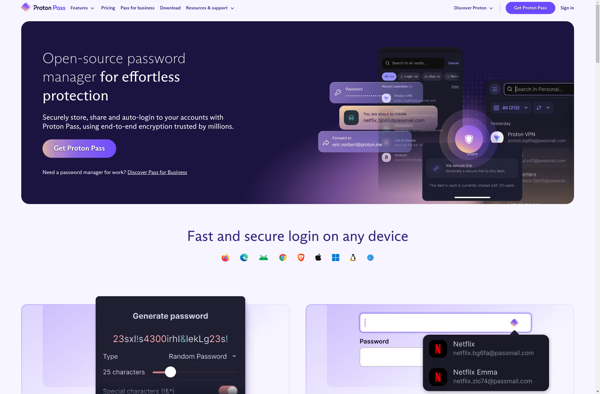
KeeWeb
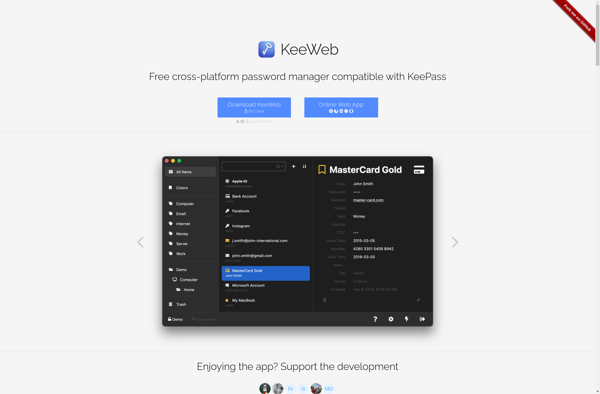
Buttercup
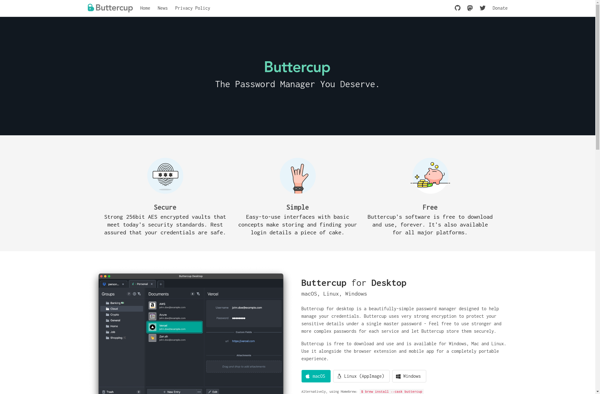
LessPass
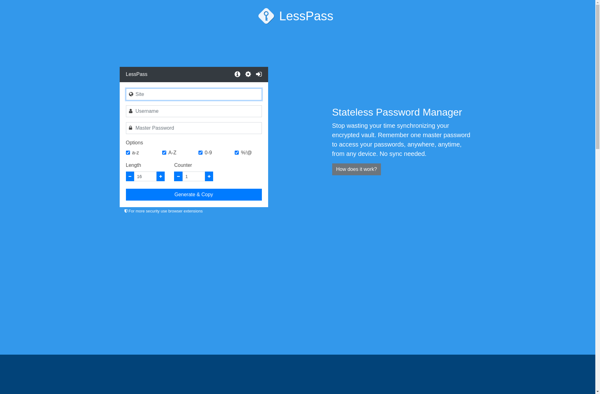
SAASPASS
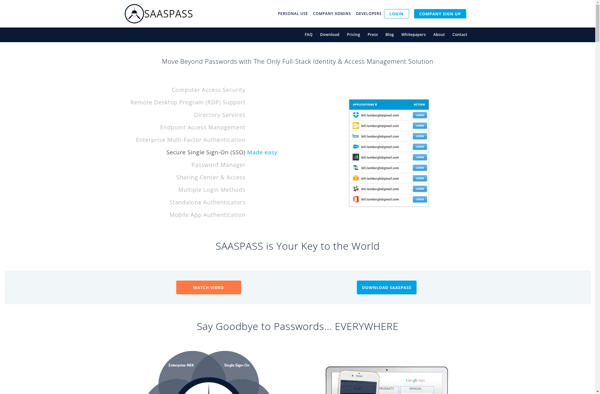
Sxipper
Generate-Password.com
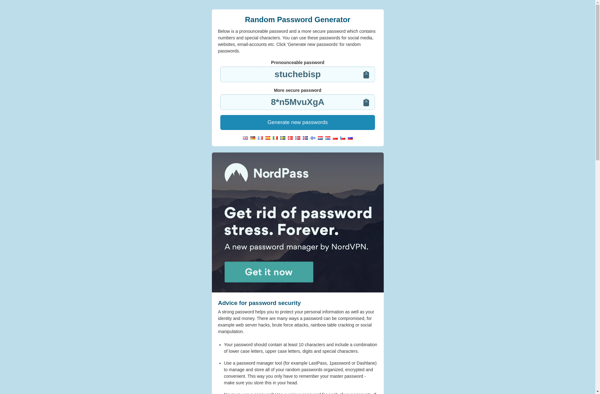
Logaway
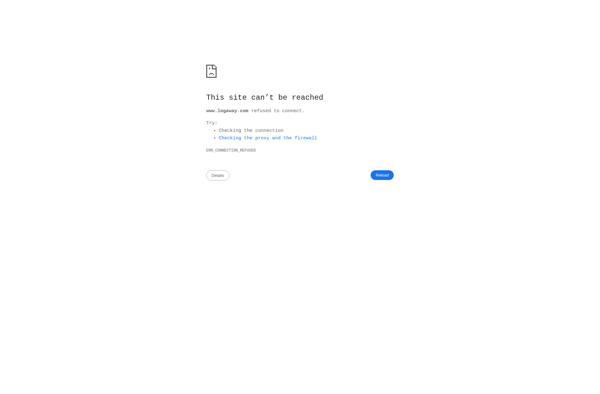
OVERLAPS
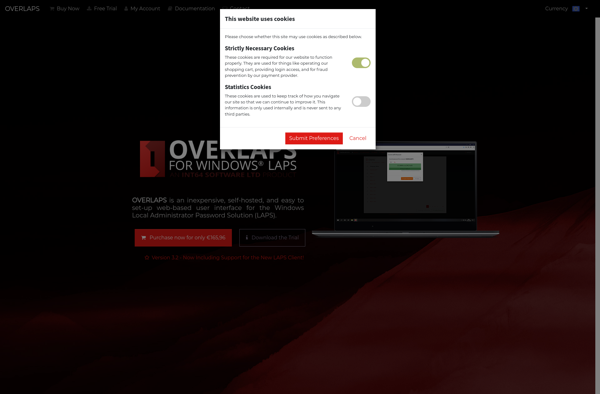
WarpConduit Password Generator