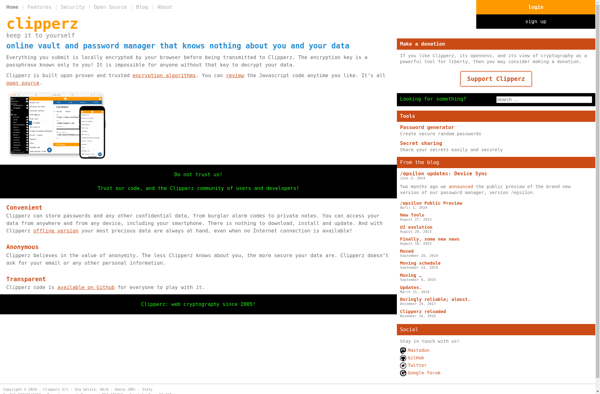Logaway
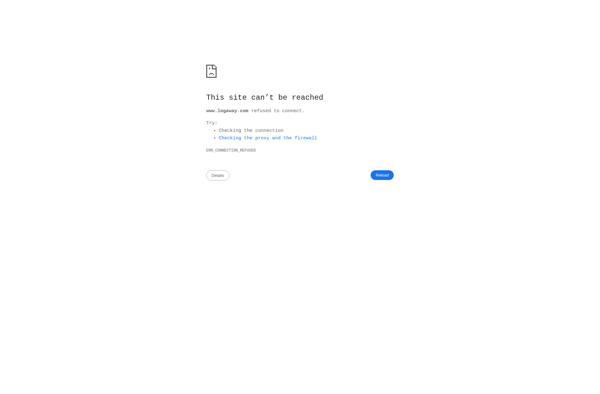
Logaway: Real-Time User Activity and Application Monitoring
Logaway tracks user behavior across devices and apps, providing insights into productivity, security, and compliance, with a real-time dashboard.
What is Logaway?
Logaway is a comprehensive user activity monitoring and application logging platform designed for business security and compliance needs. It enables organizations to track user behavior across devices and applications to gain visibility into productivity, security threats, policy violations, and more.
Key features of Logaway include:
- Real-time logging of user activity like websites visited, files accessed, keystrokes typed, apps used, etc.
- Alerts for risky user behavior based on predefined security policies
- Customizable dashboards and reporting for monitoring employee productivity
- Tools for auditing and demonstrating compliance
- Support for tracking activity across Windows, Mac, Linux, iOS and Android devices
- Role-based access controls for data access
- Encryption of logged data for security and privacy
With an intuitive web-based interface, easy deployment options, and strong data security, Logaway provides organizations with scalable and robust user activity monitoring to meet a wide variety of business needs.
Logaway Features
Features
- User activity monitoring
- Application usage tracking
- Productivity analytics
- Security and compliance monitoring
- Real-time log viewing
- Customizable reporting
- Alerts and notifications
Pricing
- Freemium
- Subscription-Based
Pros
Cons
Official Links
Reviews & Ratings
Login to ReviewThe Best Logaway Alternatives
Top Business & Commerce and Employee Monitoring and other similar apps like Logaway
Here are some alternatives to Logaway:
Suggest an alternative ❐1Password
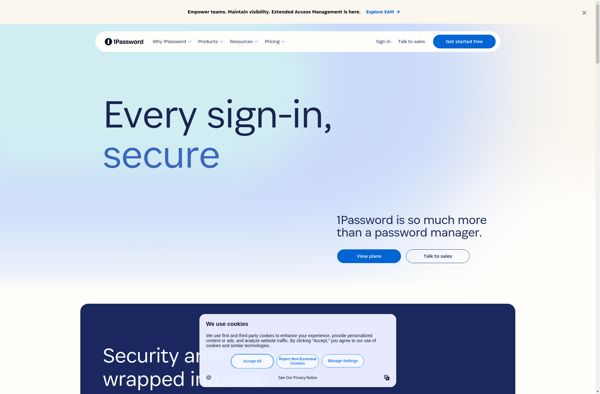
LastPass
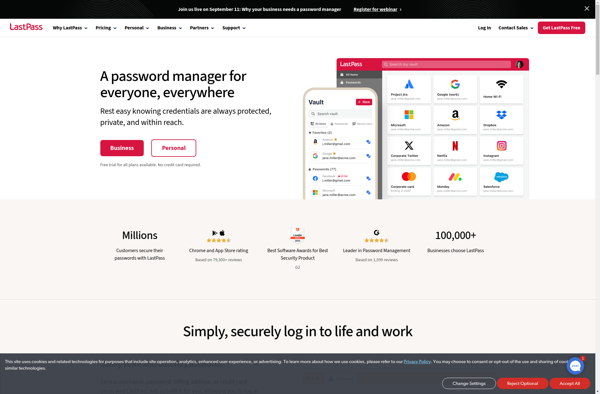
KeePass

Dashlane
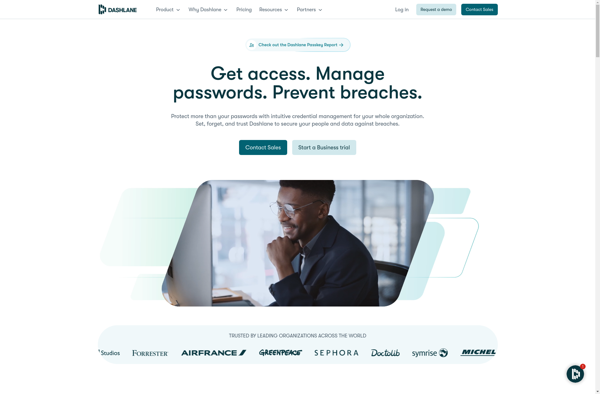
KeePassDroid

TeamPass
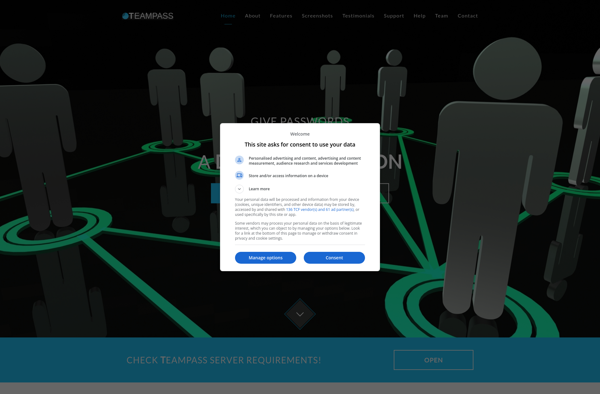
Sticky Password

Passpack

RoboForm
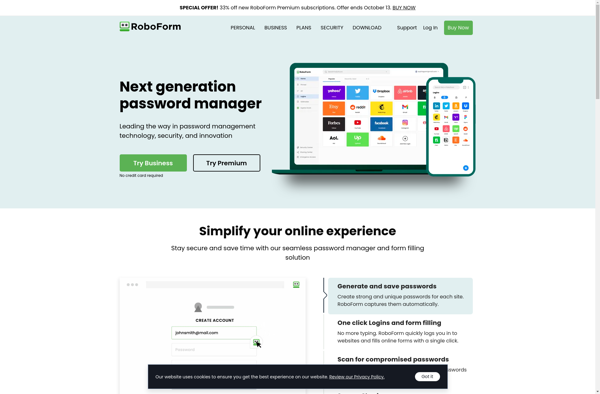
MSecure
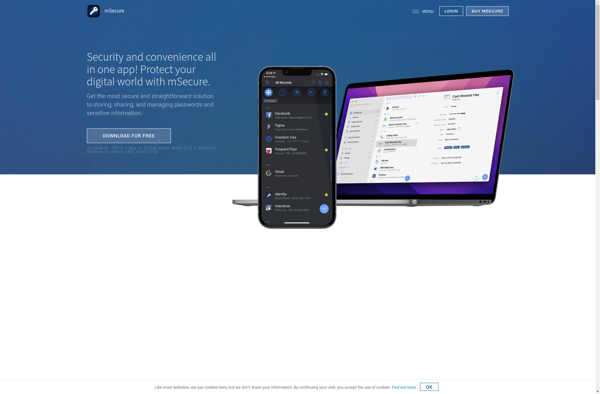
Clipperz