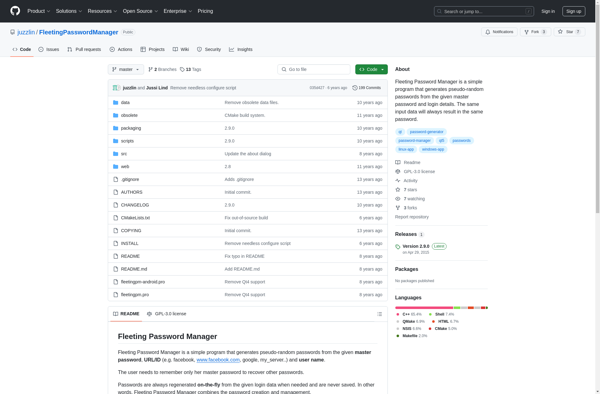RoboForm
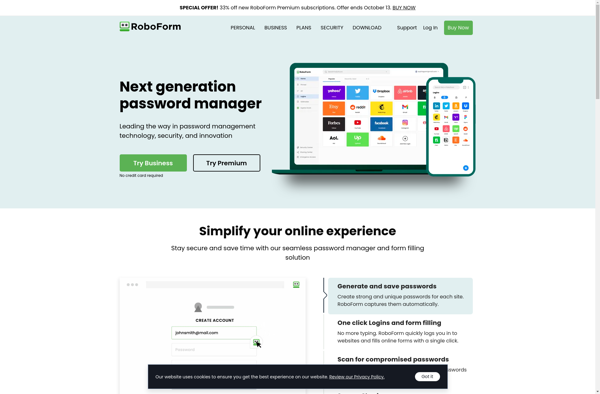
RoboForm: Password Manager and Web Form Filler
RoboForm is a password manager and web form filler that helps users organize logins and passwords for websites. It features autosave and autocomplete for web forms as well as strong password generation.
What is RoboForm?
RoboForm is a cross-platform password management and web form filler application created by Siber Systems. First launched in 1999, RoboForm helps users securely store and organize logins and passwords for websites and apps.
Key features of RoboForm include:
- Password generator - RoboForm can generate strong, random passwords for new accounts
- AutoSave - Automatically saves new logins as they are entered on web forms
- AutoFill - Automatically fills in forms with saved logins and identity information
- Cross-platform sync - Syncs across Windows, Mac, iOS, Android devices
- Browser extensions - Works across all major browsers like Chrome, Firefox, Safari, etc
- Encrypted local storage - Passwords are secured using AES-256 bit encryption
RoboForm aims to make password management easy through features like form filling, saving new logins with one click, and syncing passwords securely across all user devices. With support for credit cards and identities as well as passwords, RoboForm provides a full featured identity and password solution.
RoboForm Features
Features
- Password manager
- Form filler
- Password generator
- Cross-platform sync
- Browser extensions
- Biometric authentication
Pricing
- Freemium
- Subscription-Based
Pros
Cons
Official Links
Reviews & Ratings
Login to ReviewThe Best RoboForm Alternatives
Top Security & Privacy and Password Managers and other similar apps like RoboForm
Here are some alternatives to RoboForm:
Suggest an alternative ❐1Password
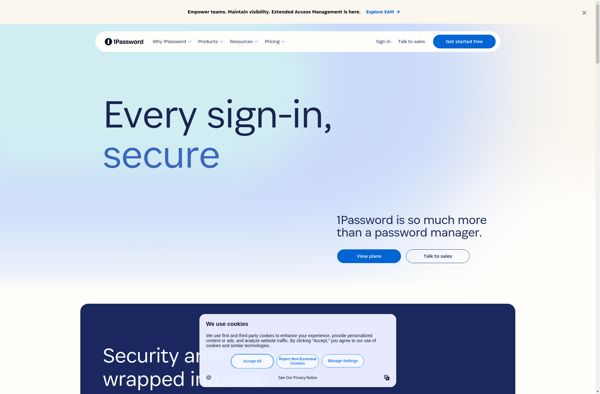
Bitwarden
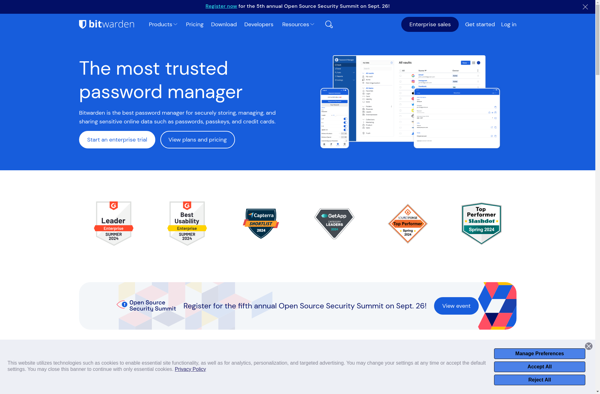
LastPass
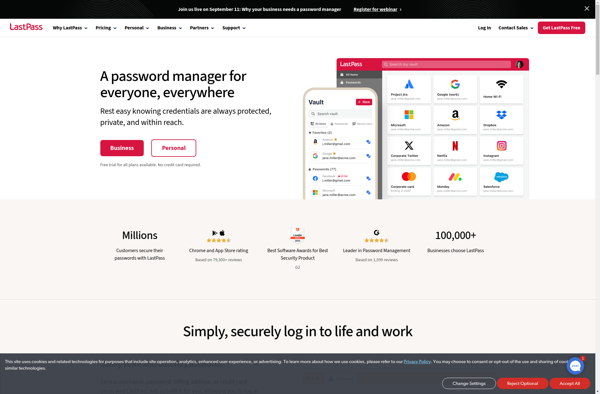
KeePass

KeePassXC
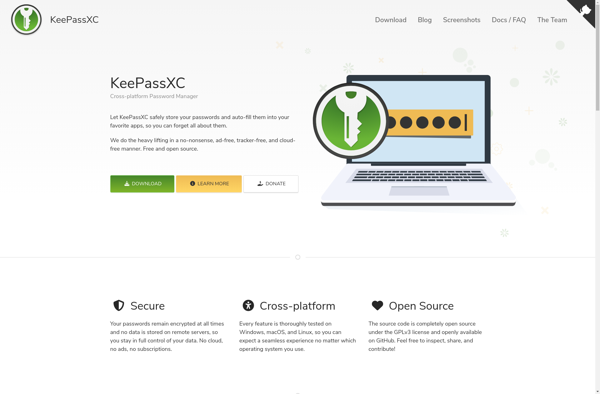
KeePassDroid

How Secure Is My Password?
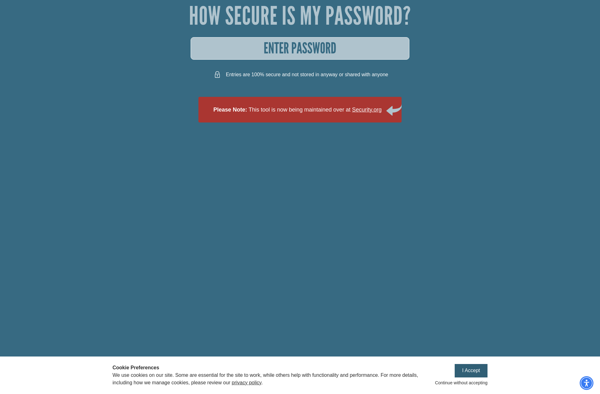
Proton Pass
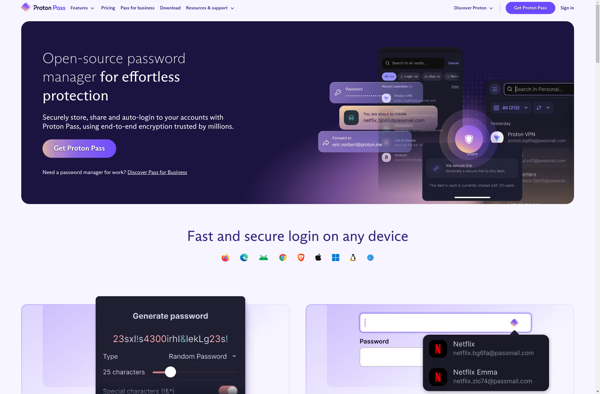
XMarks
XBrowserSync

KeeWeb
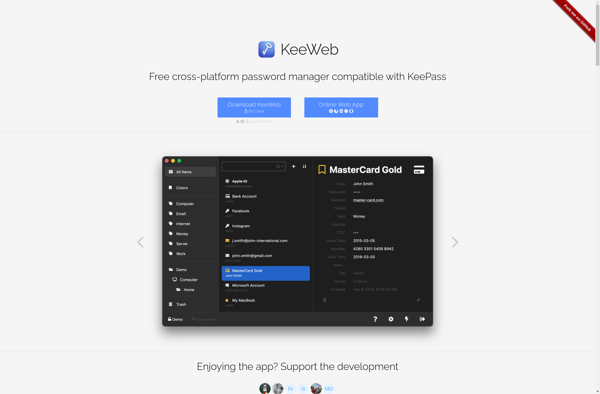
Buttercup
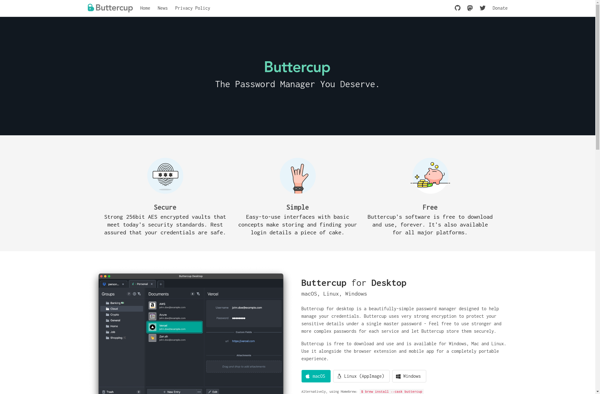
Syncmarx
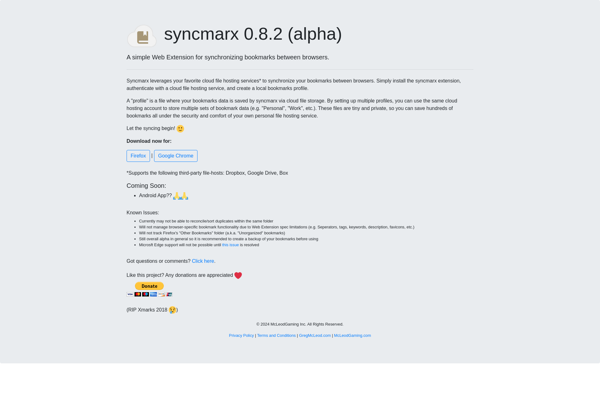
Keefox
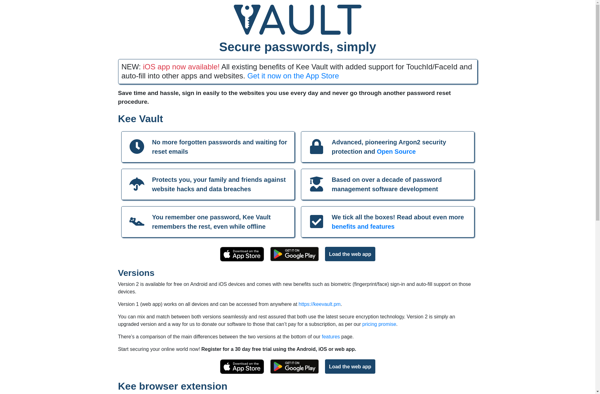
Keeply
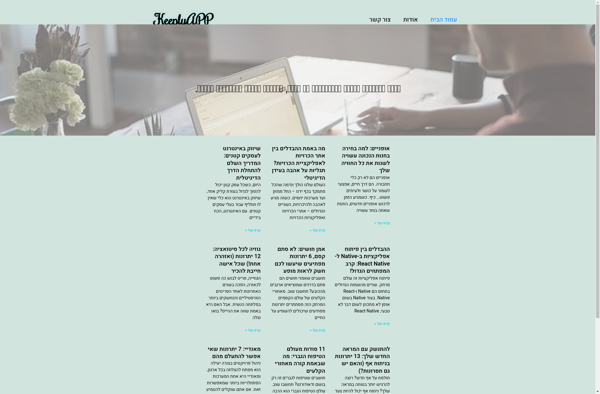
Firefox Sync
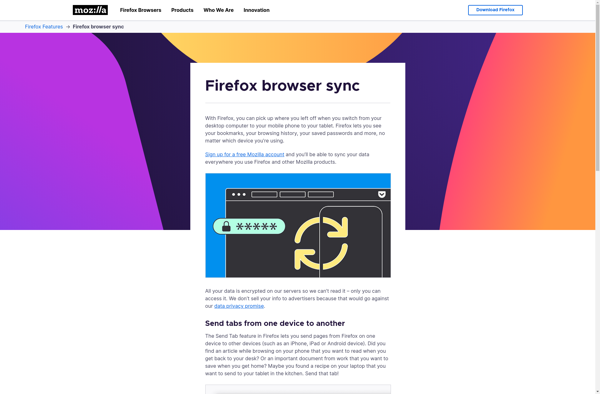
Sxipper
Lakshmi Vaults
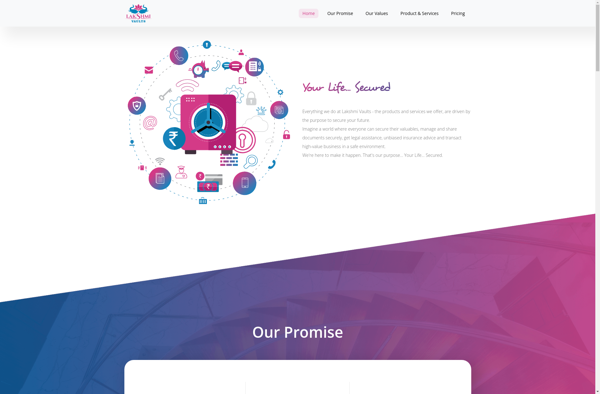
JPasswords
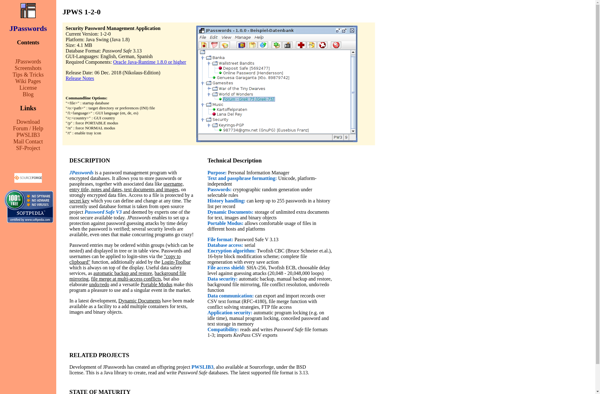
Logaway
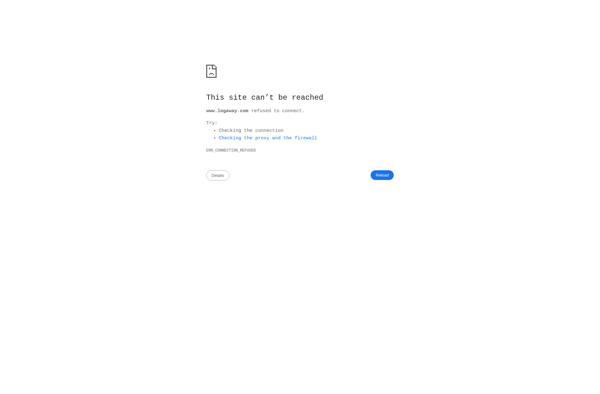
CloudSafe
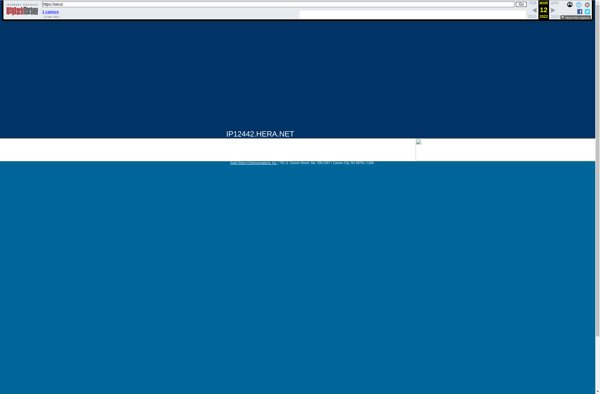
Fleeting Password Manager