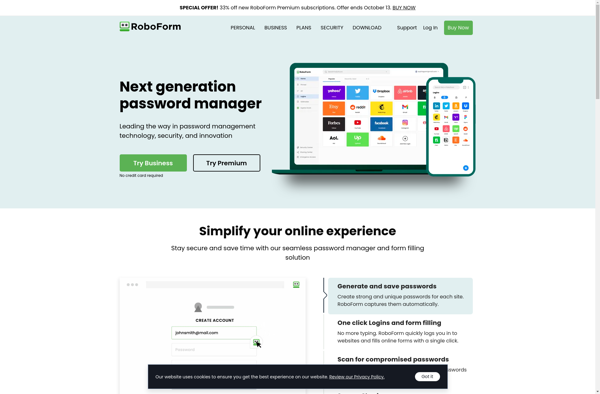Keefox
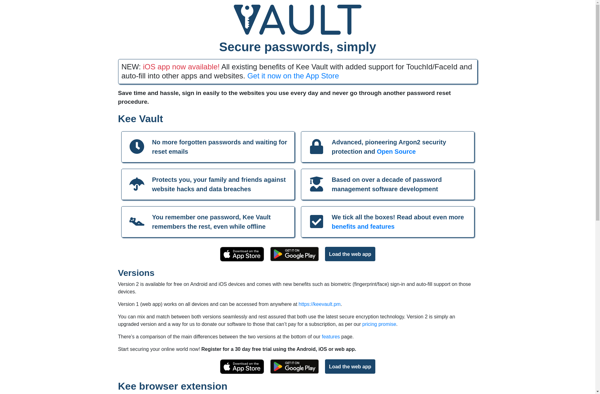
Keefox: Browser Extension for KeePass Password Manager Integration
Keefox integrates with KeePass password manager, automating username and password login on websites using local database credentials.
What is Keefox?
Keefox is a free open source browser extension that works with the KeePass password manager to allow for automated password filling and management across websites. It is available as add-ons for Firefox, Chrome, and Chromium browsers.
Once installed, Keefox provides tight integration between the user's browser and local KeePass database. When users visit login pages, Keefox can automatically populate the username and password fields if matching credentials exist in the database. This allows users to sign in seamlessly without needing to manually copy and paste passwords.
Beyond auto-fill, Keefox also includes features like password capture and two-way password synchronization between browsers and the KeePass vault. Users can save new website credentials to their database with one click, keeping all login details securely stored in the encrypted KeePass file.
With support for proxies, global keyboard shortcuts, and KeePass entry groups, Keefox provides convenience and automation to password managers. It helps users log into websites faster while maintaining security best practices around password hygiene and reuse.
Keefox Features
Features
- Integrates with KeePass password manager
- Automatically fills in usernames and passwords from KeePass database
- Available as browser extension for Firefox and Chrome
- Securely transfers credentials from KeePass to browser
- Supports multiple KeePass databases
- Auto-detects login forms on websites
Pricing
- Freemium
Pros
Cons
Official Links
Reviews & Ratings
Login to ReviewThe Best Keefox Alternatives
Top Security & Privacy and Password Managers and other similar apps like Keefox
Here are some alternatives to Keefox:
Suggest an alternative ❐1Password
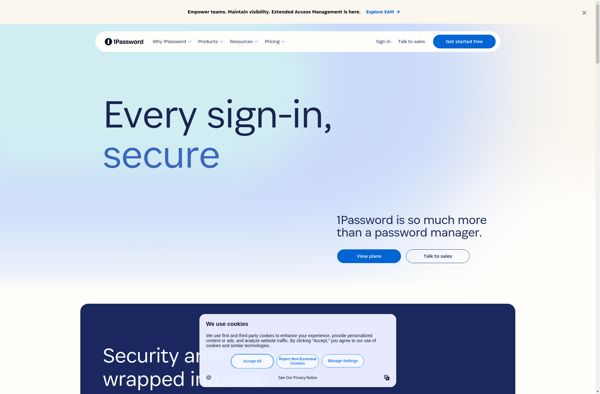
Bitwarden
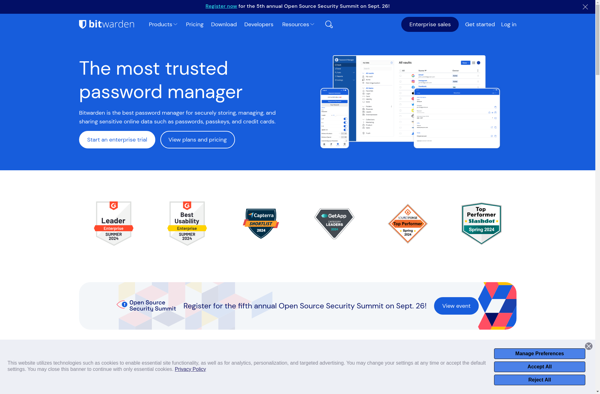
LastPass
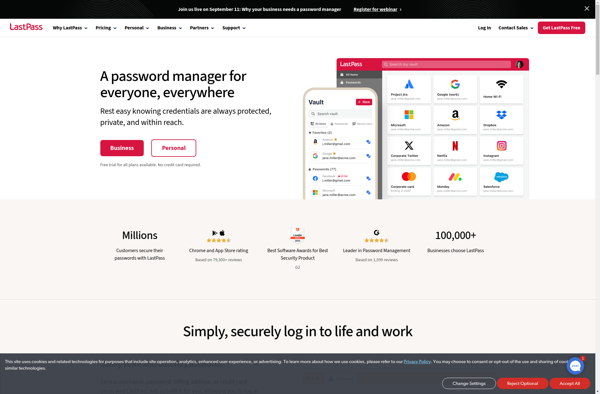
Dashlane
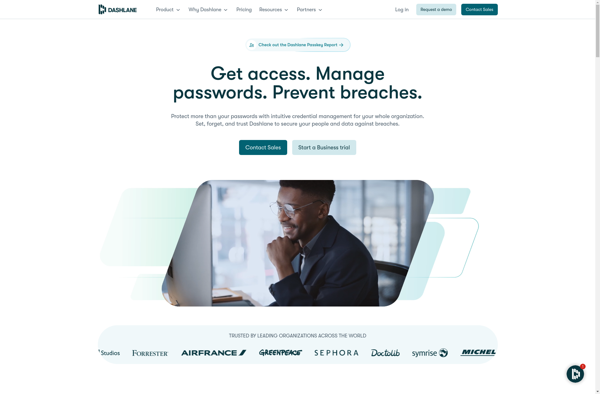
Enpass
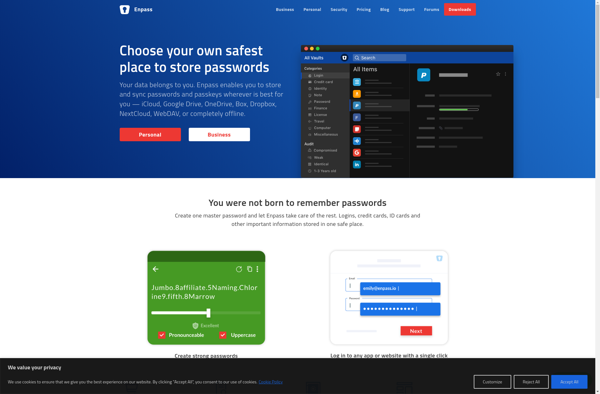
KeePassDroid

Keepass2Android
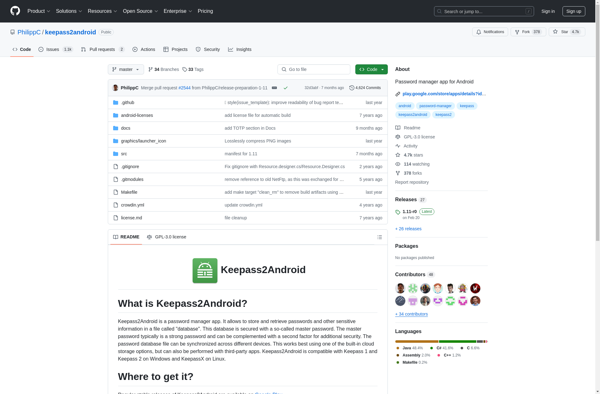
KeeWeb
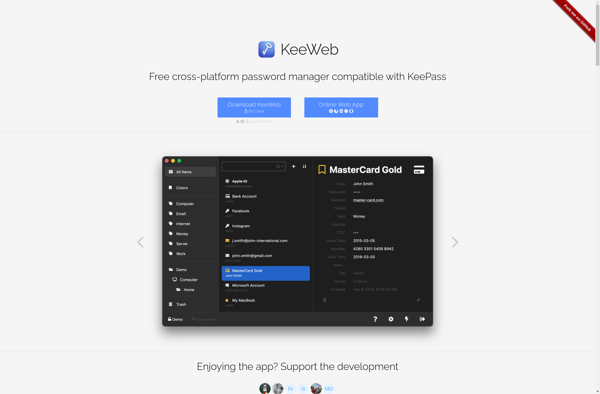
Buttercup
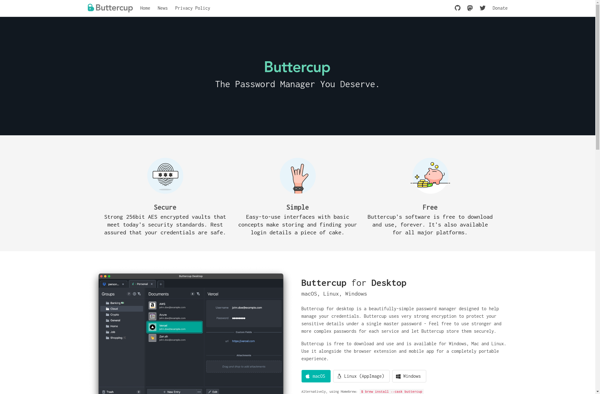
LessPass
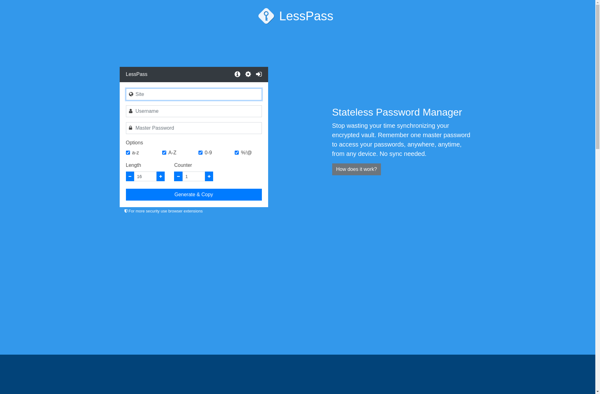
AuthPass
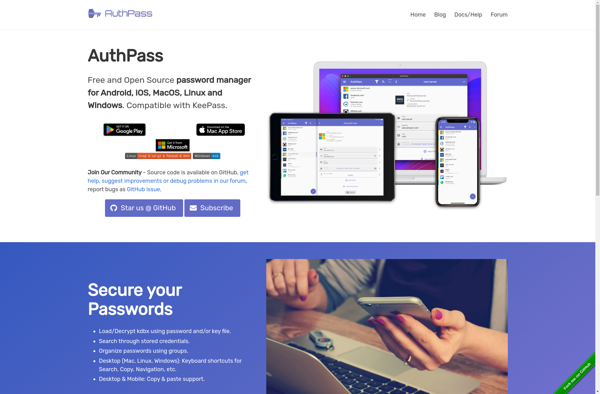
RoboForm