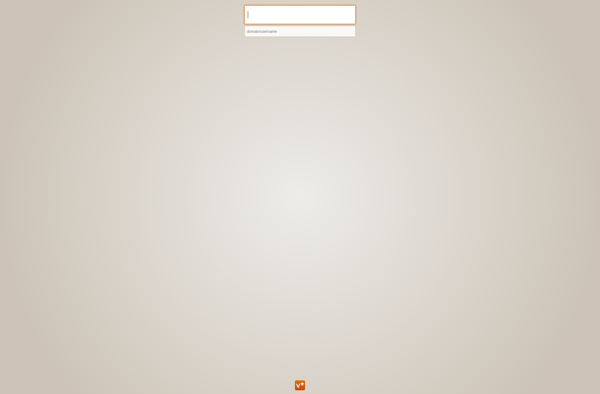Enpass
Enpass is a cross-platform password manager that allows you to store passwords and other sensitive information securely. It has a user-friendly interface and options for cloud sync and offline access.
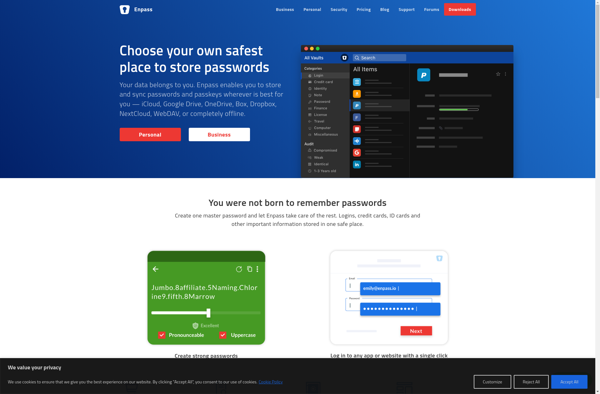
Enpass: Cross-Platform Password Manager
Enpass is a cross-platform password manager that allows you to store passwords and other sensitive information securely, featuring a user-friendly interface and options for cloud sync and offline access.
What is Enpass?
Enpass is a feature-rich cross-platform password manager designed to help you store your login credentials and other private information securely. Here are some key things to know about Enpass:
- Available on Windows, Mac, Linux, iOS, Android, and as a browser extension. Syncs between devices using cloud storage services like Dropbox or Google Drive.
- Uses industry-standard AES-256 encryption to secure your vault data. The master password never leaves your device.
- Offers a polished and intuitive interface to create, organize, and access passwords, secure notes, credit cards, identities, and more.
- Includes password generator, auto-fill, and password audit tools to improve login security.
- Enpass Personal subscription starts at around $11.99 per year. There is also a free version with basic features.
- Trusted by over 9 million users globally for its focus on security, privacy, and ease of use
Overall, Enpass aims to provide robust multi-platform password security combined with convenience features for both individual users and teams. Its affordable pricing and broad device support offer an appealing password management solution.
Enpass Features
Features
- Secure password storage
- Cross-platform support
- Browser extensions
- Offline access
- Cloud sync
- Biometric authentication
- Password sharing
- Password generator
Pricing
- Freemium
- One-time purchase
- Subscription-based
Pros
User-friendly interface
Affordable pricing
Good security features
Sync across multiple devices
Offline access
Cons
Limited free version
No password auditing
Lacks some advanced features of competitors
Official Links
Reviews & Ratings
Login to ReviewThe Best Enpass Alternatives
Top Security & Privacy and Password Managers and other similar apps like Enpass
Here are some alternatives to Enpass:
Suggest an alternative ❐1Password
1Password is a popular password manager developed by AgileBits that provides robust security and convenience features to help individuals, families, and businesses store sensitive information like passwords, credit cards, identities, notes, and documents digitally. It has native apps for all major desktop and mobile platforms including Windows, Mac, iOS, and...
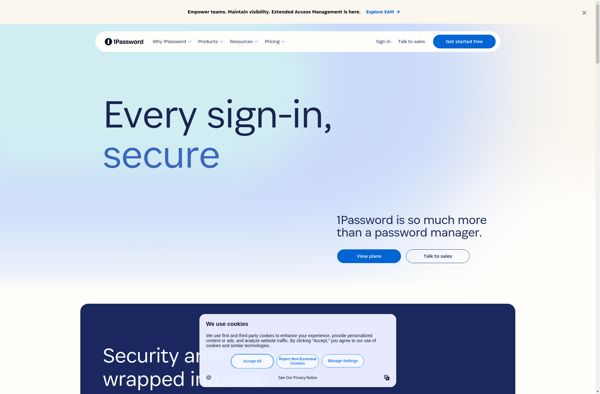
Bitwarden
Bitwarden is an open source password manager used by both individuals and businesses to store, generate, and manage passwords securely. It utilizes AES-256 bit encryption along with salted hashing to protect user data before it leaves a device. This type of end-to-end encryption ensures that no one, including the Bitwarden...
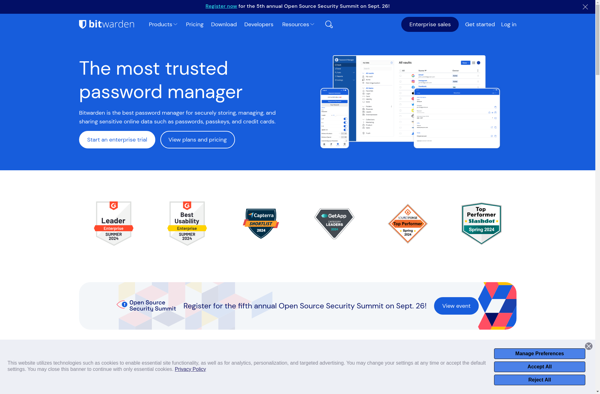
LastPass
LastPass is a popular password manager developed by LogMeIn. It allows users to store all of their passwords behind one master password, rather than having to remember many unique passwords for each account. Key features of LastPass include:Secure encrypted password storage locally and in the cloudAuto form-filling of usernames and...
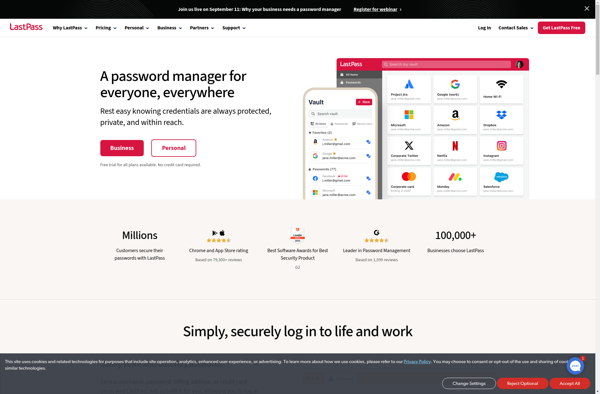
KeePass
KeePass is a free, open source, light-weight and easy-to-use password manager for Windows, Linux and macOS. It allows users to securely store all of their passwords and other sensitive information like credit card numbers, PINs, TANs, notes and attachments in one heavily encrypted database, locked with one master key.KeePass uses...

KeePassXC
KeePassXC is a free and open source password manager that enables users to securely store passwords, records, and notes in an encrypted database. It is a cross-platform application that works on Windows, MacOS, Linux, iOS, and Android.With KeePassXC, all sensitive data is stored in an encrypted database that is protected...
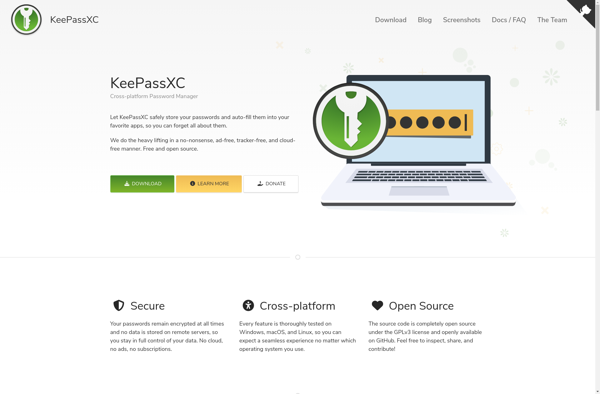
Team Password Manager
Team Password Manager is a business-focused password management solution that enables teams to securely store, organize, and control access to shared passwords and other sensitive information. It provides centralized administration and access controls, allowing IT teams to easily manage users and permissions.With Team Password Manager, organizations can securely share passwords...
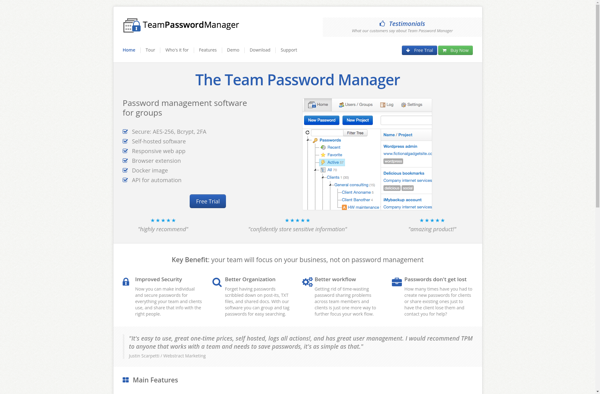
KeePassDroid
KeePassDroid is a free, open source password manager application developed specifically for Android devices. It allows you to securely store website usernames, passwords, notes, and other sensitive information in an encrypted database protected by one master password.KeePassDroid uses the trusted KeePass password database format and AES encryption to protect your...

How Secure Is My Password?
How Secure Is My Password is a handy website that allows users to check how strong their passwords are. It's completely free to use - all you need to do is type in your password and it will analyze it in seconds.The tool checks for things like:Length - longer passwords...
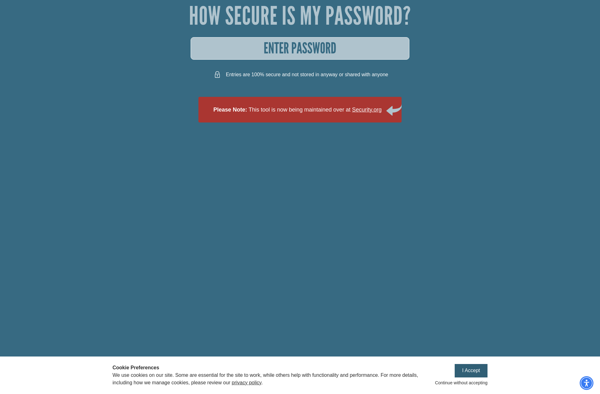
Keepass2Android
Keepass2Android is an open source password manager application for Android devices that is compatible with KeePass password databases. It provides a convenient way to store, organize, and access sensitive information like usernames, passwords, credit card numbers, PINs, notes, and more on your Android smartphone or tablet.The app uses the proven...
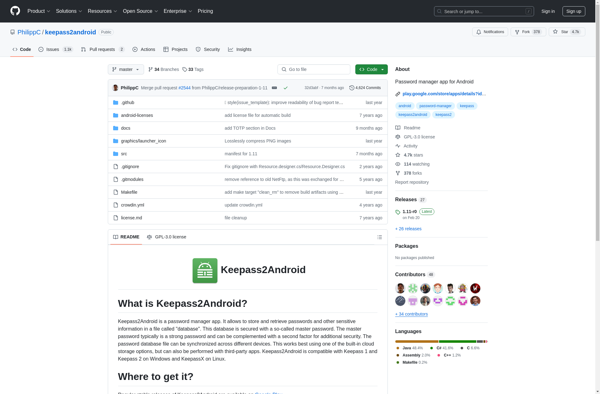
Proton Pass
Proton Pass is an open source password manager developed by Proton Technologies AG, the same company behind the ProtonMail encrypted email service. It places a strong emphasis on privacy and security.Unlike some other password managers, Proton Pass utilizes zero-knowledge encryption to ensure that even the company cannot access or see...
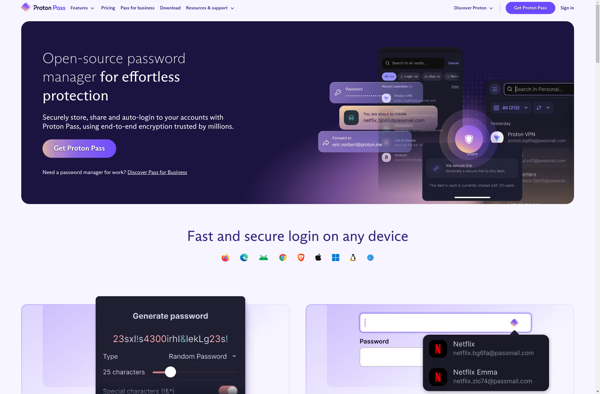
Blur
Blur is a popular password manager application developed by Abine. It allows you to securely store all your passwords behind one master password, so you only have to remember one strong password instead of many. Blur utilizes robust encryption to keep your passwords safe.Key features of Blur include:Secure password storage...
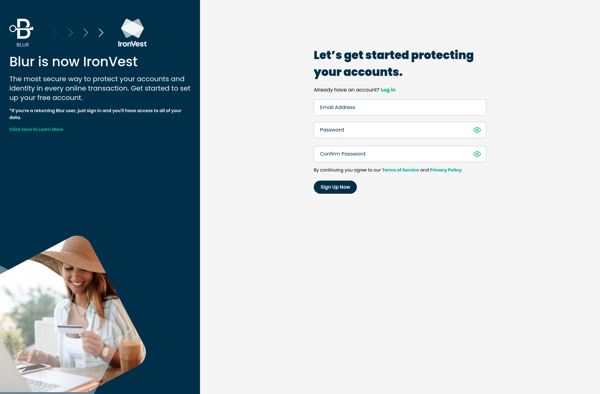
KeeWeb
KeeWeb is a free, open-source password manager and vault that allows users to securely store passwords, notes, and other sensitive information in an encrypted database protected by a master password. It has an intuitive, easy-to-use interface with support for extensive keyboard shortcuts for fast navigation.Some of the key features of...
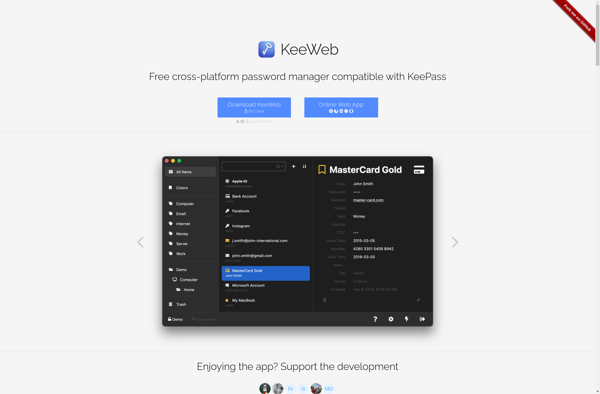
Pastor
Pastor is an open-source web-based church management and accounting software application designed for small to mid-sized churches. It provides a comprehensive set of features to manage various aspects of a church including:Membership management - Add, track and manage members and families, record contact info, contributions, attendance, activities etc.Events calendar -...
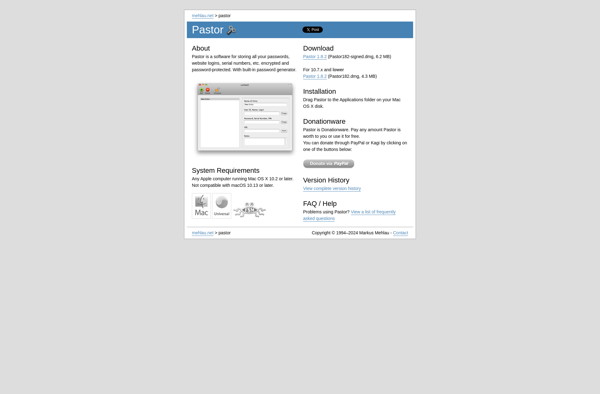
Buttercup
Buttercup is an open-source, self-hosted password manager that allows users to store passwords and other sensitive information securely. Some key features of Buttercup include:Open source code and available on GitHub, allowing transparency and community contributionsEncrypted client-side using AES-256 encryption so only the user has access to their dataFlexible storage options...
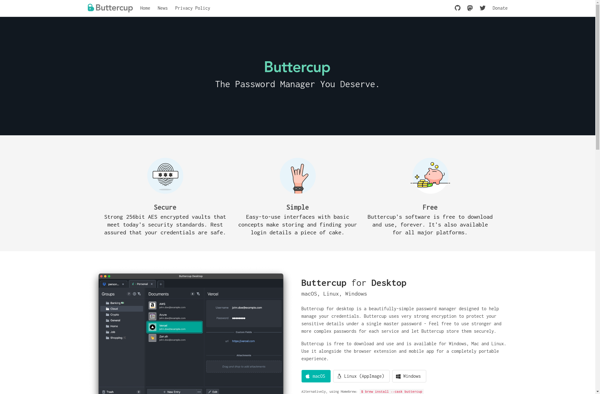
SplashID
SplashID is a veteran password manager application that has been around since 2003. It provides users with a safe and convenient way to store website logins, credit card information, PIN numbers, software licenses, and other private data.Some key features of SplashID include:Cross-platform support - native apps for Windows, Mac, iOS,...
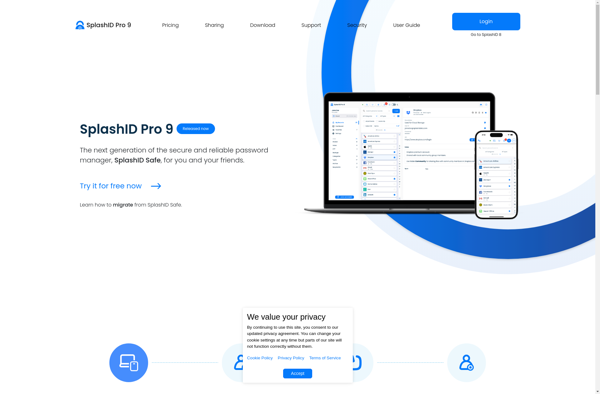
KeePassDX
KeePassDX is a free and open-source password manager application for Android devices. It allows you to store all your passwords and other sensitive information securely in one encrypted database, protected by a single master password.Some key features of KeePassDX:Uses strong encryption algorithms like AES, Twofish or ChaCha20 to protect your...

Passwork
Passwork is a free and open-source password manager software designed to help users store and organize their passwords in a secure manner. Unlike most commercial password managers, it is completely free for personal use.Some of the key features of Passwork include:Secure password storage and encryption using AES-256, an industry-standard encryption...
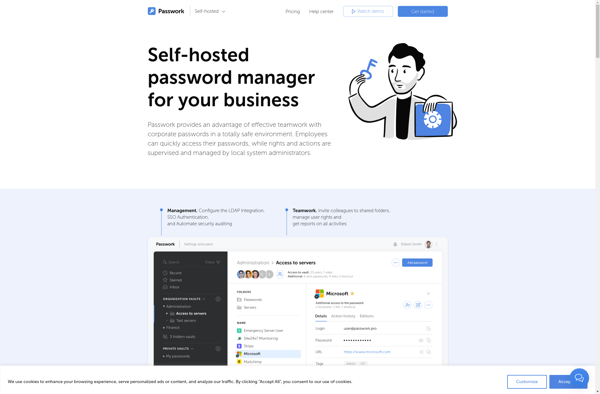
SPB Wallet
SPB Wallet is a popular cryptocurrency wallet app available for Android and iOS. It enables users to securely store, manage, send and receive Bitcoin, Ethereum, Litecoin, and over 30 other cryptocurrencies.Some key features of SPB Wallet include:Open-source and non-custodial - users control their own private keysSecure with encryption, PIN protection,...
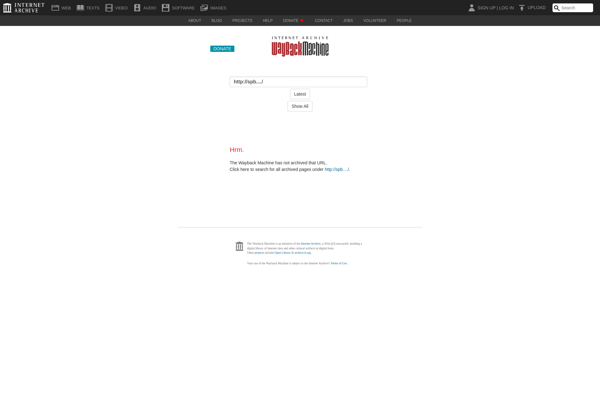
NS Wallet
NS Wallet is a user-friendly digital wallet application designed specifically for the Nano cryptocurrency. It provides a safe and easy way for anyone to store, manage, and transact Nano digital assets.Some key features of NS Wallet include:Simplified account creation - Quickly set up a new Nano wallet without dealing with...
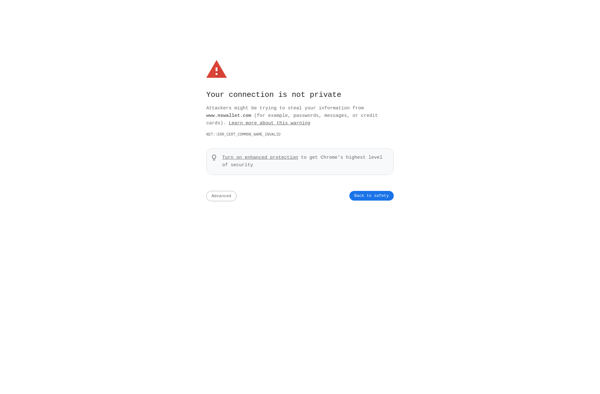
Keefox
Keefox is a free open source browser extension that works with the KeePass password manager to allow for automated password filling and management across websites. It is available as add-ons for Firefox, Chrome, and Chromium browsers.Once installed, Keefox provides tight integration between the user's browser and local KeePass database. When...
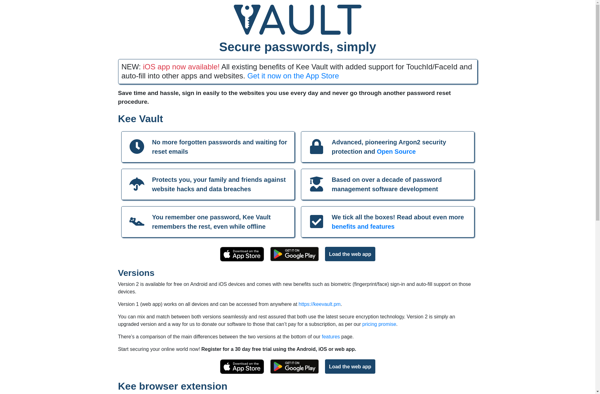
Keeply
Keeply is a cross-platform note taking application that provides a simple yet powerful way for users to capture all types of content while also keeping it well organized. Available for Windows, macOS, iOS, Android, and the web, Keeply makes it easy to take quick notes on the fly or save...
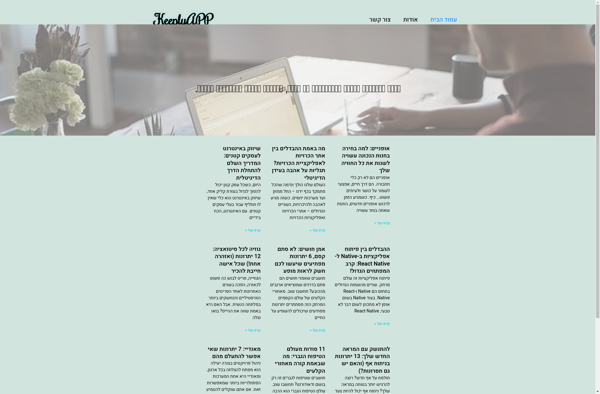
Encryptr
Encryptr is a free, open-source, zero-knowledge password manager and encrypted notes app. It provides a secure vault to store sensitive information such as passwords, notes, documents, photos and audio recordings. All data stored in Encryptr is protected by 256-bit AES encryption, so only you have access to your data.Key features...
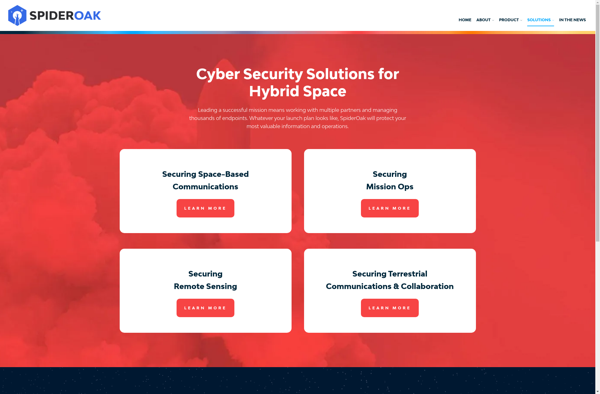
OneSafe
oneSafe is a feature-rich password manager and digital vault used to store sensitive information like passwords, documents, photos, and financial details securely. It utilizes powerful AES-256 bit encryption to protect user data from unauthorized access.Key features of oneSafe include:Secure password generator to create strong, random passwordsAuto-fill passwords on websites for...
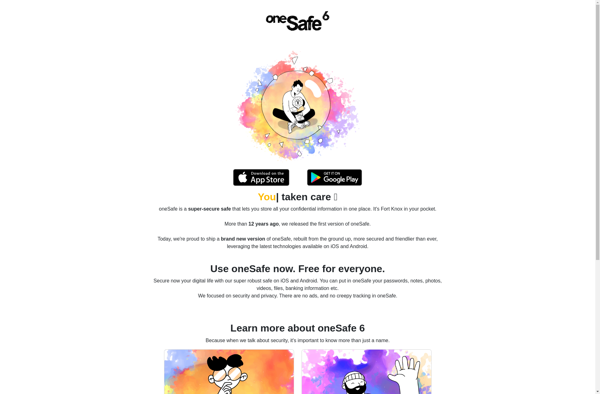
PassLocker
PassLocker is a free and open source password manager application for Android. It provides users with a safe and convenient way to store sensitive information like passwords, credit card details, PIN numbers, and more.Some key features of PassLocker include:Encrypted password vault - All data stored in PassLocker is securely encrypted...

KyPass
KyPass is an open-source, cross-platform password manager and secure digital vault application developed by Kyle Baker and community contributors. It allows users to securely store sensitive information such as passwords, credit card details, identities, notes, and attachments encrypted with the AES-256 encryption standard.Some key features of KyPass include:User-friendly and intuitive...
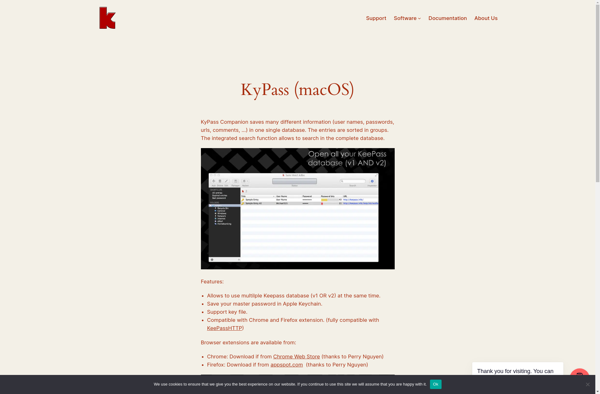
LanPass
LanPass is a password management and sharing solution designed for teams and enterprises. It allows organizations to securely store passwords, organize them into folders and categories, and share passwords with team members based on their roles and permissions.Some key features of LanPass include:Secure encrypted password storage using AES-256 encryptionRole-based access...
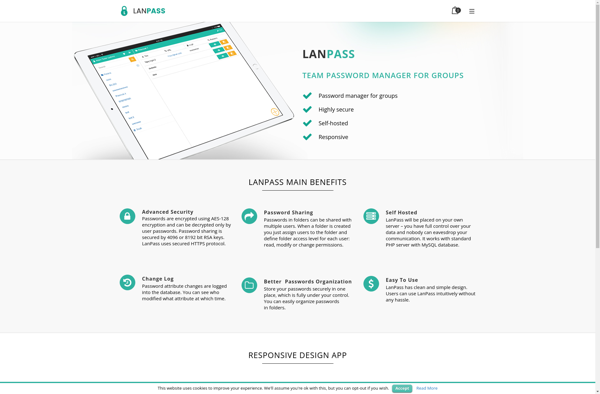
Padlockr
Padlockr is a password manager and secure digital vault software designed to protect sensitive personal information for individual users, teams and organizations. It allows users to securely store passwords, personal information, documents and more in an encrypted digital vault protected by a master password.Key features of Padlockr include:Secure AES-256 encryption...
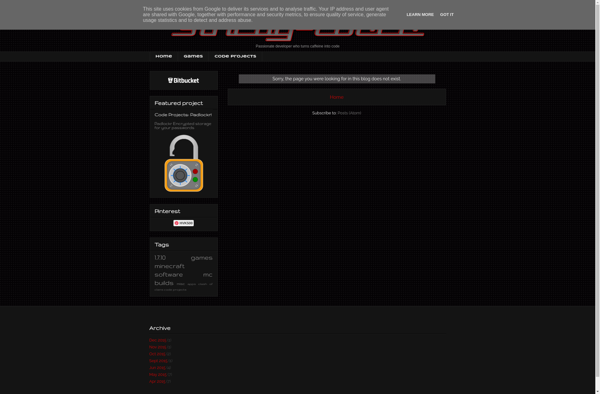
PasswordMaker
PasswordMaker is a free, open source password generator program designed to help users create random, secure passwords. It was created by Joshaven Potter and is available for Windows, Mac, and Linux.Some key features of PasswordMaker include:Ability to generate passwords with upper and lower case letters, numbers, and symbolsCustomizable password length...
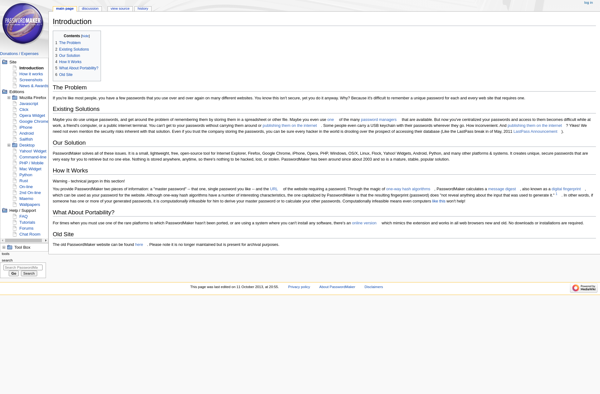
OneID
oneID is an identity and access management (IAM) solution designed to help organizations manage and secure user identities and control access to applications and resources. Here are some key features of oneID:Single sign-on - Enables users to access all their applications and resources with one set of login credentials. Reduces...
Ctrlpanel
Ctrlpanel is a free, open source web hosting control panel that allows web hosting providers, IT professionals, and web developers to easily manage websites, servers, domains, databases, email services, and more. Ctrlpanel provides a user-friendly graphical interface to administer Linux or Windows servers, enabling automation and simplification of common administrative...
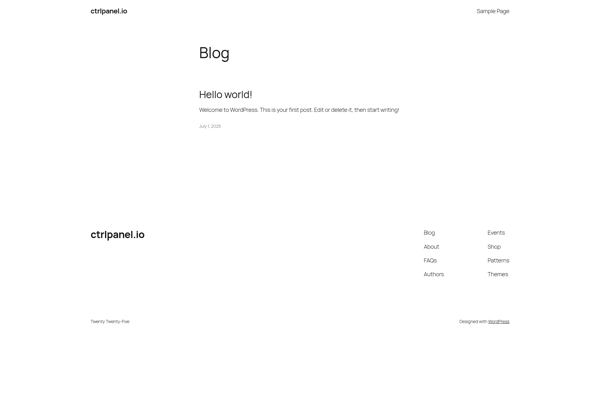
[ admin-admin ]
[ admin-admin ] is an open-source web-based IT administration and monitoring tool designed for system administrators and IT teams. It provides a centralized dashboard to monitor and manage IT infrastructure including servers, networks, services, processes, users, log files, and more from a single interface.[ admin-admin ] enables administrators to keep...
![[ admin-admin ] image](https://static.sugggest.com/assets/webshots/m/-admin-admin--2exestye.png)
VoiceProtect
VoiceProtect is a secure voice communication software designed to protect user privacy. It offers end-to-end encryption for voice calls, video calls, and messaging to prevent third-parties from accessing communication data.Some key features of VoiceProtect include:Encrypted voice and video calls to ensure conversations remain privateEncrypted messaging with self-destructing messagesUser verification system...
CommonKey
CommonKey is a cross-platform password manager and digital vault used to store, manage, and share sensitive information securely. It allows both individuals and teams to organize passwords, documents, notes, and more in one encrypted place that syncs across mobile and desktop.Some key features of CommonKey include:Secure encrypted storage using AES-256...
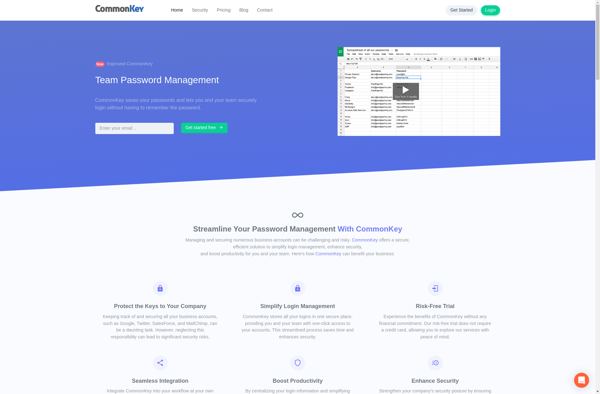
Lakshmi Vaults
Lakshmi Vaults is a free and open-source password manager and encrypted digital vault for securely organizing and storing sensitive personal information. It allows users to safely keep passwords, secure notes, documents, credit cards, identities, and more in one convenient encrypted archive protected by one master password.Features of Lakshmi Vaults include:...
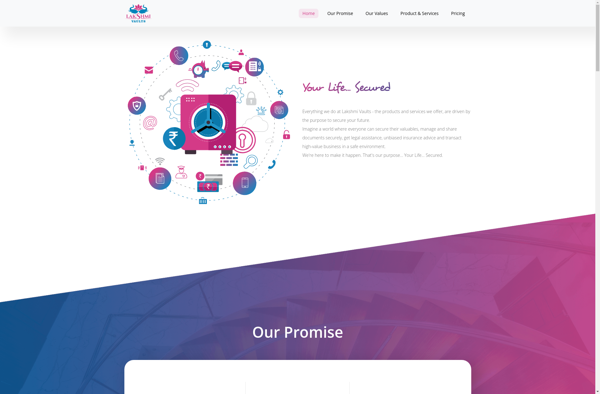
Entropass
Entropass is an identity and access management (IAM) solution developed by Entrust to help organizations manage user identities, enforce access controls, and ensure proper governance over resources. Some key capabilities and benefits of Entropass include:Centralized authentication and single sign-on (SSO) - Users can login once to access all permitted resources...
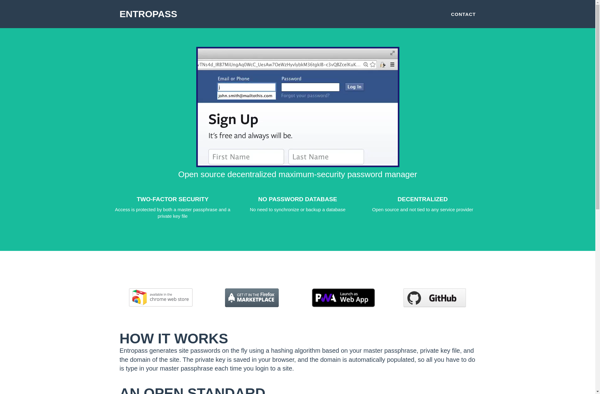
Symple ID
Symple ID is an identity and access management (IAM) solution designed to help organizations control user access and permissions across systems and applications. It serves as a central point of authentication and authorization that allows IT teams to manage user identities and access policies from a single dashboard.Key features of...
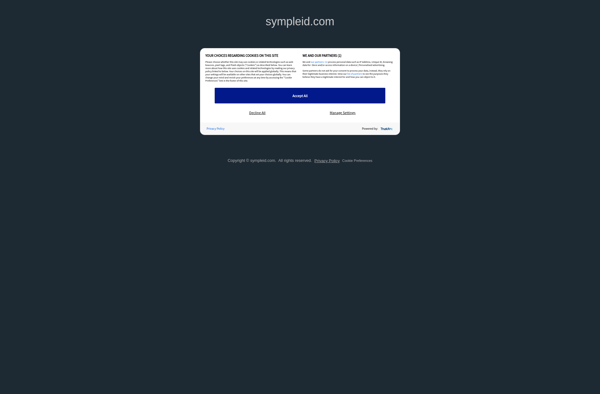
FortNotes
FortNotes is a free, open-source note taking and knowledge management application. It provides a simple yet powerful interface for users to create rich text notes containing formatted text, images, links, attachments, tags, and more.Key features of FortNotes include:Rich text editor for formatting notes - add bold, italics, highlights, links, lists,...

Password Repository
A password repository, also known as a password manager or password vault, is a specialized software application designed to store and organize a user's passwords, login credentials, and other sensitive information. The main purpose of a password repository is to provide users with a secure, centralized place to store this...
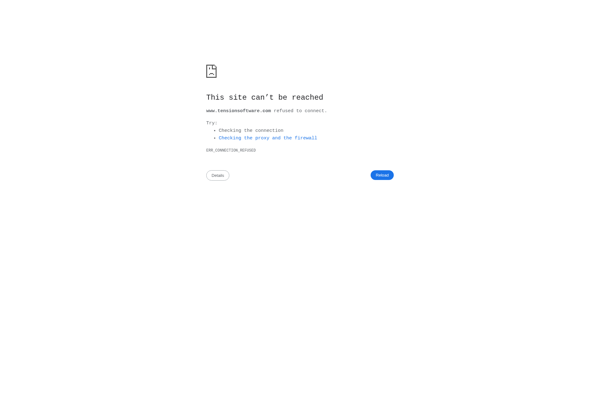
Silverlock
Silverlock is an open source software solution designed for managing licenses, keys, certificates, subscriptions and other secrets. It provides a secure vault to store sensitive credentials and encryption keys, with features like:Role-based access control to restrict which users/groups can view or edit itemsAudit logging to track all access and changesEncrypted...
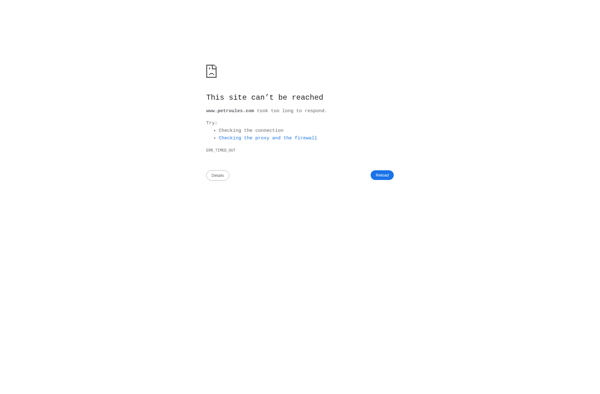
Odin Password Secure Manager
Odin Password Secure Manager is a free and open source password manager application designed to help users securely manage their passwords and other sensitive private data. It is available for Windows, Mac, and Linux operating systems.Some key features of Odin Password Secure Manager include:User-friendly graphical interface for easily storing, organizing...
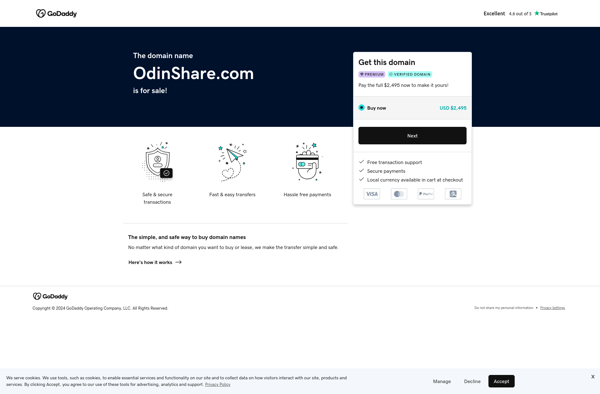
DotPass
DotPass is an open-source, cross-platform password manager that allows users to securely store passwords, credit card information, PINs, TOTP seeds, and other sensitive information. It uses client-side AES-256 encryption to protect user data before it leaves the device.Key features of DotPass include:Client-side encryption - User data is encrypted locally before...
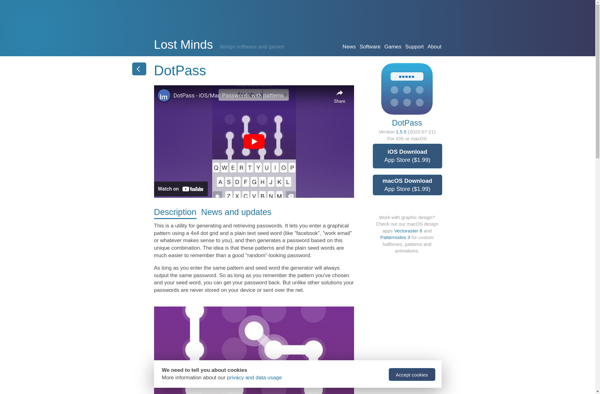
DeUnblock
deUnblock is a free and open source browser extension available for Google Chrome, Mozilla Firefox, and Microsoft Edge. It allows users to bypass internet filters, firewalls, and other types of blocks to access restricted websites and content.It works by routing the user's web traffic through deUnblock's own proxy servers, effectively...

WarpConduit Password Generator
WarpConduit Password Generator is a free web-based application that helps users create secure passwords effortlessly. It generates random passwords that are difficult for cybercriminals to guess while remaining easy for users to remember.The tool allows customizing password length from 6 up to 128 characters and selecting which types of characters...
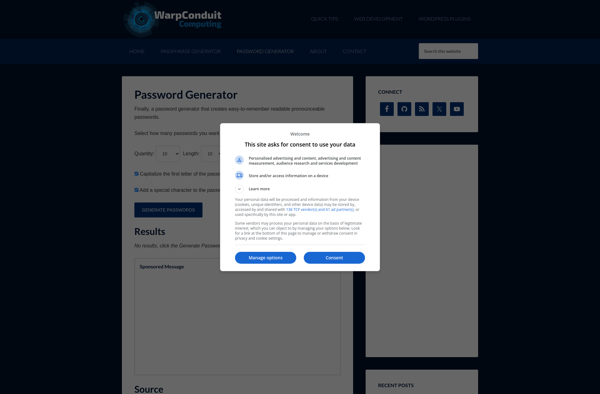
BoxKnox
BoxKnox is an advanced access management and privilege isolation platform designed to provide granular control over sensitive data access, enforce separation of duties policies, and implement dynamic authorization workflows for regulated access. It acts as an extra layer of security and governance on top of existing applications and storage systems.Key...
KeePassSD
KeePassSD is an open-source, light-weight password manager app specifically designed for Android devices. Based on the popular Windows password manager KeePass, KeePassSD allows you to securely store all your passwords, login credentials, and other sensitive information in an encrypted database on your phone or tablet.The database is protected by one...
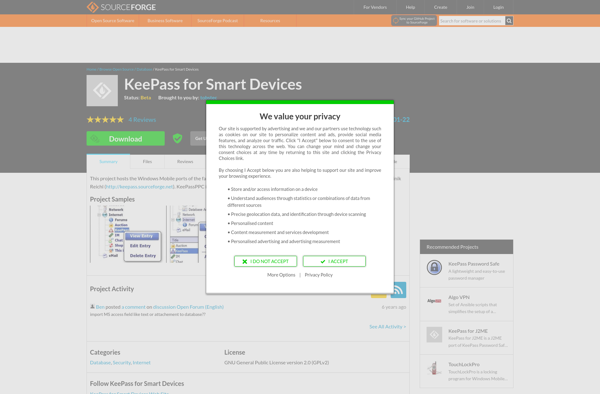
Doorman
Doorman is an open-source access control and policy enforcement software designed specifically for managing user identities and access in applications and infrastructure. It acts as an authorization layer that sits in front of your applications and services.Key features of Doorman include:Centralized access policy management - Define access rules in one...
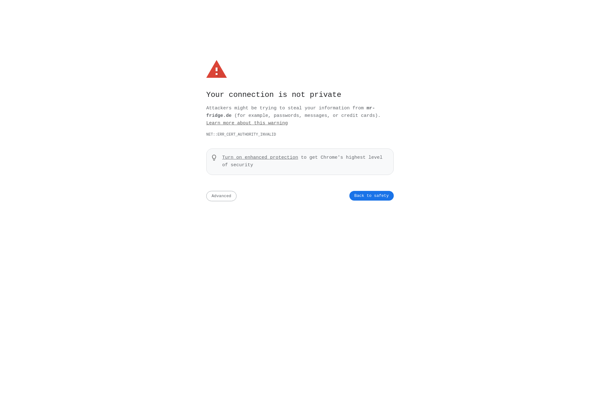
Password Vault Manager
Password Vault Manager is an open source, self-hosted password manager that allows you to securely store passwords and other sensitive information. Some key features include:Secure encrypted storage of passwords, notes, and other dataWeb app, mobile apps, and browser extensions for convenient accessAuto-fill of usernames and passwords in browsers and appsStrong...
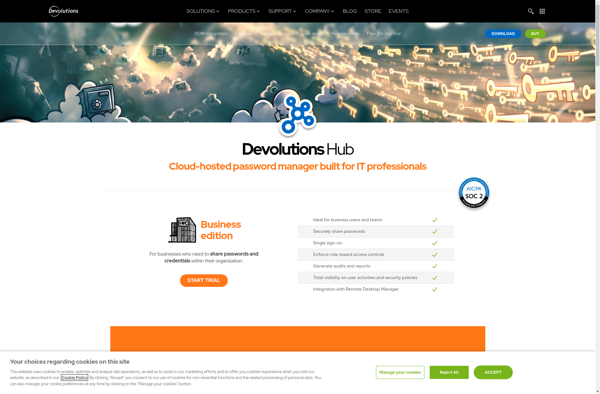
VPass
vPass is a secure, cross-platform password manager and digital wallet application developed by Vault Box Apps. It enables users to safely store their passwords, credit card details, identity documents, and other private information in one place.Key features of vPass include:Client-side 256-bit AES encryption to protect user dataSecure password generator for...