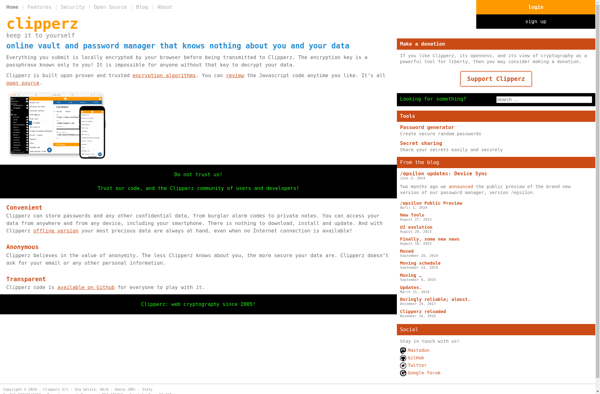VPass
vPass is a cross-platform password manager and digital wallet app that allows users to securely store passwords, payment methods, documents, and other sensitive information. It features client-side encryption and biometric authentication options.
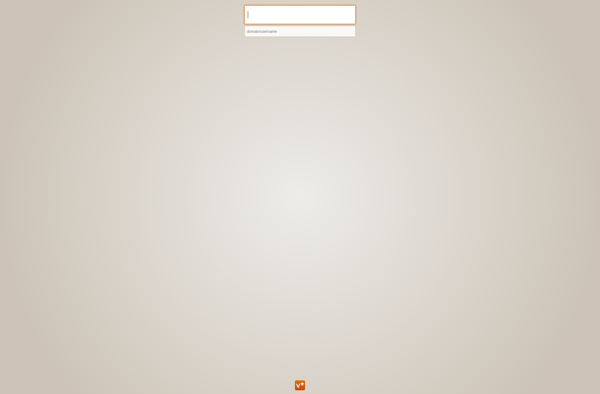
vPass: Cross-Platform Password Manager & Digital Wallet App
Securely store passwords, payment methods, documents, and sensitive info with vPass, featuring client-side encryption and biometric authentication options.
What is VPass?
vPass is a secure, cross-platform password manager and digital wallet application developed by Vault Box Apps. It enables users to safely store their passwords, credit card details, identity documents, and other private information in one place.
Key features of vPass include:
- Client-side 256-bit AES encryption to protect user data
- Secure password generator for creating strong, unique passwords
- Multi-factor authentication options like fingerprint, facial recognition, PIN code
- Password sharing securely between users
- Cross-platform - available as iOS, Android, Windows, Mac, and Linux apps
- Browser extensions to auto-fill login credentials
- Digital wallet to store payment cards, loyalty cards, etc.
- Document and note storage with OCR scanning
With its focus on security, intuitive interface, and availability across platforms, vPass aims to be the all-in-one solution for managing sensitive personal and financial data securely.
VPass Features
Features
- Secure password storage
- Digital wallet for payment info
- Document storage
- Client-side encryption
- Biometric authentication
- Cross-platform availability
Pricing
- Freemium
- Subscription-Based
Pros
High security for sensitive data
Convenient access across devices
Biometrics for quick access
No data stored on servers
Cons
No web access
Limited sharing capabilities
Steep learning curve
Official Links
Reviews & Ratings
Login to ReviewThe Best VPass Alternatives
Top Security & Privacy and Password Managers and other similar apps like VPass
Here are some alternatives to VPass:
Suggest an alternative ❐Bitwarden
Bitwarden is an open source password manager used by both individuals and businesses to store, generate, and manage passwords securely. It utilizes AES-256 bit encryption along with salted hashing to protect user data before it leaves a device. This type of end-to-end encryption ensures that no one, including the Bitwarden...
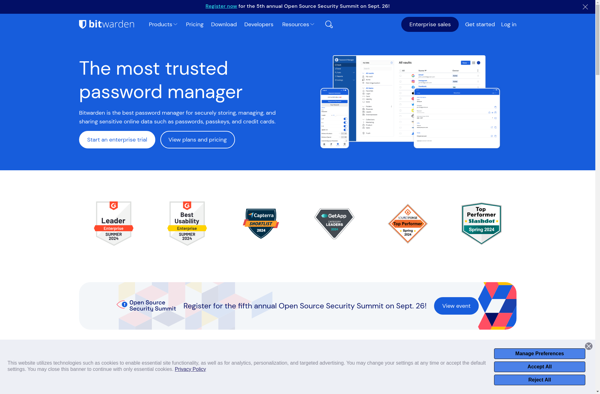
LastPass
LastPass is a popular password manager developed by LogMeIn. It allows users to store all of their passwords behind one master password, rather than having to remember many unique passwords for each account. Key features of LastPass include:Secure encrypted password storage locally and in the cloudAuto form-filling of usernames and...
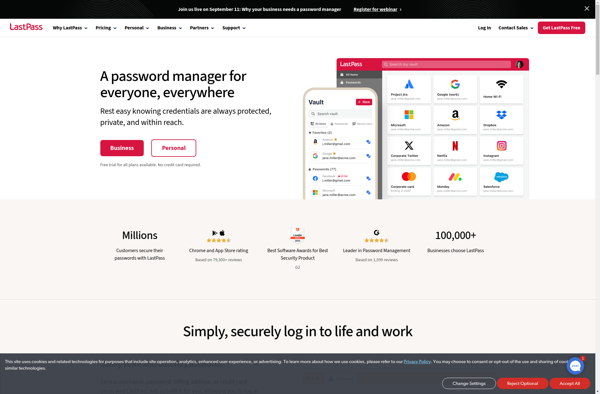
Dashlane
Dashlane is a popular, award-winning password manager and digital wallet application. It enables users to generate strong, unique passwords for all their online accounts, store them securely in an encrypted digital vault and log into their accounts with a single click on any device.Core features of Dashlane include:Password Management -...
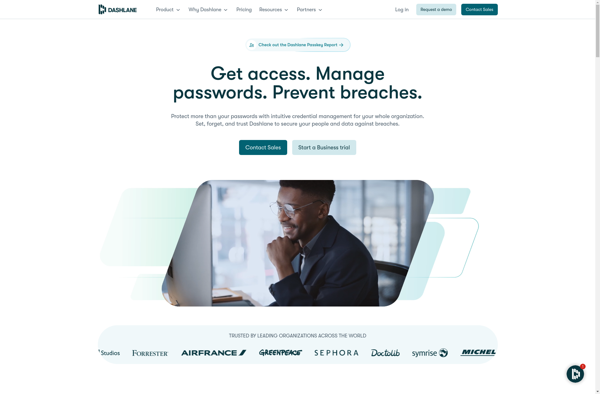
SafeInCloud
SafeInCloud is a feature-rich password manager and digital vault application developed by SB Consortium LLC. Available for Windows, Mac, iOS, Android, and Linux, it allows users to securely store and organize passwords, credit card details, identities, and other sensitive information in an encrypted database protected by one master password.Some key...

Enpass
Enpass is a feature-rich cross-platform password manager designed to help you store your login credentials and other private information securely. Here are some key things to know about Enpass:Available on Windows, Mac, Linux, iOS, Android, and as a browser extension. Syncs between devices using cloud storage services like Dropbox or...
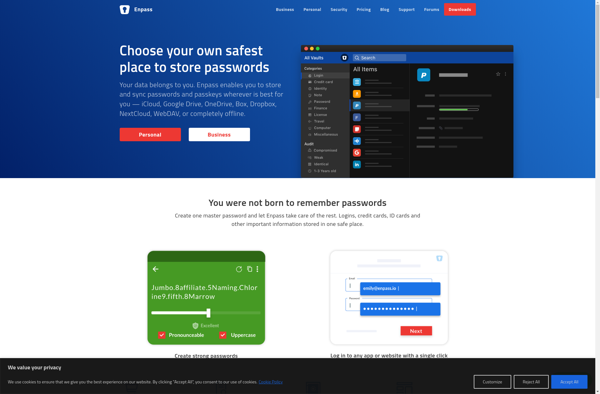
Buttercup
Buttercup is an open-source, self-hosted password manager that allows users to store passwords and other sensitive information securely. Some key features of Buttercup include:Open source code and available on GitHub, allowing transparency and community contributionsEncrypted client-side using AES-256 encryption so only the user has access to their dataFlexible storage options...
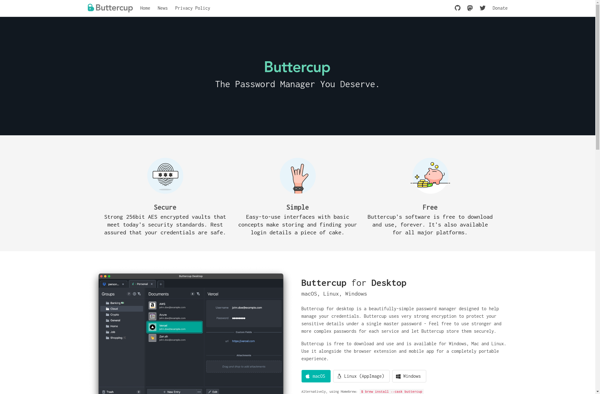
NordPass Business
NordPass Business is a business-oriented password manager solution developed by NordPass. It goes beyond basic password management by offering features tailored specifically for business use cases.Key features of NordPass Business include:Secure password sharing within teams or departments - passwords can be safely stored and accessed by only approved team membersRole-based...
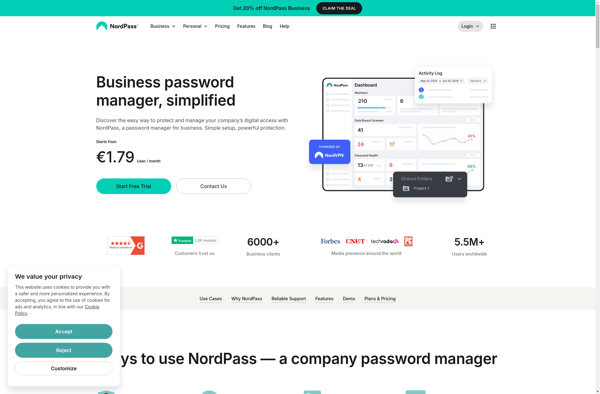
LessPass
LessPass is a free and open source password manager and generator. Unlike traditional password managers, LessPass does not store or transmit passwords. Instead, it generates a unique password for each website or service based on a master password provided by the user and the name of the website or service.When...
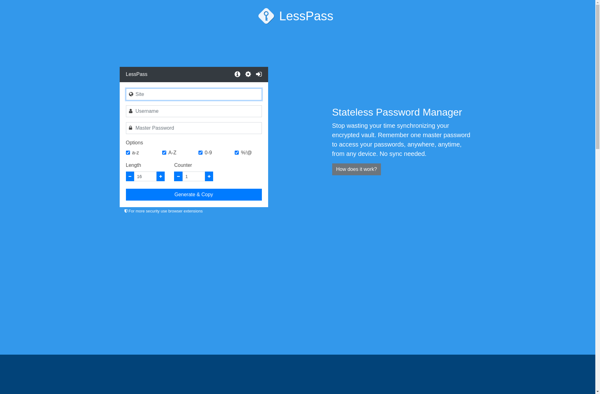
AuthPass
AuthPass is an open-source password manager and generator that focuses on security and simplicity. It stores all your passwords encrypted using AES-256 encryption to keep them protected. AuthPass has an intuitive user interface that makes it easy to add, edit, search, organize and access your login credentials.Some key features of...
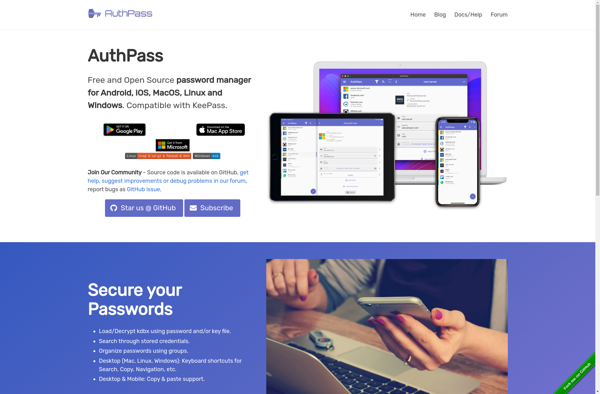
Passfindr
Passfindr is a free, open source password manager and generator designed to help you create and manage strong, unique passwords for all of your online accounts. It allows you to securely store passwords encrypted behind one master password, so you only have to remember one strong password instead of many.Some...

Padloc
Padloc is an open source password manager application designed for Android devices. It provides users with a simple yet secure way to store sensitive information like passwords, credit card details, PIN numbers, and secure notes.Some key features of Padloc include:AES-256 encryption to securely encrypt all data locally on the device...
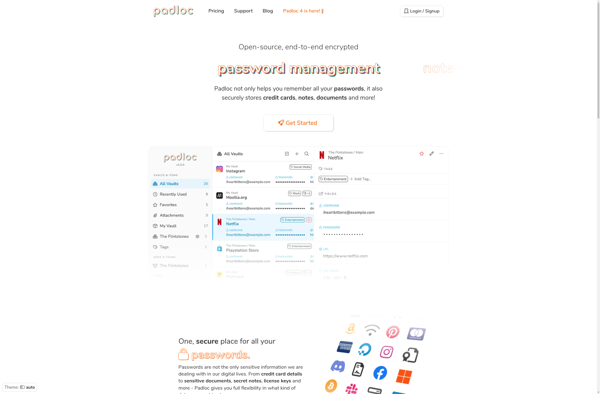
Clipperz
Clipperz is a free, open-source, web-based password manager launched in 2008. It allows users to securely store passwords, credit card numbers, PINs, TANs, notes, and other sensitive information encrypted on Clipperz's servers.Some key features of Clipperz include:End-to-end encryption - Data is encrypted before being transmitted to Clipperz's servers and can...