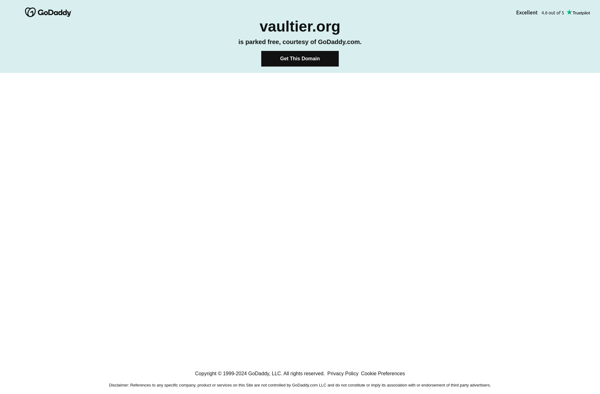DeUnblock

deUnblock: Free Browser Extension
Free browser extension allowing access to blocked websites and content, routing traffic through proxy servers
What is DeUnblock?
deUnblock is a free and open source browser extension available for Google Chrome, Mozilla Firefox, and Microsoft Edge. It allows users to bypass internet filters, firewalls, and other types of blocks to access restricted websites and content.
It works by routing the user's web traffic through deUnblock's own proxy servers, effectively masking the user's identity and evading the blocking restrictions. Some key features of deUnblock include:
- Access to websites blocked by countries, schools, businesses, and other types of content filters
- Unblock social media sites like Facebook, Twitter, YouTube etc.
- Defeat censorship and access geographically restricted content
- Browse anonymously and prevent tracking of browsing activity
- Easy 1-click activation from the browser toolbar
- Completely free with no data limits
deUnblock is very easy to setup, just requiring installation of the extension and a single click to activate the proxy whenever you need to access blocked content. It works seamlessly as you browse the web. deUnblock allows internet users to freely access content and maintain online privacy.
DeUnblock Features
Features
- Bypasses network filters and unblocks websites
- Works across all major browsers like Chrome, Firefox, Edge etc
- Easy to install browser extension
- Free and open source
- Encrypts browsing traffic and protects privacy
- No logs or tracking of browsing activity
Pricing
- Free
- Open Source
Pros
Cons
Reviews & Ratings
Login to ReviewThe Best DeUnblock Alternatives
Top Security & Privacy and Censorship Circumvention and other similar apps like DeUnblock
Here are some alternatives to DeUnblock:
Suggest an alternative ❐1Password
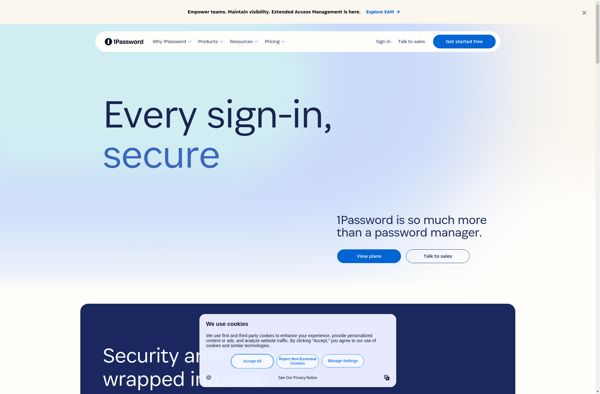
SafeInCloud

Keychain Access
Enpass
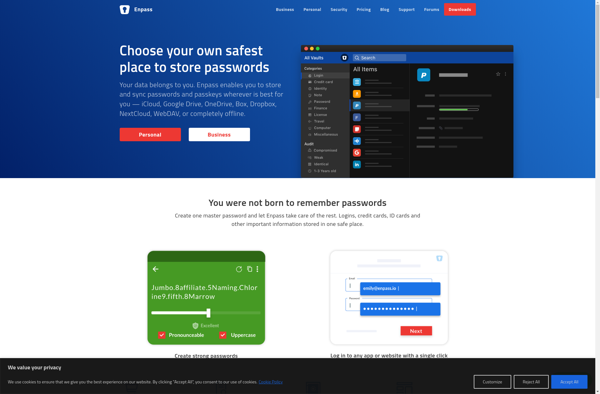
AWallet Password Manager
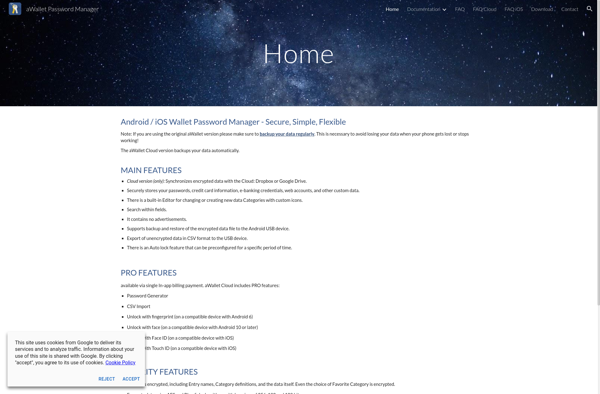
Zoho Vault
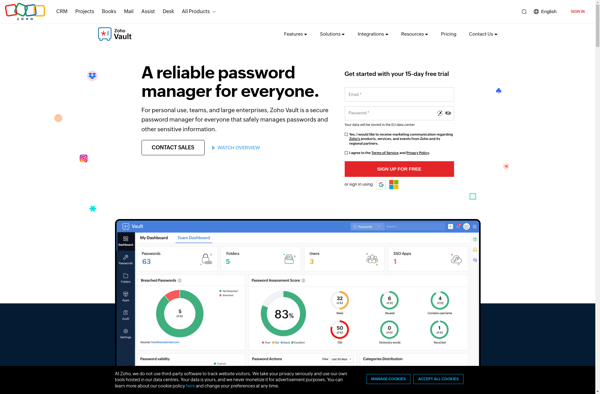
SecureSafe
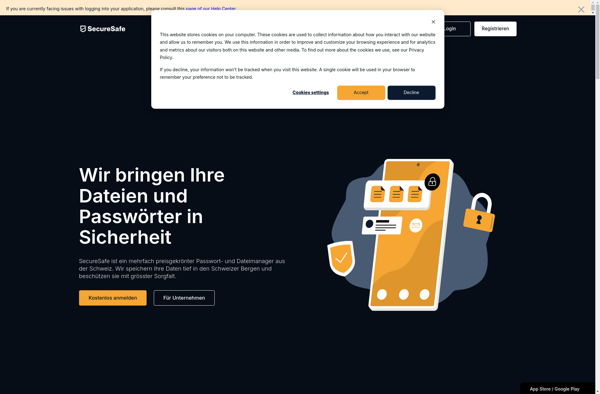
MSecure
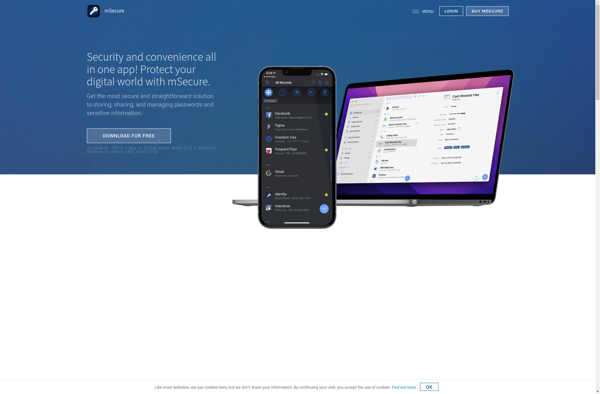
True Key
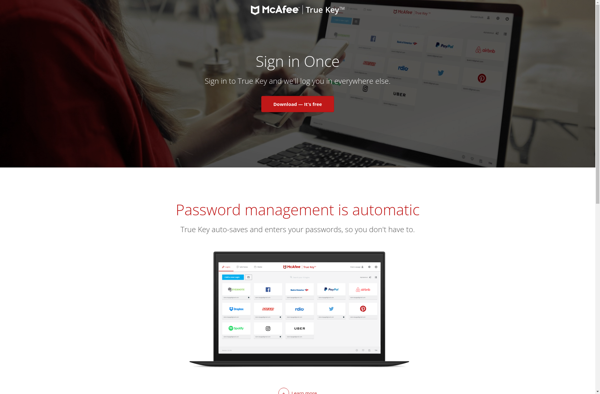
SaferPass
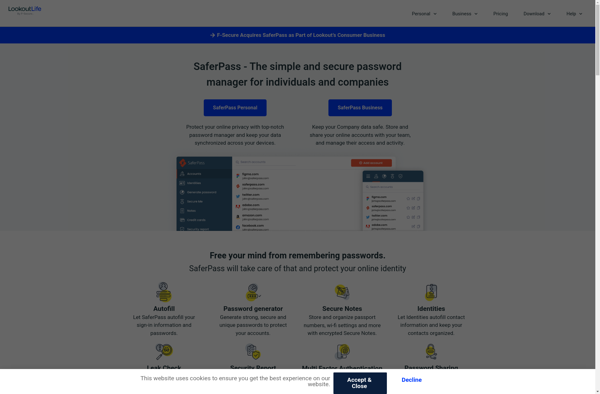
Secrets Password Manager
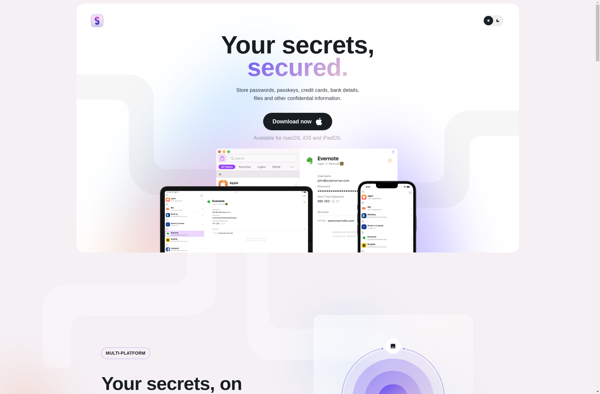
Vaultier.org