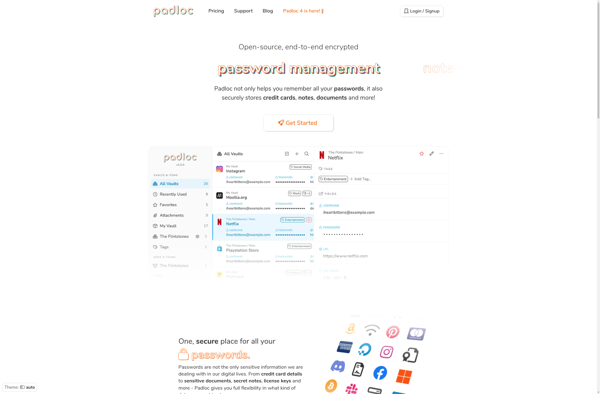PassLocker
PassLocker is a free, open source password manager app for Android. It allows you to securely store passwords and other sensitive information in an encrypted vault protected by a master password.

PassLocker: Free & Open Source Password Manager
A secure app for Android, allowing you to store sensitive info like passwords in an encrypted vault protected by a master password, at no cost.
What is PassLocker?
PassLocker is a free and open source password manager application for Android. It provides users with a safe and convenient way to store sensitive information like passwords, credit card details, PIN numbers, and more.
Some key features of PassLocker include:
- Encrypted password vault - All data stored in PassLocker is securely encrypted using industry standard algorithms like AES and protected by a master password that only the user knows
- Cloud sync - PassLocker supports syncing your password vault via cloud services like Google Drive or Dropbox for convenient access across multiple devices
- Auto password generator - It can generate strong, random passwords for you when creating new entries
- Auto-fill login forms - PassLocker can automatically fill out your saved login credentials into apps and websites that support autofill
- Offline access - All your passwords are stored locally on your device, so you can access them offline as needed
- Open source - As an open source app, PassLocker's code is transparent and auditable by third party security researchers
Overall, PassLocker provides a good balance of security, convenience, and customizability when it comes to storing sensitive personal information.
PassLocker Features
Features
- Store passwords securely
- Generate strong passwords
- Auto-fill login credentials
- Biometric/Master password protection
- Cross-platform sync
- Offline access
Pricing
- Free
- Open Source
Pros
Free and open source
User-friendly interface
Good encryption
Customizable categories
Cloud sync available
No ads or paid upgrades
Cons
Limited auto-fill capabilities
No browser extensions
Basic import/export options
Lacks advanced features like sharing or emergency access
Android only
Official Links
Reviews & Ratings
Login to ReviewThe Best PassLocker Alternatives
Top Security & Privacy and Password Managers and other similar apps like PassLocker
1Password
1Password is a popular password manager developed by AgileBits that provides robust security and convenience features to help individuals, families, and businesses store sensitive information like passwords, credit cards, identities, notes, and documents digitally. It has native apps for all major desktop and mobile platforms including Windows, Mac, iOS, and...
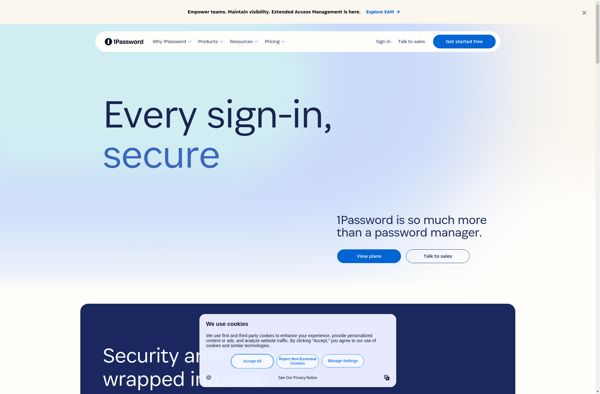
Bitwarden
Bitwarden is an open source password manager used by both individuals and businesses to store, generate, and manage passwords securely. It utilizes AES-256 bit encryption along with salted hashing to protect user data before it leaves a device. This type of end-to-end encryption ensures that no one, including the Bitwarden...
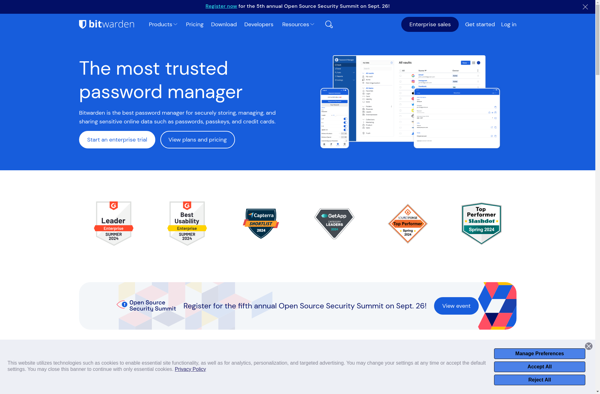
LastPass
LastPass is a popular password manager developed by LogMeIn. It allows users to store all of their passwords behind one master password, rather than having to remember many unique passwords for each account. Key features of LastPass include:Secure encrypted password storage locally and in the cloudAuto form-filling of usernames and...
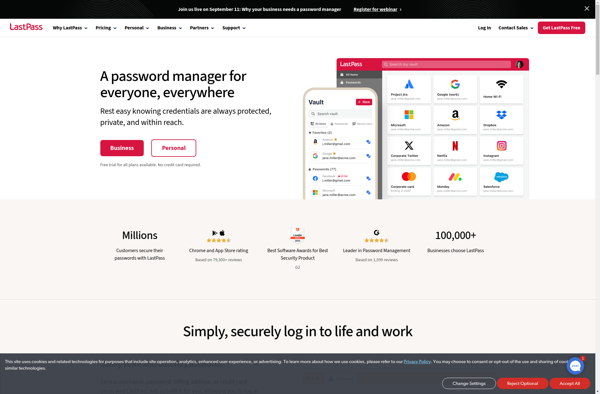
KeePass
KeePass is a free, open source, light-weight and easy-to-use password manager for Windows, Linux and macOS. It allows users to securely store all of their passwords and other sensitive information like credit card numbers, PINs, TANs, notes and attachments in one heavily encrypted database, locked with one master key.KeePass uses...

KeePassXC
KeePassXC is a free and open source password manager that enables users to securely store passwords, records, and notes in an encrypted database. It is a cross-platform application that works on Windows, MacOS, Linux, iOS, and Android.With KeePassXC, all sensitive data is stored in an encrypted database that is protected...
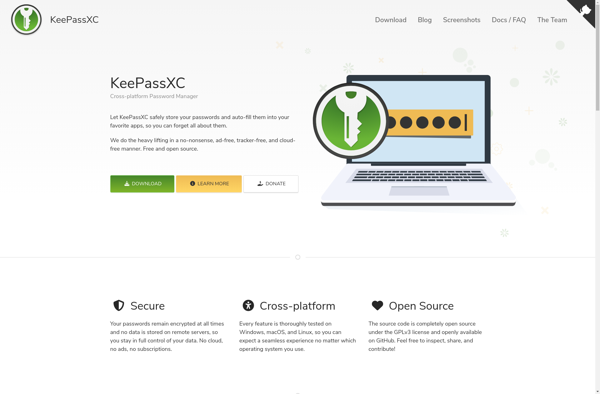
Passbolt
Passbolt is an open source, self-hosted password manager designed for teams and enterprises. It provides a secure vault to store website credentials and other sensitive information, with capabilities to share passwords between users and teams.Some key features of Passbolt include:Open source codebase that can be self-hosted for additional security and...
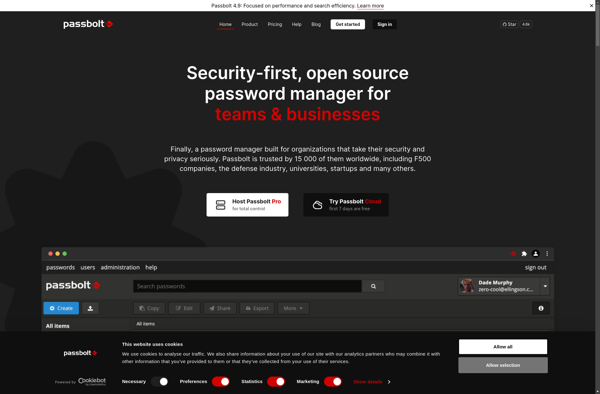
Enpass
Enpass is a feature-rich cross-platform password manager designed to help you store your login credentials and other private information securely. Here are some key things to know about Enpass:Available on Windows, Mac, Linux, iOS, Android, and as a browser extension. Syncs between devices using cloud storage services like Dropbox or...
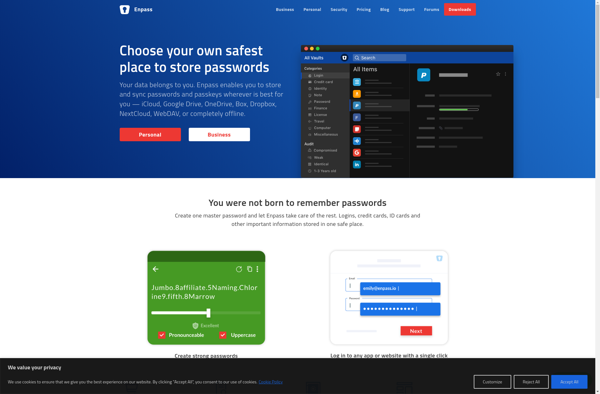
Buttercup
Buttercup is an open-source, self-hosted password manager that allows users to store passwords and other sensitive information securely. Some key features of Buttercup include:Open source code and available on GitHub, allowing transparency and community contributionsEncrypted client-side using AES-256 encryption so only the user has access to their dataFlexible storage options...
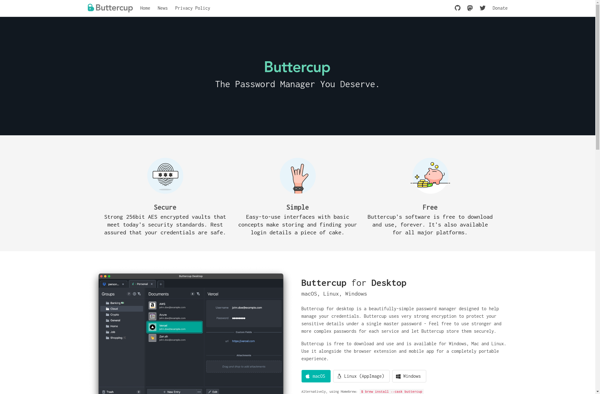
LessPass
LessPass is a free and open source password manager and generator. Unlike traditional password managers, LessPass does not store or transmit passwords. Instead, it generates a unique password for each website or service based on a master password provided by the user and the name of the website or service.When...
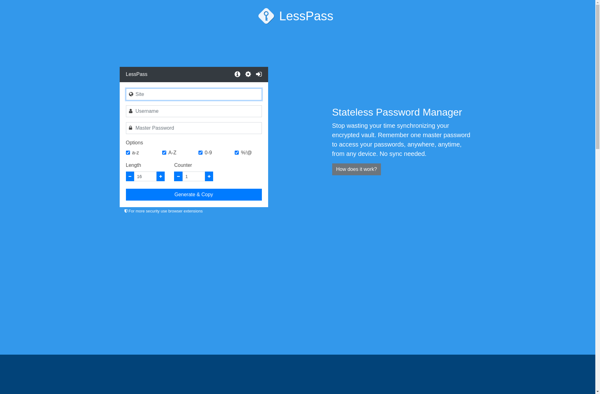
AuthPass
AuthPass is an open-source password manager and generator that focuses on security and simplicity. It stores all your passwords encrypted using AES-256 encryption to keep them protected. AuthPass has an intuitive user interface that makes it easy to add, edit, search, organize and access your login credentials.Some key features of...
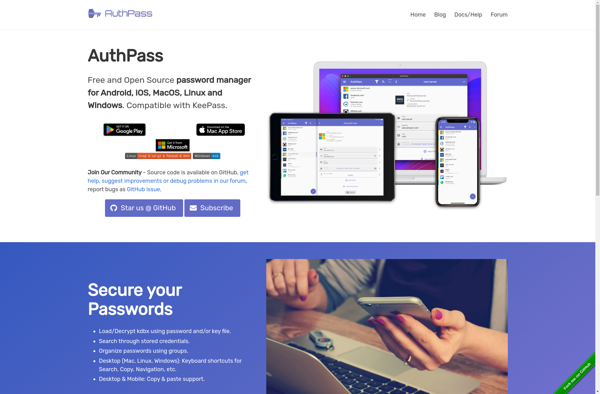
Padloc
Padloc is an open source password manager application designed for Android devices. It provides users with a simple yet secure way to store sensitive information like passwords, credit card details, PIN numbers, and secure notes.Some key features of Padloc include:AES-256 encryption to securely encrypt all data locally on the device...