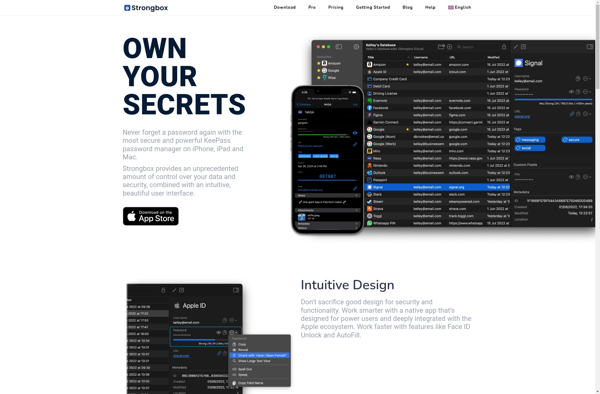Fleeting Password Manager
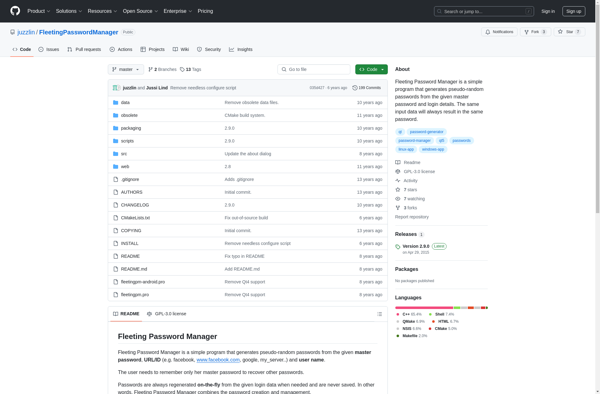
Fleeting Password Manager: Secure & Private Password Storage
A free, open-source password manager prioritizing security and privacy, with secure storage for sensitive info behind a master password.
What is Fleeting Password Manager?
Fleeting Password Manager is a free and open-source password manager application developed by Fleeting Softworks. It provides users with a safe and convenient way to store, organize and manage passwords, credit card information, and other sensitive data.
Some key features of Fleeting Password Manager include:
- Secure encrypted password vault protected by one master password
- Generates strong random passwords for new accounts
- Automatically fills in login credentials on websites and in apps
- Cross-platform support for Windows, Mac, Linux, iOS and Android
- Open source code that has undergone security audits
- Offline access to passwords - no internet connection required
- Imports passwords from other password managers like LastPass and 1Password
- Sharing of individual passwords securely between users
- Two-factor authentication for added account security
Overall, Fleeting Password Manager aims to provide enterprise-level security to everyday internet users for protecting their online credentials and sensitive data. As an open-source project, transparency and auditability are key philosophies behind its development.
Fleeting Password Manager Features
Features
- Secure password generation
- Password storage in encrypted database
- Auto-fill login forms
- Cross-platform - Windows, Mac, Linux, Android, iOS
- Open source code
- Local database - no cloud sync needed
Pricing
- Open Source
Pros
Cons
Official Links
Reviews & Ratings
Login to ReviewNo reviews yet
Be the first to share your experience with Fleeting Password Manager!
Login to ReviewThe Best Fleeting Password Manager Alternatives
Top Security & Privacy and Password Managers and other similar apps like Fleeting Password Manager
Here are some alternatives to Fleeting Password Manager:
Suggest an alternative ❐1Password
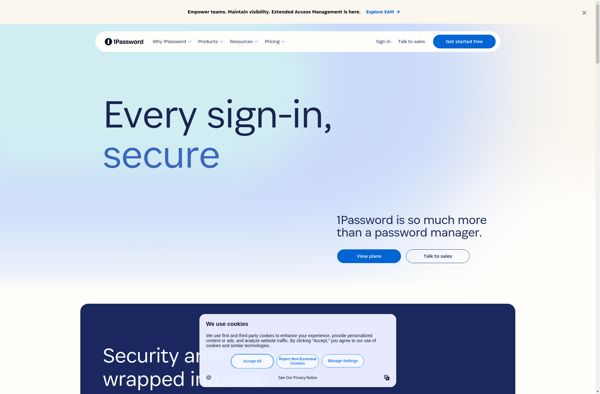
KeePass

KeePassXC
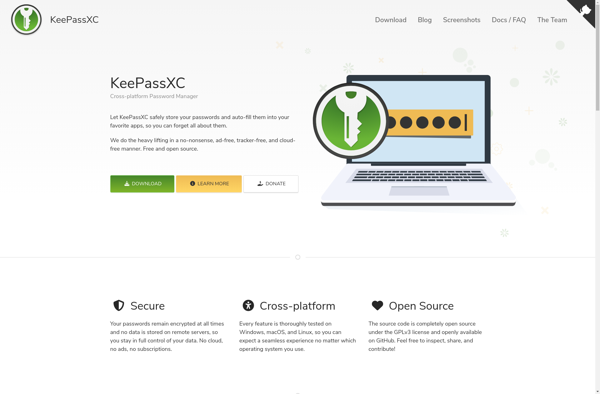
Passbolt
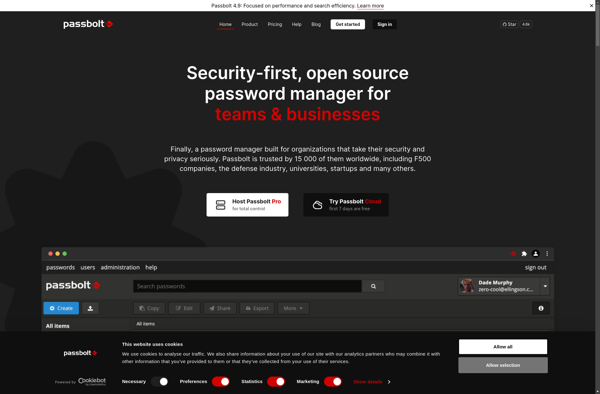
Dashlane
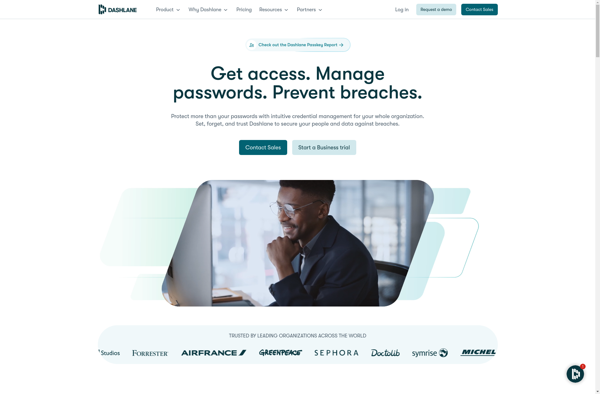
Password Safe
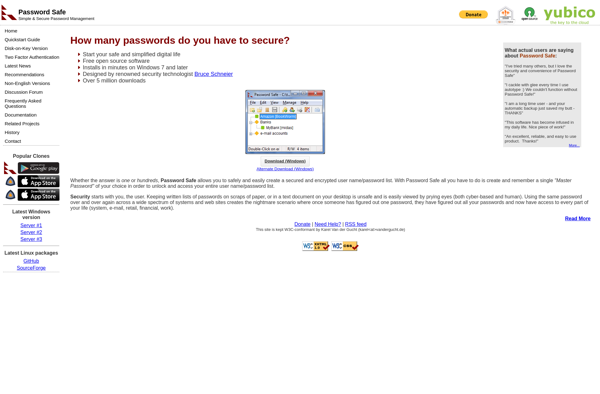
KeeWeb
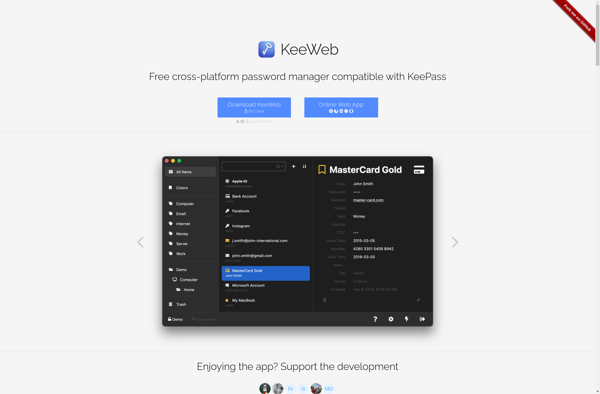
KeePassium
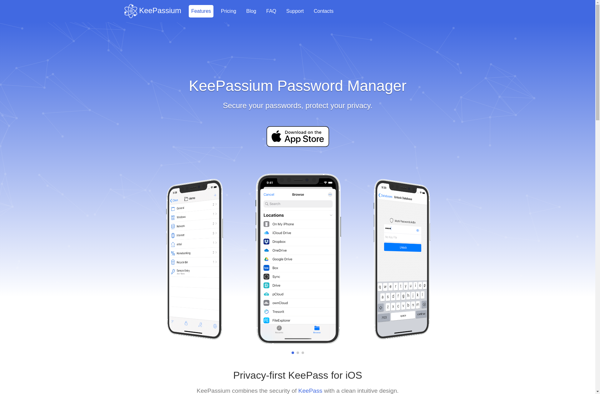
RoboForm
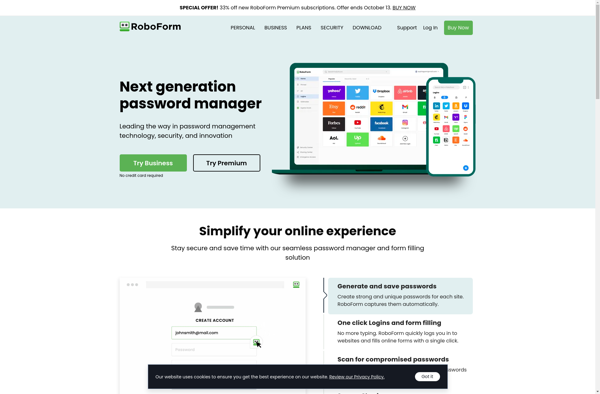
Strongbox by Phoebe Code Limited