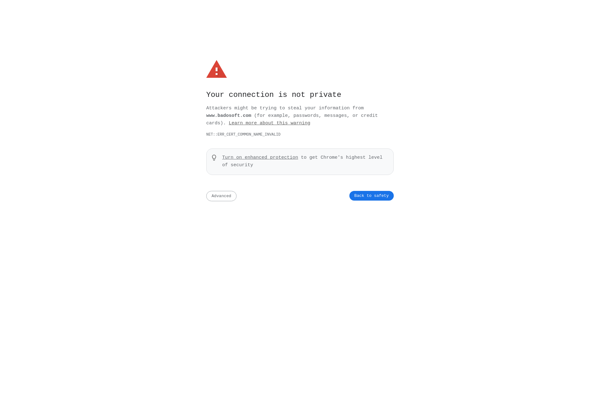Keepass2Android Offline
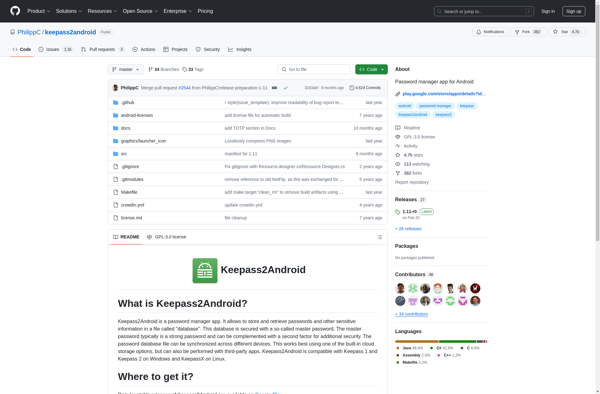
Keepass2Android Offline: Free Password Manager App for Android
A free, open source password manager app for Android to securely store passwords and sensitive information in an encrypted database protected by a single master password.
What is Keepass2Android Offline?
Keepass2Android Offline is a free, open source password manager application for Android devices. It allows you to safely store all your passwords and other sensitive information in a highly encrypted database that is unlocked with one master password.
Some key features include:
- Works completely offline - no internet connection required
- Uses AES and Twofish encryption to securely protect your data
- Open source code that is routinely audited for vulnerabilities
- User-friendly interface to easily add, edit, search, and copy passwords
- Can attach files and images to password entries
- Supports biometric unlock with fingerprint/face recognition
- Completely ad-free and does not collect or share any user data
Keepass2Android Offline is recommended for those wanting a no-frills, offline password manager for Android that prioritizes safety and security. It may appeal especially to privacy-conscious users due to the lack of ads or analytics tracking. The tradeoff is a steeper learning curve compared to some commercial competitors.
Keepass2Android Offline Features
Features
- Stores passwords and other sensitive information securely
- Uses AES-256 encryption to protect data
- Organizes data into groups and entries
- Auto-fill login credentials in browsers and apps
- Generates strong random passwords
- Supports multiple databases
- Offers password sharing via cloud services
- Integrates with KeePass for Windows
Pricing
- Free
- Open Source
Pros
Cons
Reviews & Ratings
Login to ReviewThe Best Keepass2Android Offline Alternatives
Top Security & Privacy and Password Managers and other similar apps like Keepass2Android Offline
Here are some alternatives to Keepass2Android Offline:
Suggest an alternative ❐1Password
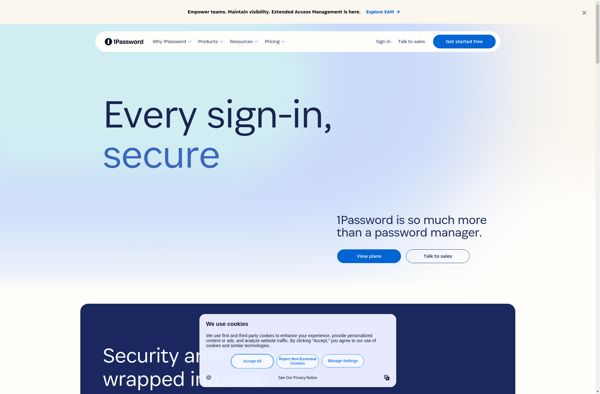
Bitwarden
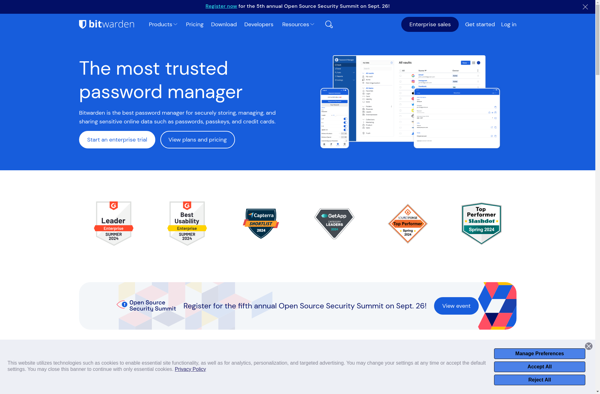
LastPass
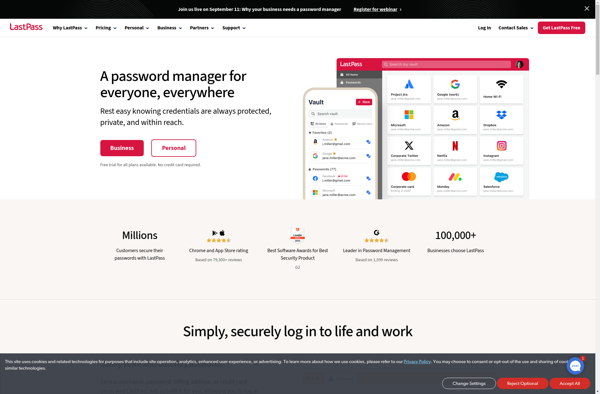
KeePass

Google Authenticator

KeePassXC
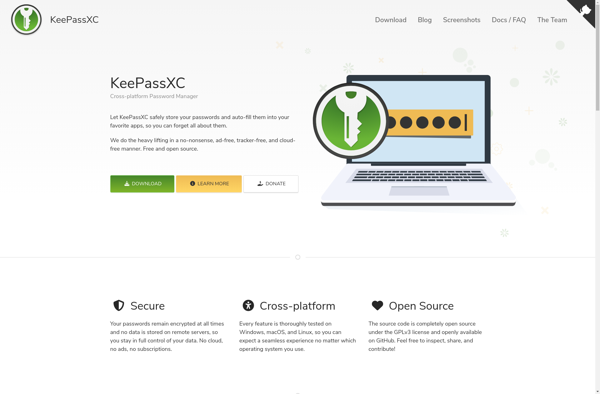
KeePassDroid

Vault Password Manager
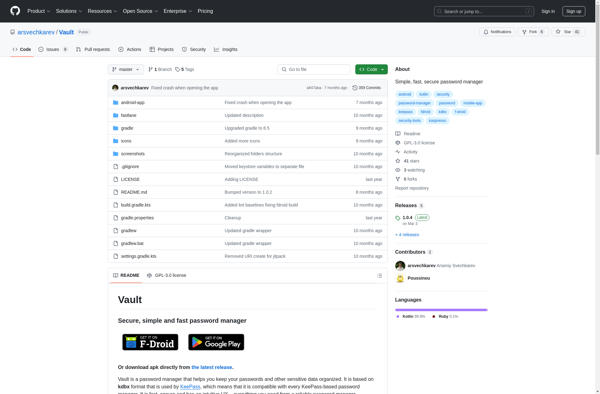
Proton Pass
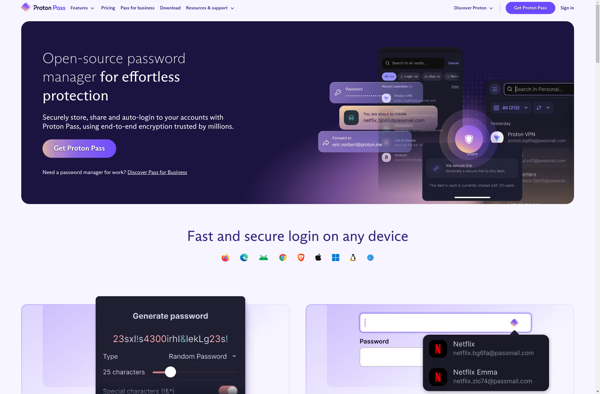
KeeWeb
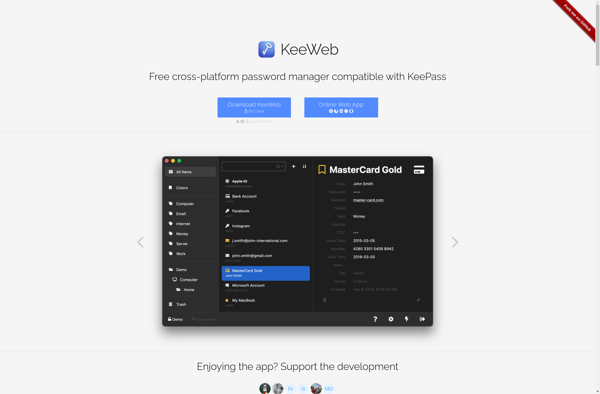
Buttercup
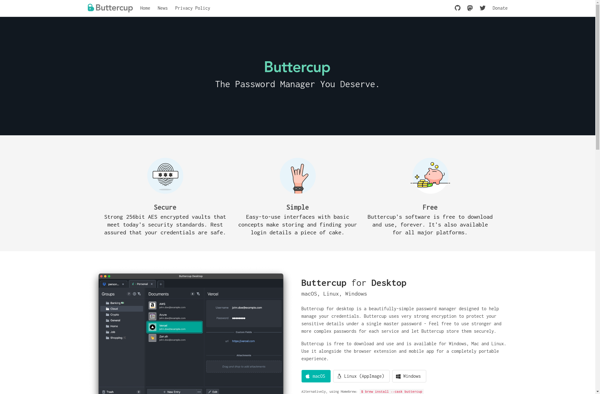
KeePassDX

Privacy Optimizer