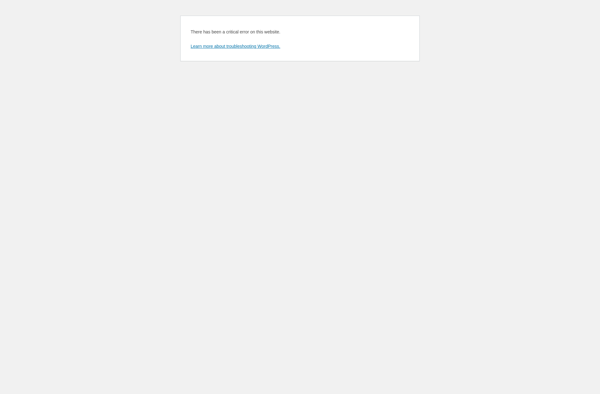Strong Password Tool
Strong Password Tool: Create Unbreakable Passwords
Strong Password Tool is a free utility that helps users create strong, unique passwords. It generates random passwords based on user-selected criteria such as length, characters types, etc. Useful for improving online account security.
What is Strong Password Tool?
Strong Password Tool is a free software utility that helps users create strong, unique passwords for their online accounts. It works by generating random password suggestions based on criteria selected by the user such as password length, use of upper and lower case letters, numbers, and special characters.
The tool is very customizable - users can choose the exact length of the desired password from 6 characters all the way up to 128 characters. There are also options to exclude ambiguous characters and to ensure that the generated passwords meet specific complexity requirements.
Once the criteria are set, Strong Password Tool instantly generates password suggestions that users can then save for later use. The software has useful features like password strength testing, password storage and organization, and password syncing between devices.
Having strong, unique passwords for every account is one of the best ways for users to improve their online security. Strong Password Tool makes the process of creating complex passwords very simple. It is a useful utility for both individual users looking to boost their own security as well as system administrators managing credentials for an organization.
Strong Password Tool Features
Features
- Password generation based on user-specified criteria
- Support for length, character types, and other parameters
- Random password generation
- Password strength evaluation
- Password copying to clipboard
Pricing
- Free
Pros
Cons
Official Links
Reviews & Ratings
Login to ReviewThe Best Strong Password Tool Alternatives
Top Security & Privacy and Password Management and other similar apps like Strong Password Tool
Here are some alternatives to Strong Password Tool:
Suggest an alternative ❐Password Crypt
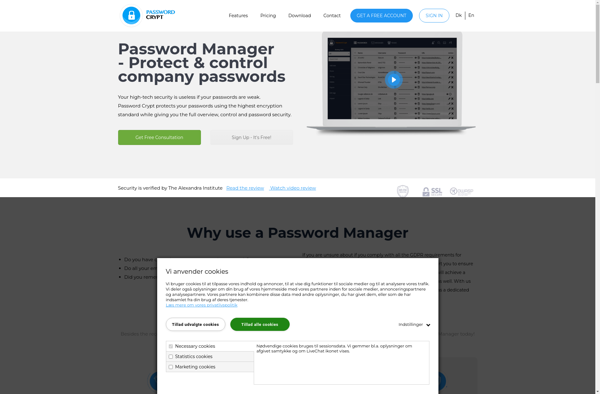
NordPass Business
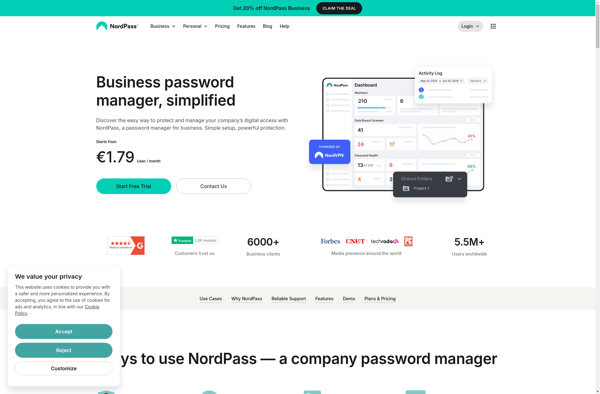
AWallet Password Manager
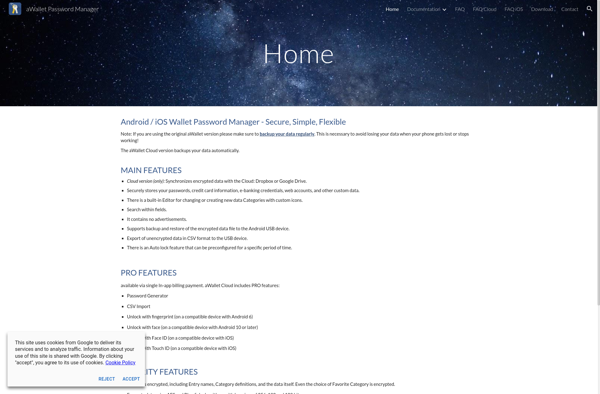
AuthPass
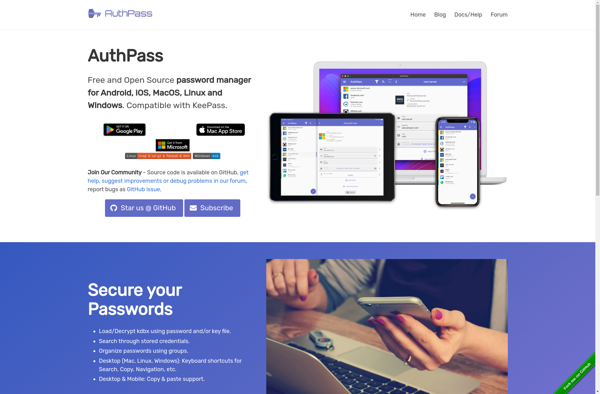
Avira Password Manager
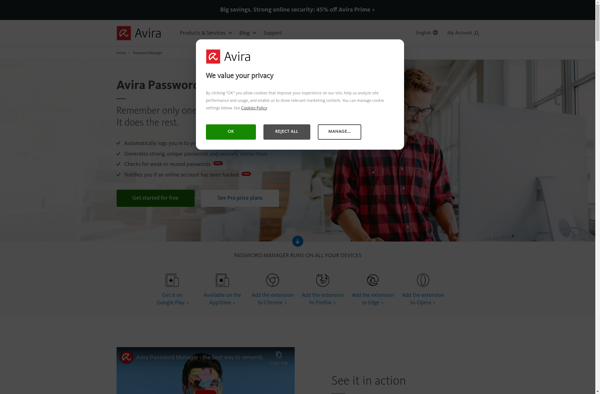
QubiBox
Multi One Password
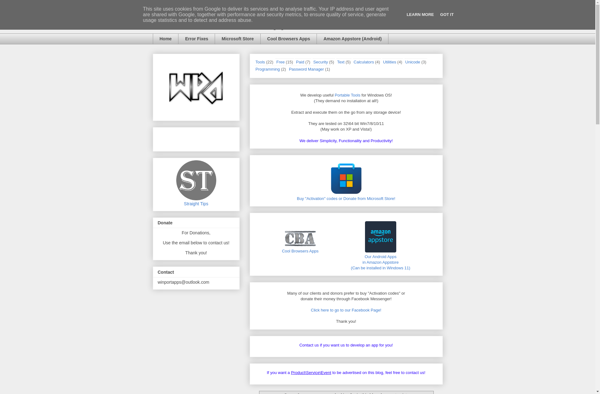
Password Sender
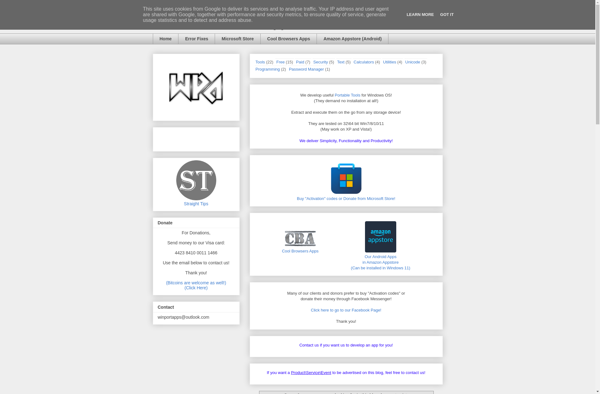
MPass - Secure Password Manager