MPass - Secure Password Manager
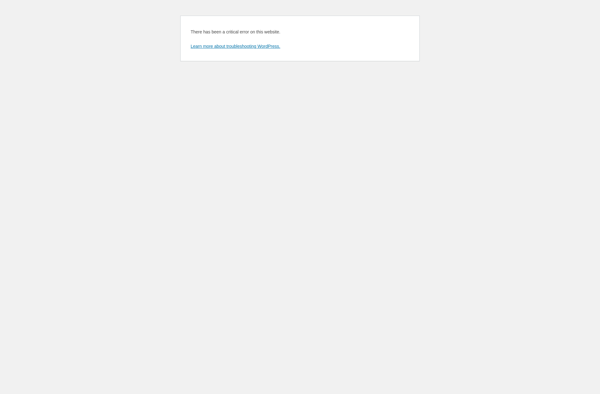
mPass: Secure Password Manager App for Android
A free and open source password manager app for secure storage of passwords, credit card details, PIN numbers, etc., with features like cloud sync, autofill, themes, and custom fields.
What is MPass - Secure Password Manager?
mPass is a free and open source password manager application for Android. It provides a secure vault to store sensitive information like passwords, credit card details, PIN numbers, notes and custom fields.
Some key features of mPass include:
- Encrypted local storage - All data is encrypted using AES-256 encryption before storing on your device
- Cloud sync - Optionally sync your vault across devices via cloud services like Dropbox, Google Drive etc.
- Auto-fill passwords - Automatically fill login credentials into apps and websites that support autofill
- Biometrics - Unlock the app with your fingerprint or face
- Multiple themes - Customize the look and feel
- Custom fields - Store additional information like security questions and answers
- Open source - Actively developed on GitHub
Overall, mPass provides a good balance of security, features and ease of use for managing passwords and sensitive information. Being open source allows transparency into its security implementations. The lack of a desktop app may limit some use cases.
MPass - Secure Password Manager Features
Features
- Securely store passwords, credit cards, PINs, etc
- Encryption of data on device
- Cloud sync across devices
- Autofill login credentials
- Customizable themes
- Custom fields for storing other data
Pricing
- Free
- Open Source
Pros
Cons
Official Links
Reviews & Ratings
Login to ReviewNo reviews yet
Be the first to share your experience with mPass - Secure Password Manager!
Login to ReviewThe Best MPass - Secure Password Manager Alternatives
Top Security & Privacy and Password Managers and other similar apps like MPass - Secure Password Manager
Here are some alternatives to MPass - Secure Password Manager:
Suggest an alternative ❐