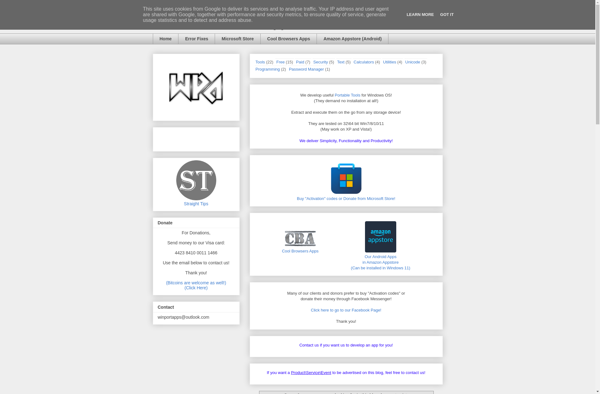Google Password Manager
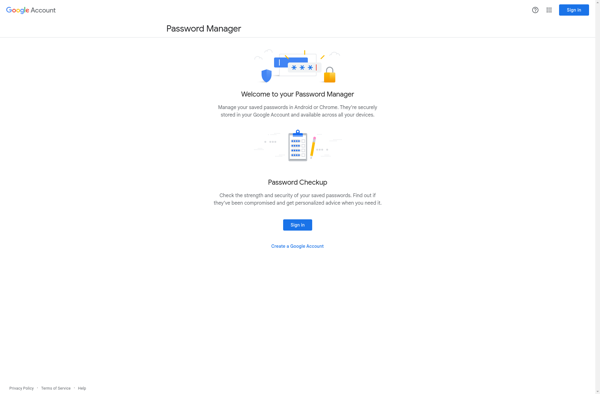
Google Password Manager: Secure Auto-Fill Login Information
A free password management service built into Chrome and Android, allowing secure storage of passwords within the Google Account and auto-fill login information.
What is Google Password Manager?
Google Password Manager is a free password management service that is included with the Google Chrome web browser and Android. It allows users to safely and securely store passwords, credit card information, and other sensitive information within their Google Account.
Some key features of Google Password Manager include:
- Secure encrypted storage of passwords, credit cards, and other private information
- Syncs securely across devices when logged into a Google Account so passwords are accessible on both mobile and desktop
- Auto password capture and replay to simplify login across sites and apps
- Security checks to identify vulnerable, reused, or compromised passwords
- Password generator to help create strong, unique passwords for each site
- Easy import of passwords from other sources like browsers or files
As Google Password Manager is built into Google products, it provides a convenient and centralized way to manage passwords and logins without needing to install additional software. It uses the security of the Google Account system to keep sensitive information private. For those already using Chrome and Android devices, Google Password Manager makes password security simple.
Google Password Manager Features
Features
- Stores passwords securely in your Google Account
- Syncs passwords across devices
- Auto-fills login information in Chrome and Android
- Generates strong passwords
- Checks passwords for breaches
Pricing
- Free
Pros
Cons
Official Links
Reviews & Ratings
Login to ReviewThe Best Google Password Manager Alternatives
Top Security & Privacy and Password Managers and other similar apps like Google Password Manager
Here are some alternatives to Google Password Manager:
Suggest an alternative ❐1Password
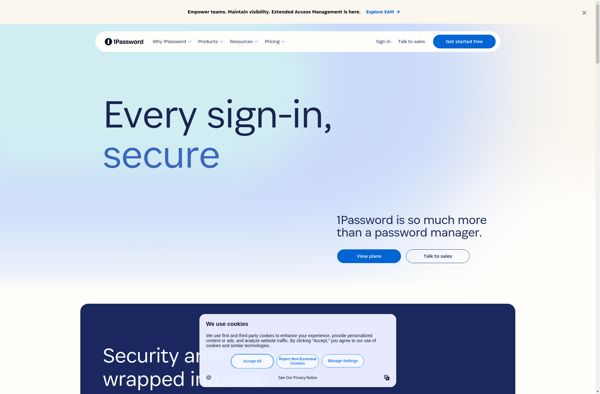
LastPass
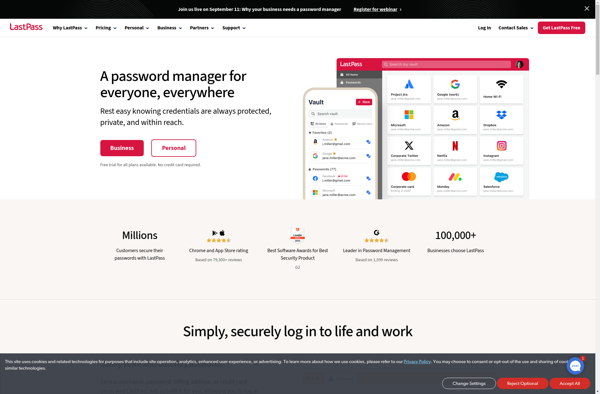
Passfindr

Avira Password Manager
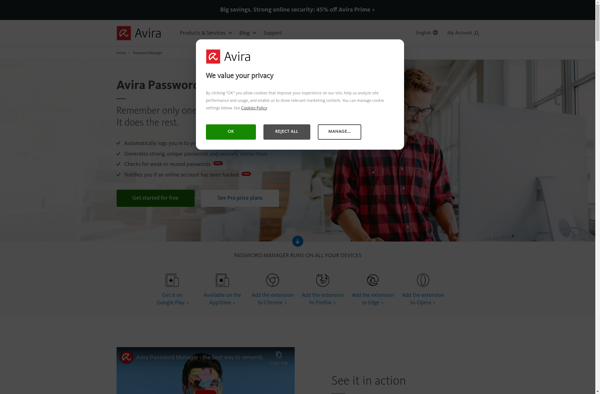
Drive Password
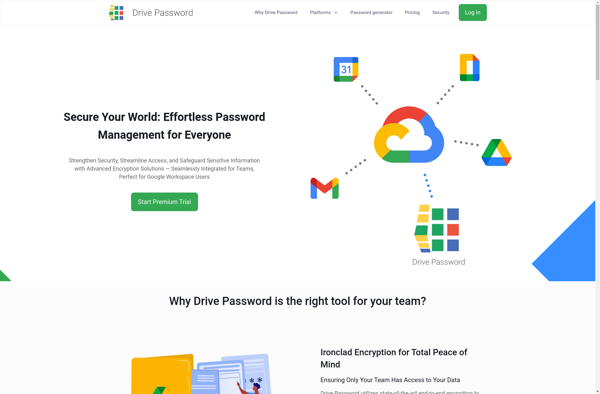
Password Sender