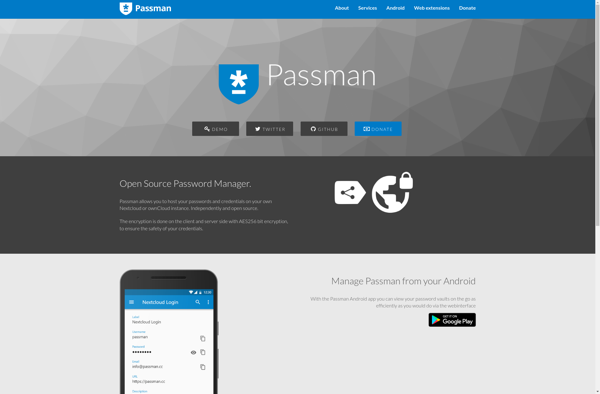Devolutions Password Hub
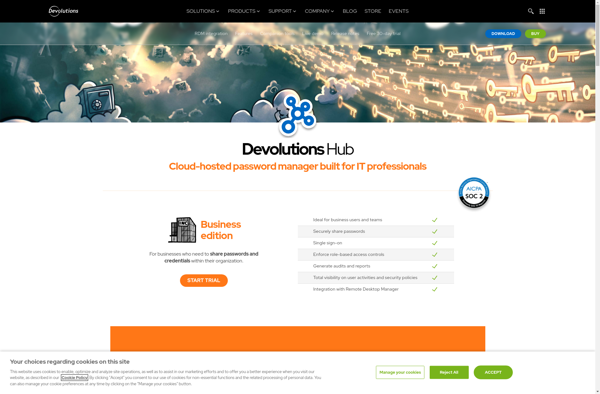
Devolutions Password Hub: Business Password Manager
Devolutions Password Hub is a business password manager that provides secure storage and centralized access to employee credentials. It helps teams manage passwords, remote connections, and privileged sessions across multiple systems.
What is Devolutions Password Hub?
Devolutions Password Hub is a business-grade password management solution designed for IT teams in organizations of all sizes. It provides a secure vault to store and organize passwords, keys, and other sensitive information.
Key features of Password Hub include:
- Centralized and secure storage of passwords, keys, notes, and files
- Controls access with granular permissions
- Random password generator
- Integrates with Active Directory and other identity providers
- Auditing and reporting capabilities
- High availability with distributed architecture
- Custom workflows to match business processes
- APIs and integrations with many systems and tools
Password Hub helps streamline access management, enforce password policies, simplify audits, and reduce the risks from poor credential practices. Its seamless integration, user-friendly interface, and enterprise-grade security make it a versatile password management solution for businesses.
Devolutions Password Hub Features
Features
- Centralized and secure password vault
- Role-based access control
- Remote access to computers and sessions
- Automatic password rotation
- Integration with Active Directory
- Auditing and reporting
Pricing
- Free
- Subscription-Based
Pros
Cons
Official Links
Reviews & Ratings
Login to ReviewThe Best Devolutions Password Hub Alternatives
Top Security & Privacy and Password Managers and other similar apps like Devolutions Password Hub
1Password
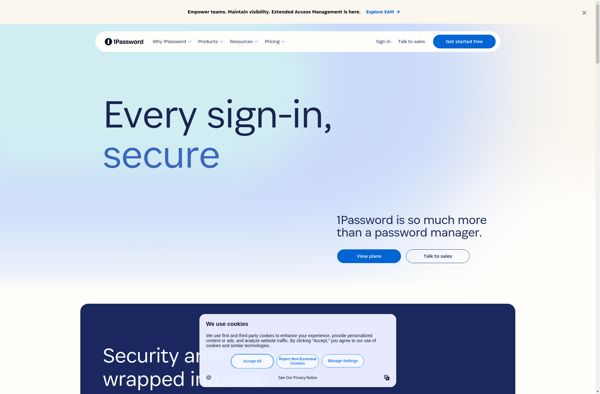
Bitwarden
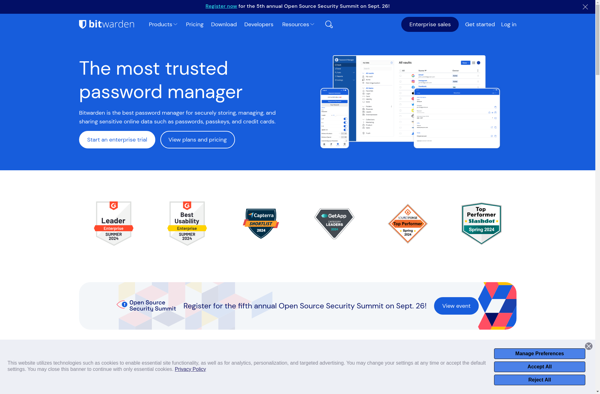
LastPass
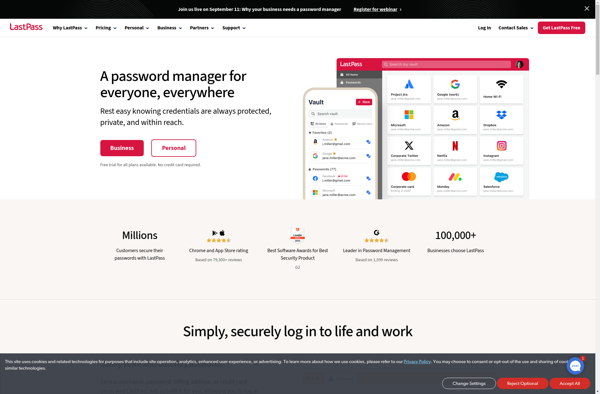
KeePass

Dashlane
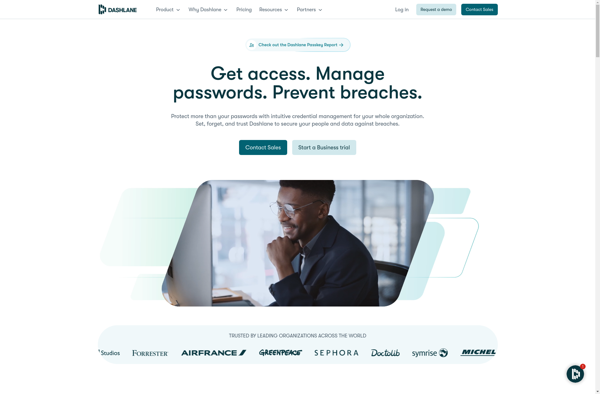
Passfindr

KeePassium
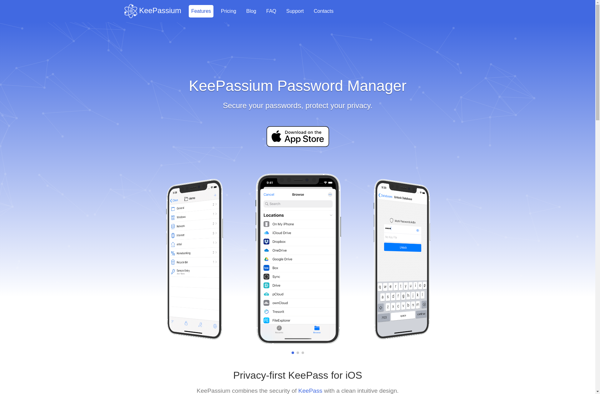
Avira Password Manager
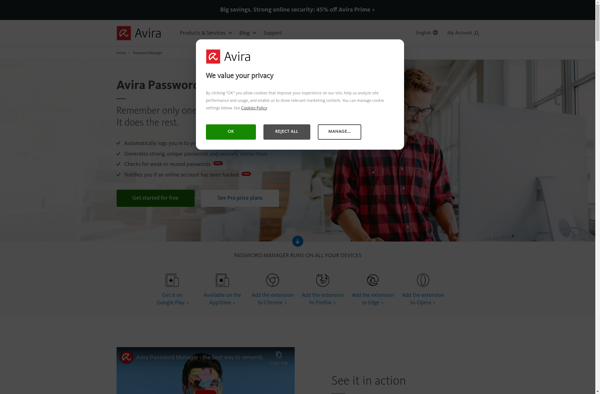
Passman