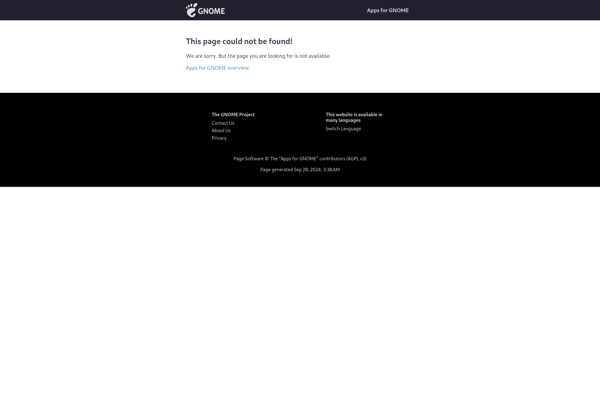JPass
JPass is an open-source password manager that allows you to securely store passwords and other sensitive information. It has a clean, intuitive interface and provides strong encryption to protect your data.
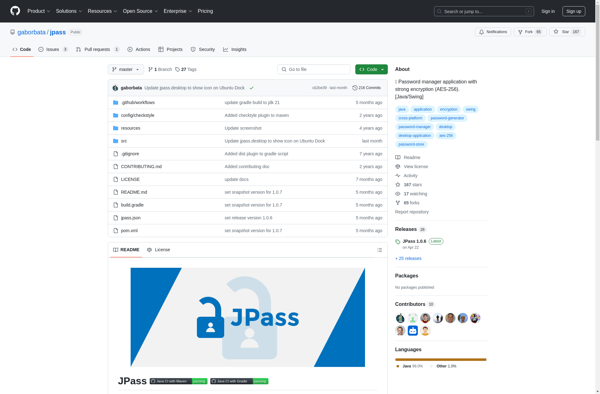
JPass: Open-Source Password Manager for Secure Storage
JPass is an open-source password manager that allows you to securely store passwords and other sensitive information. It has a clean, intuitive interface and provides strong encryption to protect your data.
What is JPass?
JPass is an open-source, cross-platform password manager that allows you to securely store passwords and other sensitive information. It is designed to be simple, lightweight, and easy to use while still providing robust encryption to keep your data safe.
Some key features of JPass include:
- Intuitive user interface with categories and tags for organizing passwords
- Secure password generator to create strong, random passwords
- Cross-platform support for Windows, Mac, Linux, iOS, and Android
- Open-source code that is routinely audited for security and transparency
- AES-256 bit encryption to encrypt password data locally before syncing
- Cloud sync via Dropbox, Google Drive, WebDAV or custom server for access across devices
- Free to use with no ads, subscriptions or hidden fees
Overall, JPass aims to provide an easy-to-use, secure, and completely transparent password manager for individuals and teams to store and share sensitive data safely.
JPass Features
Features
- Secure password storage
- Encryption of sensitive data
- Intuitive interface
- Open source code
- Cross-platform - available on Windows, Mac, Linux
- Browser integration
- Auto-fill login credentials
- Password generator
Pricing
- Open Source
Pros
Free and open source
Strong encryption protects data
Easy to use interface
Active development community
Customizable and extensible
Cons
Limited mobile app availability
No cloud sync or multi-device support
Less known and tested compared to proprietary options
Official Links
Reviews & Ratings
Login to ReviewThe Best JPass Alternatives
Top Security & Privacy and Password Managers and other similar apps like JPass
Here are some alternatives to JPass:
Suggest an alternative ❐Bitwarden
Bitwarden is an open source password manager used by both individuals and businesses to store, generate, and manage passwords securely. It utilizes AES-256 bit encryption along with salted hashing to protect user data before it leaves a device. This type of end-to-end encryption ensures that no one, including the Bitwarden...
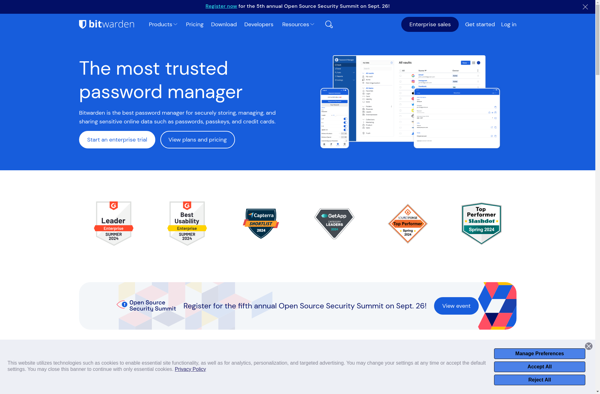
KeePass
KeePass is a free, open source, light-weight and easy-to-use password manager for Windows, Linux and macOS. It allows users to securely store all of their passwords and other sensitive information like credit card numbers, PINs, TANs, notes and attachments in one heavily encrypted database, locked with one master key.KeePass uses...

KeePassXC
KeePassXC is a free and open source password manager that enables users to securely store passwords, records, and notes in an encrypted database. It is a cross-platform application that works on Windows, MacOS, Linux, iOS, and Android.With KeePassXC, all sensitive data is stored in an encrypted database that is protected...
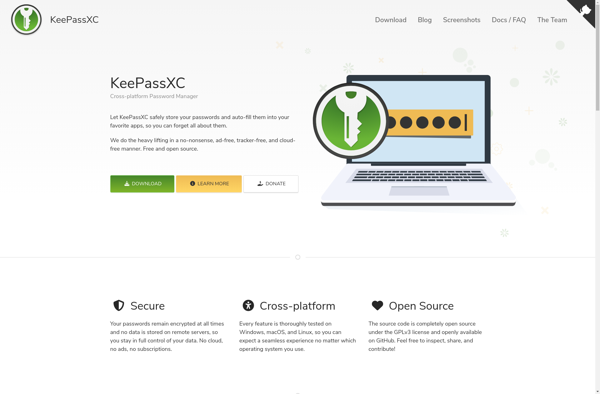
Passbolt
Passbolt is an open source, self-hosted password manager designed for teams and enterprises. It provides a secure vault to store website credentials and other sensitive information, with capabilities to share passwords between users and teams.Some key features of Passbolt include:Open source codebase that can be self-hosted for additional security and...
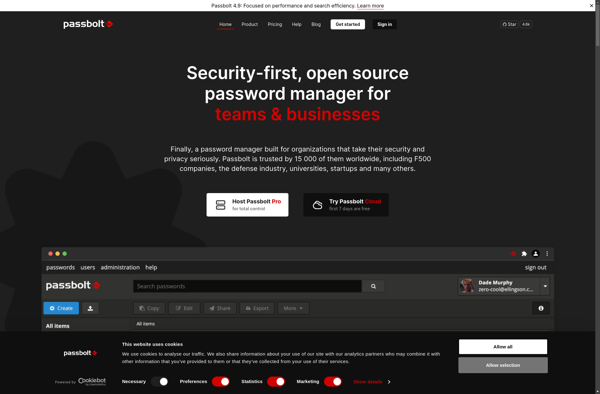
Password Safe
Password Safe is a free and open source password manager first released in 2002 by Counterpane Internet Security. It allows users to securely store usernames, passwords, URLs and other sensitive information encrypted in a local database protected by one master password.Some key features of Password Safe include:Secure AES or Twofish...
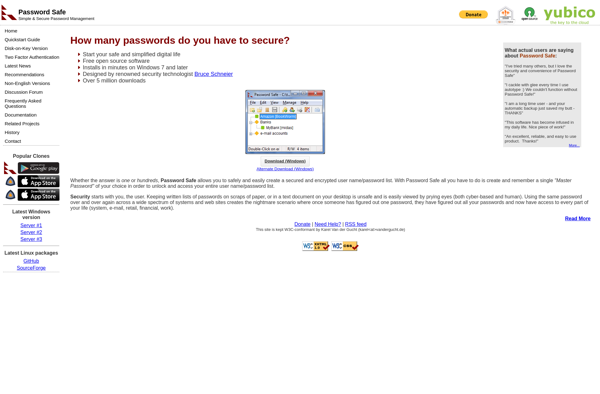
Universal Password Manager
Universal Password Manager (UPM) is a free and open-source password manager application developed by UPM Software. It allows users to securely store website credentials, credit card information, secure notes, and other sensitive data in an encrypted vault.Some key features of Universal Password Manager include:AES-256 bit encryption to protect vault dataSecure...
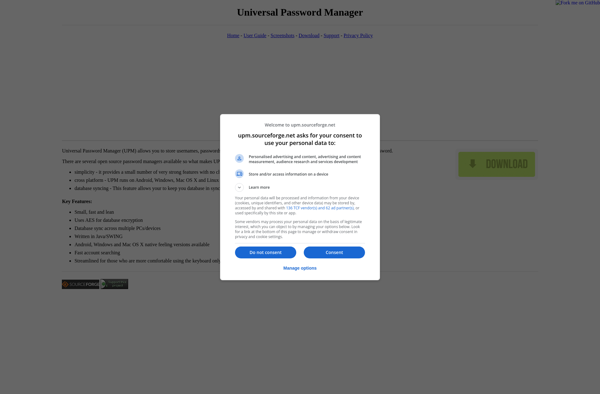
KeePassium
KeePassium is a popular open-source password manager and authenticator app designed specifically for iOS and Android devices. It allows you to securely store all your passwords, logins, credit card information, PINs, notes, and other sensitive information in an encrypted database on your phone or tablet.The database is protected by one...
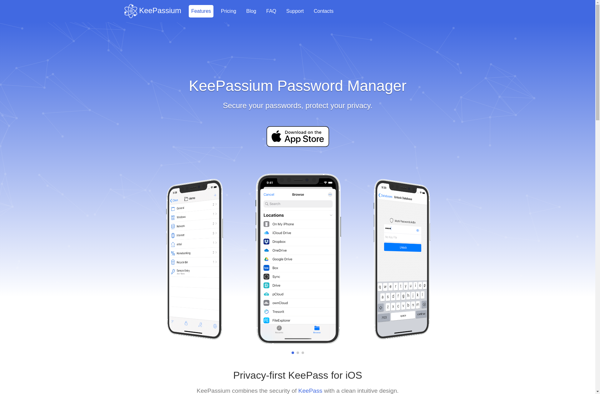
Password Gorilla
Password Gorilla is a free, open source password manager application developed by Just Great Software Co. It is available for Windows, Mac OS X, and Linux operating systems.Password Gorilla allows users to securely store usernames, passwords, and other sensitive information in an encrypted virtual vault protected by one master password....
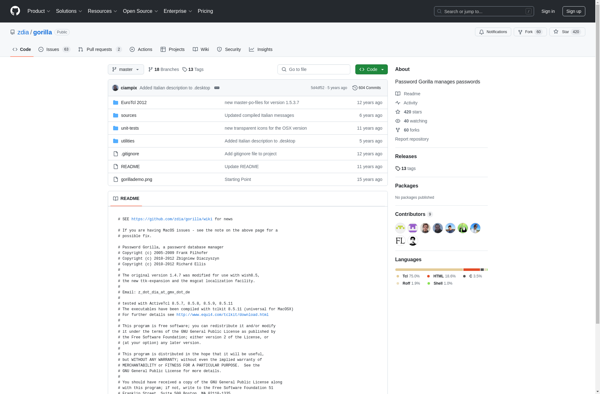
KeePass Touch
KeePass Touch is a free, open-source password manager app designed specifically for Android devices. It allows you to securely store all your passwords, notes, and other sensitive information in an encrypted database that is protected by one master password.Some key features of KeePass Touch include:AES and Twofish encryption to protect...
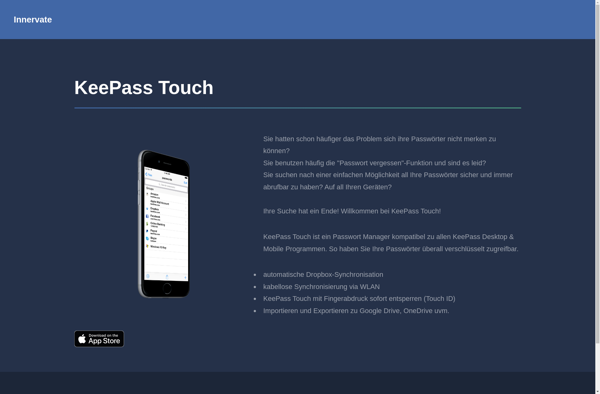
Strongbox by Phoebe Code Limited
Strongbox is a feature-rich, cross-platform password manager developed by Phoebe Code Limited. It provides a safe and convenient way for users to store, organize, and access website logins, credit card information, identities, notes, and other sensitive data.Key features of Strongbox include:Secure encrypted storage of data using industry-standard AES-256 encryptionIntuitive and...
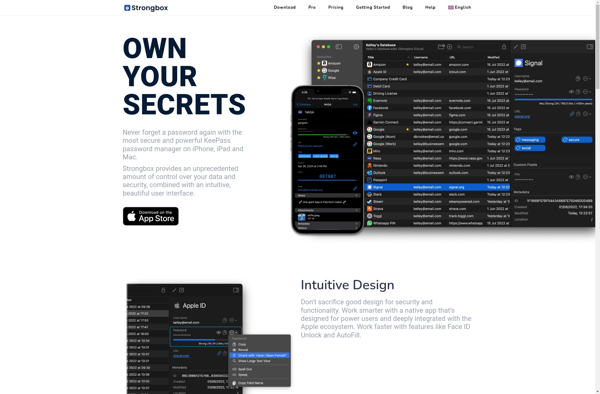
GNOME Secrets
GNOME Secrets is a free and open source password manager designed specifically for the GNOME desktop environment on Linux. It provides a simple graphical interface to securely store sensitive information such as:Passwords for websites, apps, WiFi networks, etc.Secure notesCryptographic keysCredit card detailsAll data stored in GNOME Secrets is encrypted before...