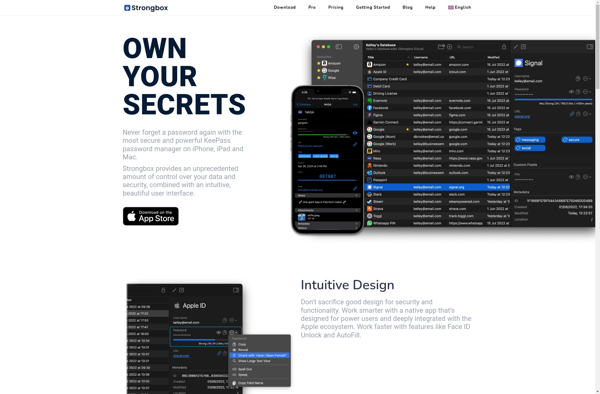Hekasoft PassKeeper
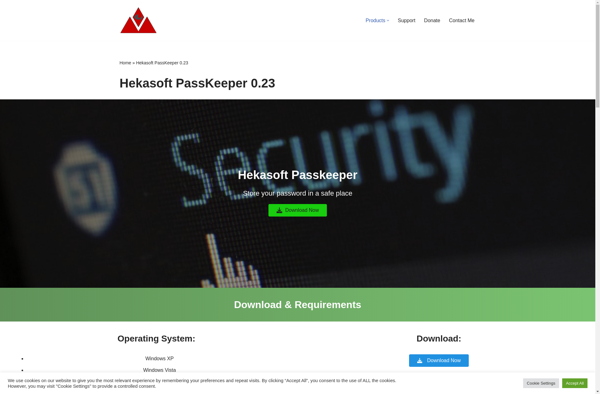
Hekasoft PassKeeper: Secure Password Manager
Hekasoft PassKeeper is a password manager that allows users to securely store passwords and other sensitive information. It features a user-friendly interface, secure encryption, password generation tools, and cross-platform accessibility.
What is Hekasoft PassKeeper?
Hekasoft PassKeeper is a feature-rich password manager used to securely store, organize, and manage passwords and other sensitive private information. It utilizes strong encryption to protect user data and has an intuitive, user-friendly interface for easy accessibility and management of passwords.
Key features of Hekasoft PassKeeper include:
- Secure encrypted password storage - Data is protected using AES-256 bit encryption to prevent unauthorized access.
- Multi-platform availability - Apps are available for all major desktop and mobile platforms including Windows, Mac, iOS, and Android.
- Password generator - Automatically generate strong, random passwords for new accounts.
- Auto-fill login credentials - PassKeeper can integrate with browsers to automatically fill in saved login details on websites.
- customizable folders and tags for organizing passwords.
- Cross-platform syncing via cloud storage services like Dropbox.
- Biometric authentication options like fingerprint or face unlock for easy access while maintaining security.
Overall, Hekasoft PassKeeper is an intuitive, feature-rich password manager for both individual users and businesses looking to securely manage multiple passwords across devices with convenience.
Hekasoft PassKeeper Features
Features
- Secure password storage
- Password generation tools
- Cross-platform accessibility (Windows, macOS, Linux)
- User-friendly interface
- Secure encryption
- Password sharing and collaboration features
- Automatic password filling for web browsers
- Two-factor authentication support
Pricing
- Freemium
- Subscription-Based
Pros
Cons
Official Links
Reviews & Ratings
Login to ReviewThe Best Hekasoft PassKeeper Alternatives
Top Security & Privacy and Password Managers and other similar apps like Hekasoft PassKeeper
Here are some alternatives to Hekasoft PassKeeper:
Suggest an alternative ❐KeePass

KeePassXC
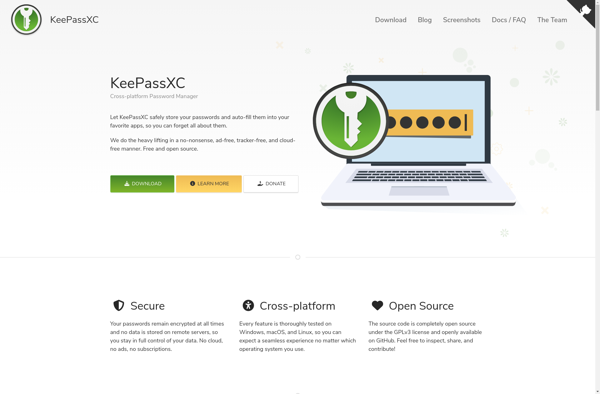
Passbolt
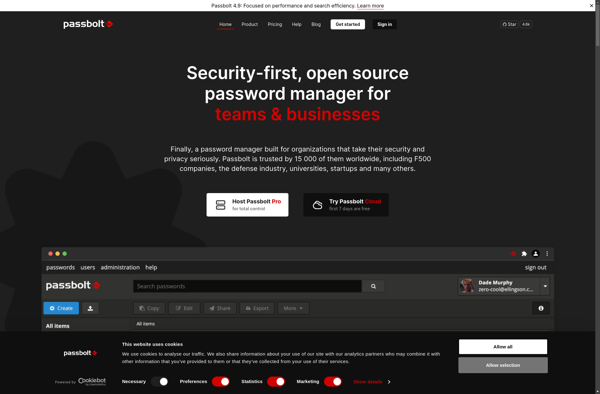
QtPass
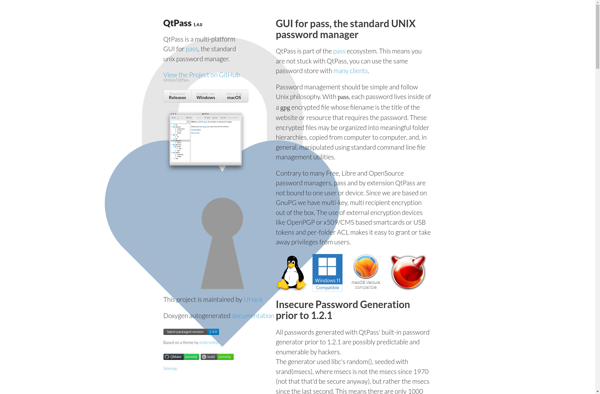
Password Safe
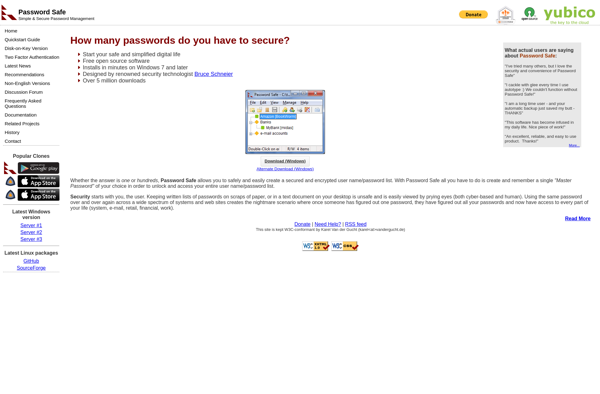
KeePassium
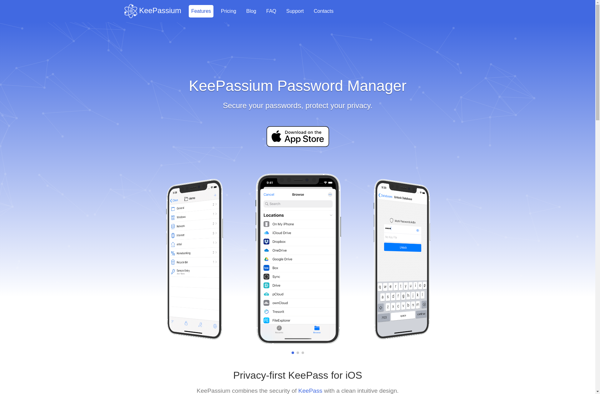
KeePass Touch
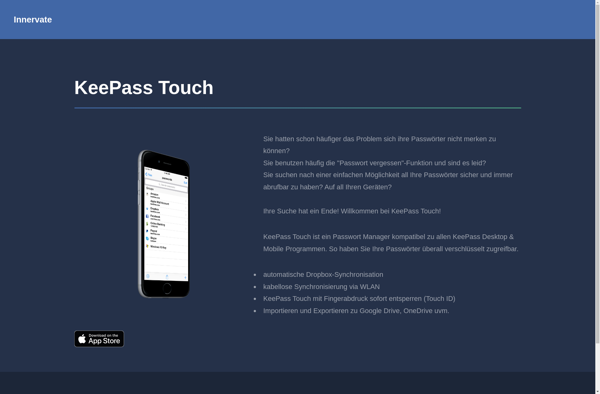
MacPass
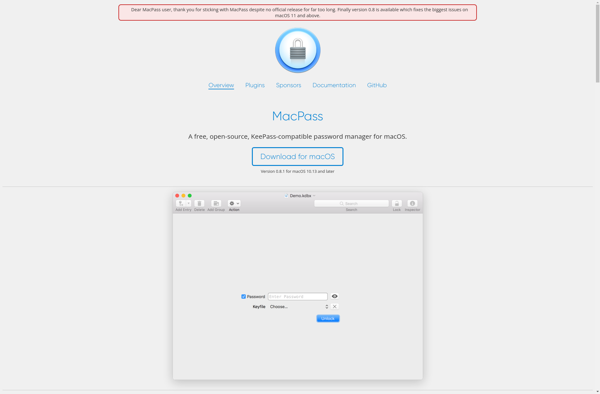
Strongbox by Phoebe Code Limited