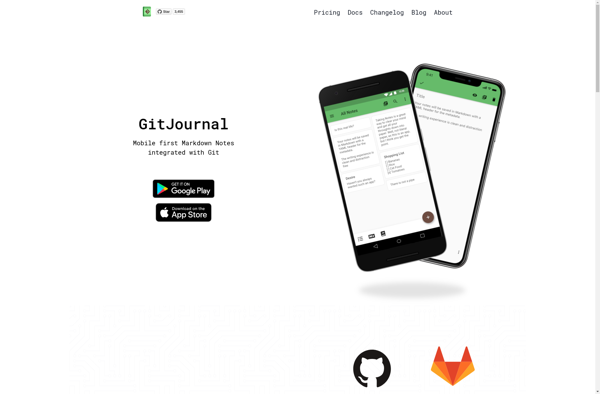ShowNote
showNote: Free Note Taking App with Rich Text Features
A lightweight note-taking app for Windows, offering rich text editing, organization tools, and seamless backup/restore functionality.
What is ShowNote?
showNote is a free, open-source note taking application for Windows. It provides a simple yet powerful interface for creating rich text notes that include text formatting options, images, lists, tables, and more. Some key features of showNote:
- Tabbed interface for organizing multiple notes
- Tagging system to categorize and find notes easily
- Basic note formatting options like fonts, colors, headings, etc.
- Support for inserting images and other rich media
- Lists, checkboxes, tables and code blocks
- Full backup and restore functionality
- Search notes by keywords
- Spell checking
- Export notes to PDF documents
The goal of showNote is to offer an easy-to-use and distraction-free environment focused solely on taking notes efficiently. It aims to balance simplicity in the interface while still providing useful tools for creating rich text notes. The app is fully customizable in terms of themes/layout and keyboard shortcuts. Overall, showNote is a great fit for students, researchers, journalists, and anyone who wants a capable note app without the complexity of full office suites or note apps linked to online services.
ShowNote Features
Features
- Rich text editing
- Formatting options (bold, italic, underline, etc)
- Insert images
- Create lists and tables
- Tabbed interface
- Tagging
- Search notes
- Spellcheck
- Backup/restore
- Export to PDF
Pricing
- Free
- Open Source
Pros
Cons
Reviews & Ratings
Login to ReviewThe Best ShowNote Alternatives
Top Office & Productivity and Note Taking and other similar apps like ShowNote
Here are some alternatives to ShowNote:
Suggest an alternative ❐UpNote

Bundled Notes
TreeNoote
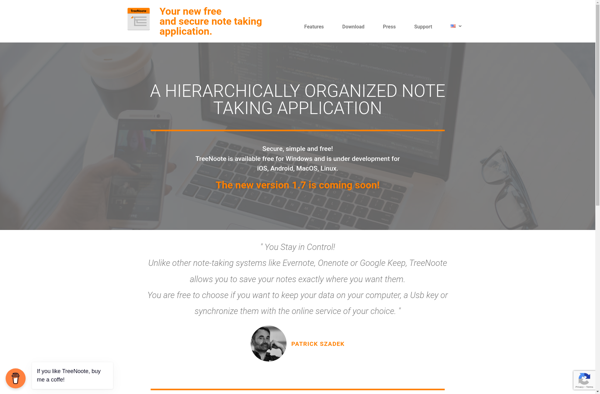
Nimbus Note
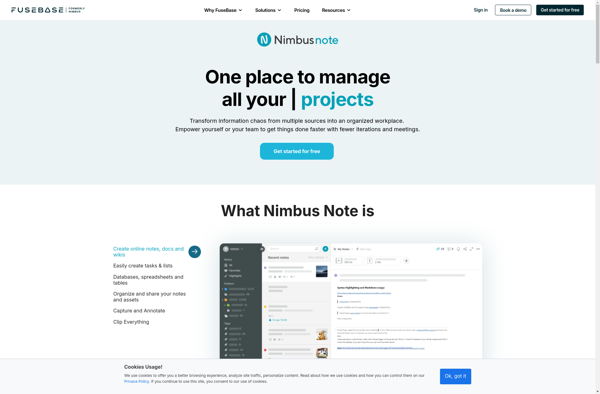
Tomboy

Quillnote

Passfindr

GitJournal