Midnight Inbox
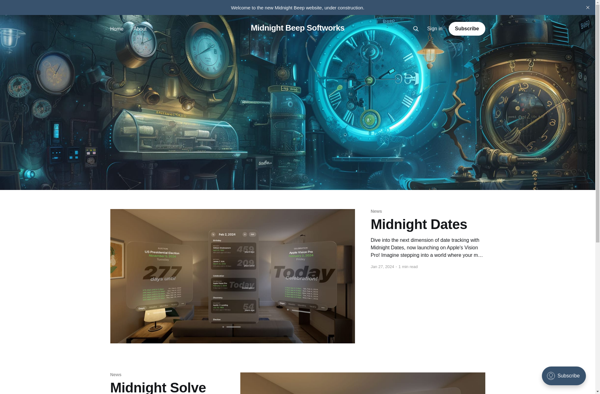
Midnight Inbox: Simplify Your Email Experience
A clean and efficient email client with features like snoozing, sending later, and customizable templates, helping you manage your inbox with ease
What is Midnight Inbox?
Midnight Inbox is an email application designed to help users manage their inboxes more efficiently. It prioritizes simplicity over complex features, resulting in a clean and intuitive interface.
Some key features of Midnight Inbox include:
- A clutter-free inbox that allows you to view emails easily
- Options to snooze emails or schedule them to be sent later
- Email templates to save time composing common messages
- Custom filters and rules to organize your inbox automatically
- Integration with other productivity apps like calendar and notes
Midnight Inbox aims to reduce email overload by promoting the most important messages to the top while archiving lesser items. It gives users more control over when and how they respond to emails without endless notifications. The app works across devices for checking email on the go.
Overall, Midnight Inbox combines email basics with just enough additional features to enhance productivity. Its simplicity makes it easy to set up while offering advanced users more ways to customize and streamline email management.
Midnight Inbox Features
Features
- Clean and minimalist interface
- Snooze emails for later
- Send emails later
- Email templates
- Keyboard shortcuts for efficiency
- Integrates with popular email services (Gmail, Outlook, etc.)
Pricing
- Free
- Subscription-Based
Pros
Cons
Official Links
Reviews & Ratings
Login to ReviewThe Best Midnight Inbox Alternatives
Top Office & Productivity and Email and other similar apps like Midnight Inbox
Things
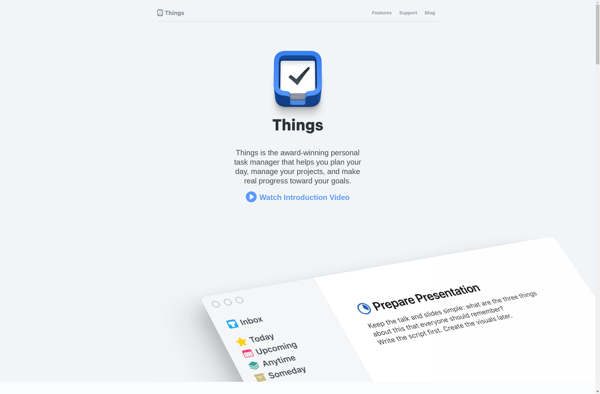
OmniFocus
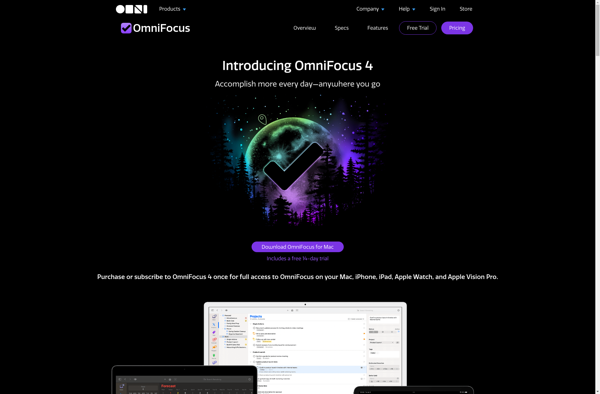
Any.do
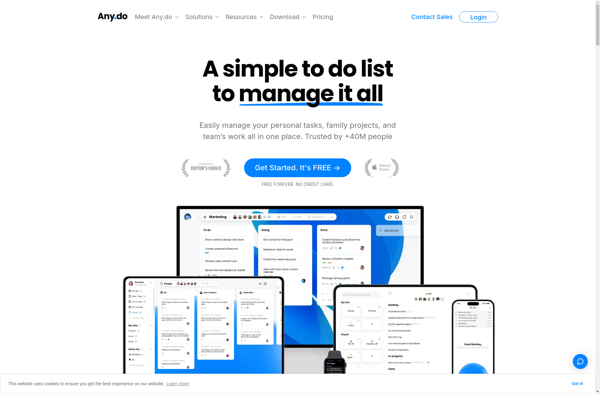
Taskade
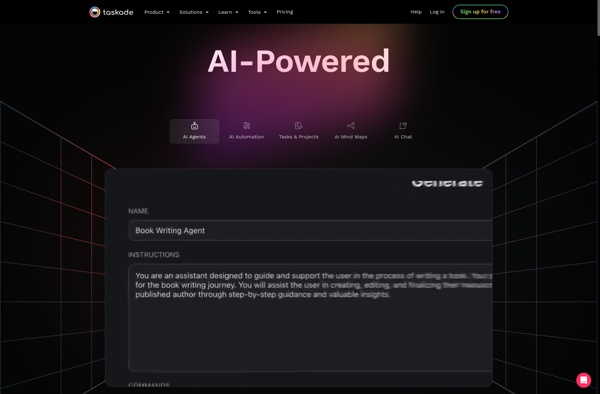
UpNote

Org mode
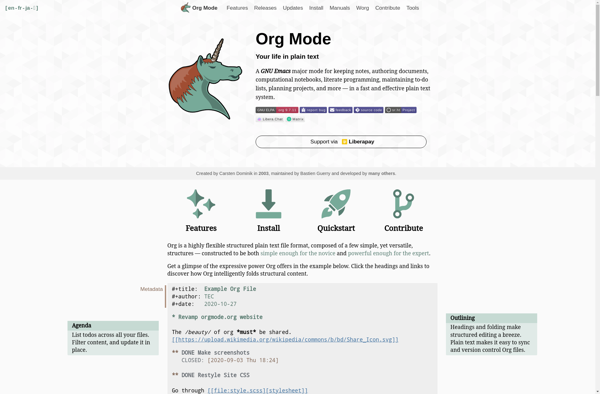
2Do
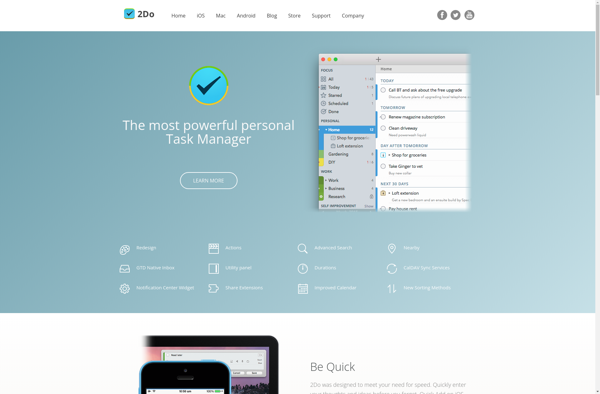
Sorted
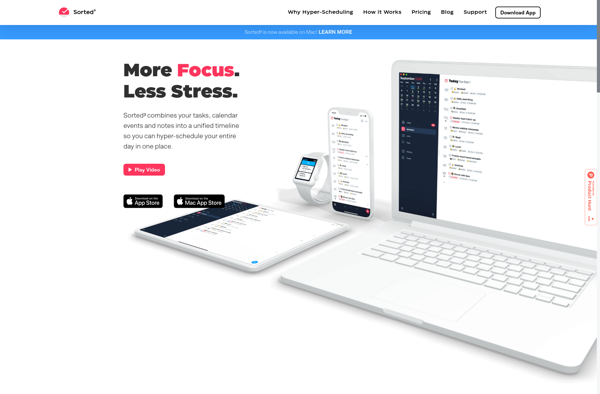
Remember The Milk
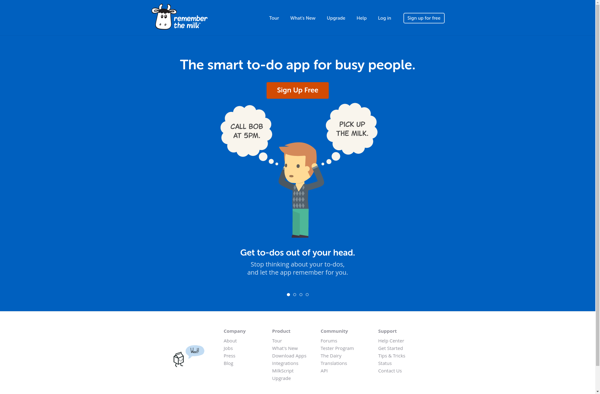
Bundled Notes