NotePost
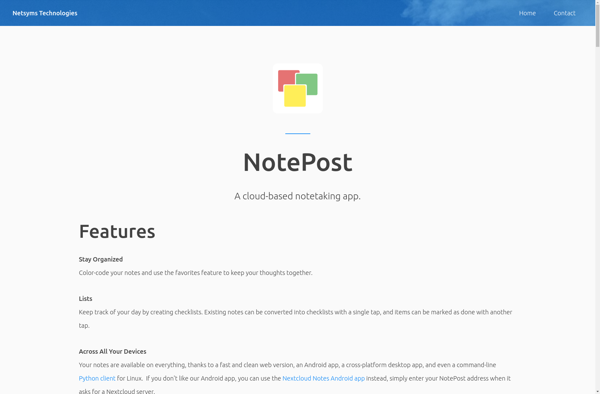
NotePost: Free and Open-Source Note Taking App for Windows
A rich text note taking app with features like image and attachment addition, categorization, tagging, searching, and device syncing, all available for free.
What is NotePost?
NotePost is a free, open-source note taking application for Windows. It provides a simple yet powerful way to create, organize, and search all your notes.
With NotePost, users can create rich text notes that support text formatting like bold, italics, highlights, etc. Images, files, and links can also be embedded into the notes for additional context. Notes can be tagged and categorized into different notebooks for easy access and organization.
A key capability of NotePost is its powerful search function. All text inside notes is indexed for quick searches across the entire note database. This makes retrieving the information you need easy and fast.
NotePost also features cloud sync to keep notes up-to-date across multiple devices. Notes are securely synced to the cloud automatically and sync status is displayed for each note.
As an open-source project, NotePost is transparent about data privacy and security. Its code is publicly auditable for verification. The app is also available for free with no ads or paid tiers.
In summary, NotePost combines Simplicity, Searchability, and Sync to create an intuitive yet robust note taking application for Windows users looking for an Evernote alternative.
NotePost Features
Features
- Create rich text notes
- Add images and attachments
- Categorize and tag notes
- Search through notes
- Sync notes across devices
Pricing
- Free
- Open Source
Pros
Cons
Official Links
Reviews & Ratings
Login to ReviewThe Best NotePost Alternatives
Top Office & Productivity and Note Taking and other similar apps like NotePost
Here are some alternatives to NotePost:
Suggest an alternative ❐UpNote

Notebook PEA

Memrey
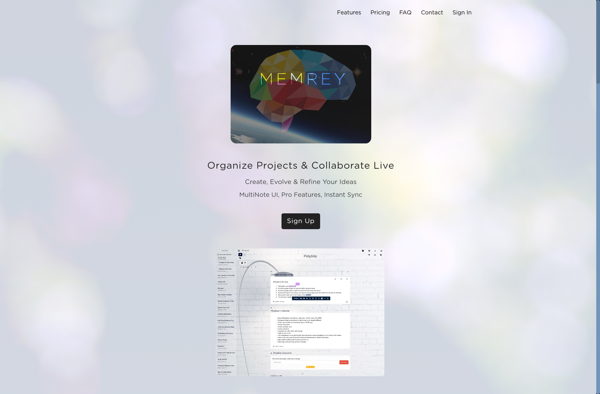
Bundled Notes
TreeNoote
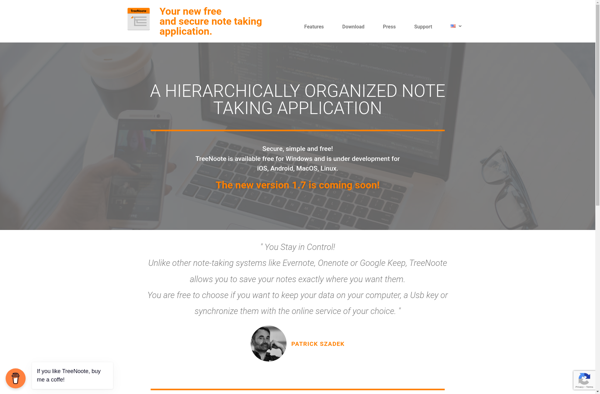
Turtl

Quillnote

Passfindr

GitJournal
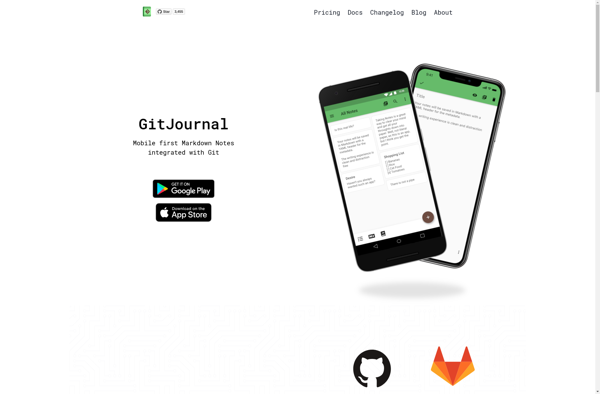
SilentNotes
