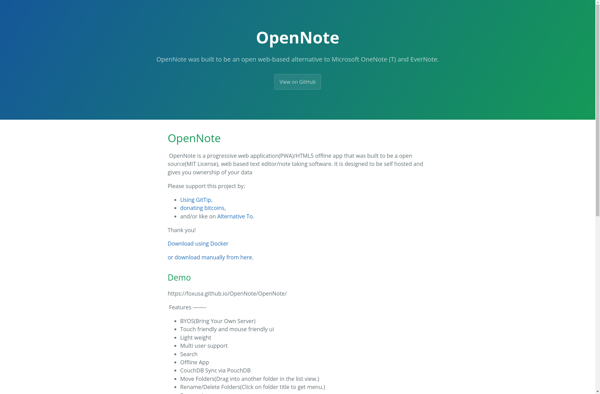SilentNotes
SilentNotes is a free, open-source note taking app for Windows. It has a clean and simple interface for writing down thoughts, memories, notes, or lists. Useful for quick notes or journaling.

SilentNotes: Free Note Taking App for Windows
A clean and simple note taking app for writing down thoughts, memories, notes, or lists, perfect for quick notes or journaling.
What is SilentNotes?
SilentNotes is a free, open-source note taking application for Windows. It provides a simple yet effective interface for jotting down thoughts, making to-do lists, journaling, or just writing notes.
Some key features of SilentNotes:
- Clean, distraction-free interface for writing. No WYSIWYG editor or formatting options.
- Notes are saved automatically to your hard drive in plain text format.
- Notes can be tagged and searched for quick access.
- Supports spellcheck with many languages.
- Notes can be encrypted using AES-256 bit encryption.
- Completely portable and runs off a USB drive.
- Backs up notes to multiple locations.
- Free and open source software published under the GNU GPL v3.
If you're looking for a easy way to take notes that gets out of your way and doesn't have a ton of complex features, SilentNotes is a solid option to consider as an alternative to Microsoft OneNote or Evernote.
SilentNotes Features
Features
- Simple interface for quickly jotting down notes
- Markdown formatting support
- Notes can be tagged and searched
- Notes can be encrypted
- Supports exporting notes to PDF
- Available on Windows, Mac, and Linux
Pricing
- Free
Pros
Free and open source
Clean, distraction-free interface
Good for quick notes and journaling
Notes remain private on your device
Cons
Limited formatting options
No cloud sync or collaboration features
No mobile app
Basic search only within notes
Official Links
Reviews & Ratings
Login to ReviewThe Best SilentNotes Alternatives
Top Office & Productivity and Note Taking and other similar apps like SilentNotes
Here are some alternatives to SilentNotes:
Suggest an alternative ❐ColorNote
ColorNote is a popular note taking application developed for the Android platform. It provides a simple, user-friendly interface for creating, organizing and managing all kinds of textual notes.Some of the key features of ColorNote include:Create rich text notes with options to bold, italicize text, add bullet points etc.Customizable note backgrounds...
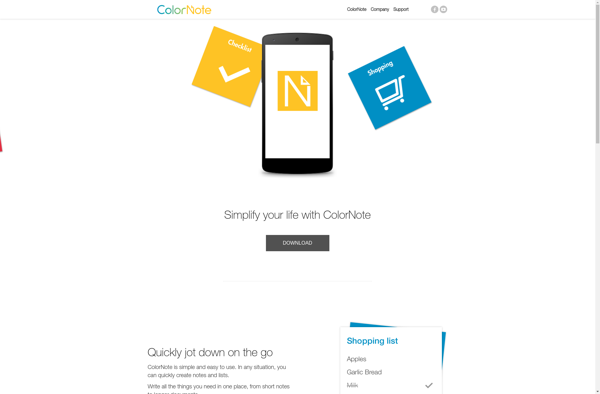
UpNote
UpNote is a free, open-source note taking application available for Windows, Mac, Linux, iOS and Android operating systems. It provides a simple and clean interface for creating, organizing and editing notes.Some key features of UpNote include:Basic rich text editing tools for formatting note text - add bold, italics, highlights, etc.Checklists...

Encrypted Notepad
Encrypted Notepad is a free, open-source text editor for Windows that allows users to write notes, store passwords, and edit documents while keeping the content secure through encryption. It uses the industry-standard AES-256 bit encryption to protect text files, notes, and any other documents created in Encrypted Notepad.Some key features...
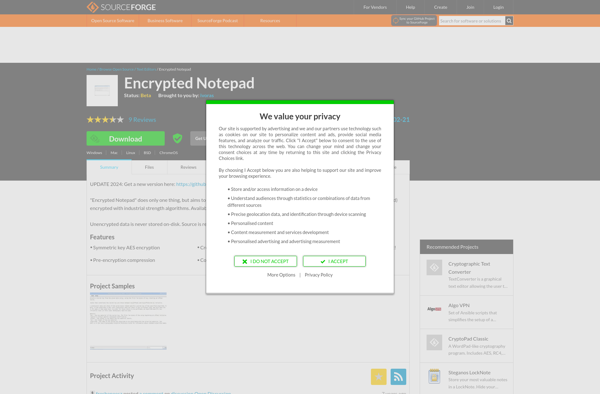
FSNotes
FSNotes is a free, open-source notes application designed specifically for macOS. It provides a fast, clean interface for creating, organizing, and searching all your notes.Some key features of FSNotes include:Simple, distraction-free interface for writing notesSupport for tagging notes and creating wiki-style links between notesMarkdown formatting for basic styling of note...

Tomboy
Tomboy is a free, open-source note-taking and information organizing application for Linux, Windows, and macOS. It provides a simple yet powerful interface for creating, editing, tagging, searching, and linking notes.Some key features of Tomboy include:Clean and intuitive user interface for easily capturing ideas, thoughts, to-do lists, and moreWiki-style linking between...

QOwnNotes
QOwnNotes is a free, open source note taking and todo list application for Windows, Linux and macOS. It uses plain text files for storing notes, so there is no vendor lock in or proprietary file formats to worry about.Key features include:Markdown formatting support for notes along with a markdown previewTodo...

Turtl
Turtl is an open-source, encrypted note-taking and knowledge base application. It allows users to create a secure personal database to store notes, bookmarks, documents and more. Turtl utilizes end-to-end encryption to ensure all user data stored on their servers is encrypted and cannot be accessed by anyone else, including Turtl...

Notally
Notally is a free, open-source note taking application available for Windows, Mac and Linux operating systems. It provides a clean and intuitive interface for creating, organizing, and searching notes.With Notally, users can quickly jot down ideas, thoughts, to-do lists, meeting notes, and more. Notes can contain text with formatting options...
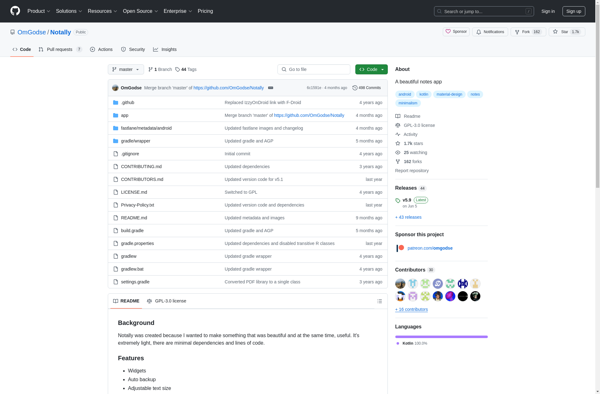
WizNote
WizNote is a feature-rich note taking and knowledge management app available for Windows, Mac, Linux, iOS, Android, and Web. It allows users to easily capture ideas and information, organize notes into notebooks, tag content for improved searchability, supports adding images/attachments, sync everything securely to the cloud, and more.Some of the...
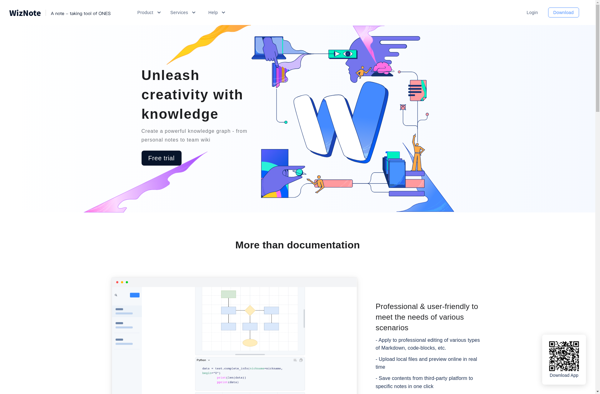
SnipNotes
SnipNotes is a free and open-source note taking and clipboard manager application for Windows. It provides a quick and easy way to capture notes, to-do items, code snippets, URLs, text snippets, screenshots and more and access them later when needed.Some key features of SnipNotes include:Quick note taking - Quickly jot...
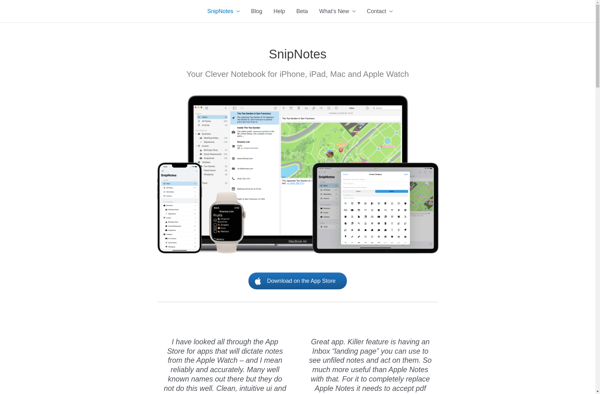
Quillnote
Quillnote is a free, open-source note taking and to-do application available for Windows, Mac and Linux operating systems. It provides a simple yet powerful interface for creating notes, checklists, and longer documents.Some key features of Quillnote include:Clean, distraction-free interface for writing notes and documentsSupport for checklists and to-do lists within...

Notea
Notea is a free and open-source note taking and organization app for Windows, Mac, Linux, iOS, and Android. It combines the features of traditional note apps with advanced capabilities focused on productivity, collaboration, and longevity of content.At its core, Notea lets users create formatted text notes, todo lists, journals, and...
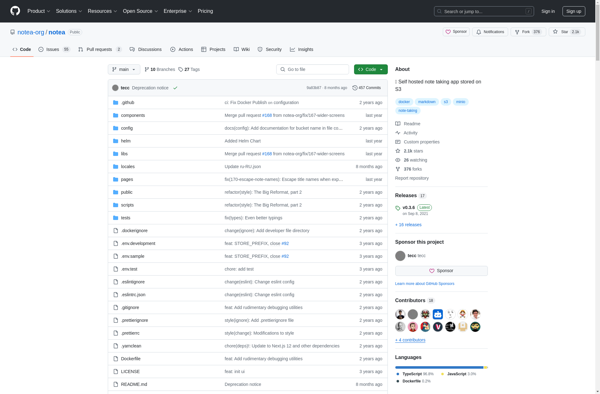
Keep My Notes
Keep My Notes is a free, open-source note taking application designed for the Windows operating system. It provides a simple yet powerful way for users to create, organize, and search notes on their computer.Some of the key features of Keep My Notes include:Intuitive rich-text editor for easily formatting notes with...
MyShelf
MyShelf is a free, open-source personal library software designed to help users organize and manage their book, music, movie, and video game collections. Developed by a small team of developers and designers, MyShelf provides an intuitive and customizable platform to catalog and track various media.Key features of MyShelf include:Barcode scanning...
NotePost
NotePost is a free, open-source note taking application for Windows. It provides a simple yet powerful way to create, organize, and search all your notes.With NotePost, users can create rich text notes that support text formatting like bold, italics, highlights, etc. Images, files, and links can also be embedded into...
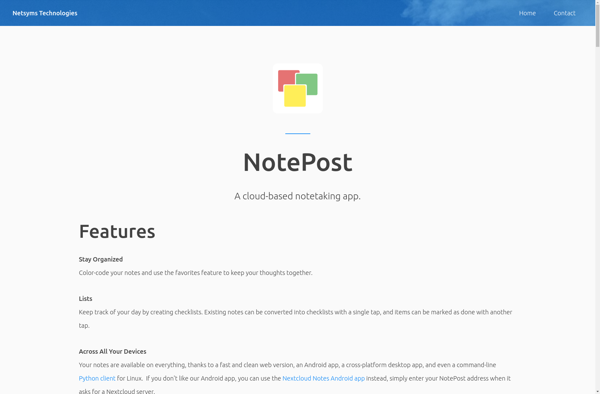
OpenNote
OpenNote is an open source note taking and to-do app for Android. It is designed to provide users with a private place to write notes and organize thoughts.Key features of OpenNote include:Rich text formatting like bold, italics, underline, font color, and backgroundsTagging for easy organization and searchImage watermarking and encryption...