Keep My Notes
Keep My Notes is a free, open-source note taking application for Windows. It allows users to easily create, organize, and search notes with tagging and filtering functionality. Key features include rich-text editing, cloud sync, encryption, and more.
Keep My Notes: Free Note Taking for Windows
A free, open-source note taking application for Windows with tagging, filtering, rich-text editing, cloud sync, encryption and more.
What is Keep My Notes?
Keep My Notes is a free, open-source note taking application designed for the Windows operating system. It provides a simple yet powerful way for users to create, organize, and search notes on their computer.
Some of the key features of Keep My Notes include:
- Intuitive rich-text editor for easily formatting notes with options for fonts, sizes, styles, colors, bullets, etc.
- Tagging and filtering functionality to organize your notes and quickly find what you're looking for
- Cloud sync allows you to seamlessly sync your notes across all your devices
- Encryption available for securing sensitive notes with a password
- Basic task management with the ability to create checklists and see all tasks in one place
- Completely free and open-source for maximum transparency and community contribution
With its ease of use along with deeper organizational features, Keep My Notes aims to provide an accessible yet powerful notes app for personal and professional note taking on Windows computers.
Keep My Notes Features
Features
- Rich text editing
- Tagging and filtering notes
- Cloud sync
- Encryption
- Search notes
- Organize notes into notebooks
Pricing
- Free
- Open Source
Pros
Free and open source
Available on Windows
Good feature set for a free app
Active development and updates
Cons
No mobile apps
Basic interface
Limited formatting options
No collaboration features
Reviews & Ratings
Login to ReviewThe Best Keep My Notes Alternatives
Top Office & Productivity and Note Taking and other similar apps like Keep My Notes
Here are some alternatives to Keep My Notes:
Suggest an alternative ❐ColorNote
ColorNote is a popular note taking application developed for the Android platform. It provides a simple, user-friendly interface for creating, organizing and managing all kinds of textual notes.Some of the key features of ColorNote include:Create rich text notes with options to bold, italicize text, add bullet points etc.Customizable note backgrounds...
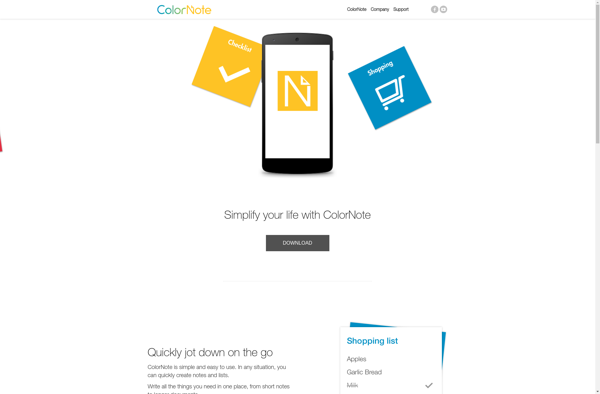
Todorant
Todorant is a free, open-source to-do list and task management application designed specifically for Windows. With its simple and intuitive interface, Todorant makes it easy to organize your tasks and boost your productivity.Some of the key features of Todorant include:Create tasks and sub-tasks with descriptions, notes, tags, due dates and...
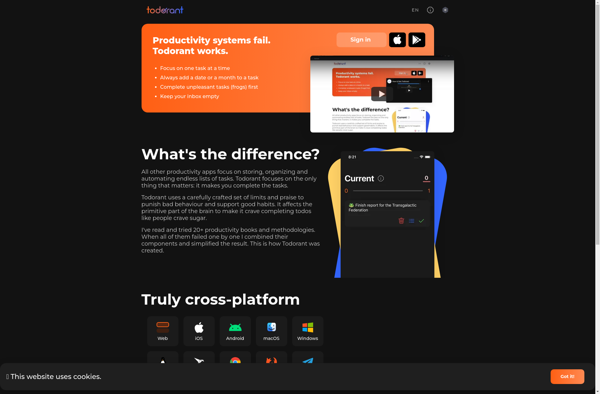
Passfindr
Passfindr is a free, open source password manager and generator designed to help you create and manage strong, unique passwords for all of your online accounts. It allows you to securely store passwords encrypted behind one master password, so you only have to remember one strong password instead of many.Some...

Tinotes
Tinotes is a free, open-source note taking application for Windows. It provides a simple interface for creating, editing, organizing and searching notes.Some of the key features of Tinotes include:Rich text editing of notes - supports formatting like bold, italics, highlights, hyperlinks etc.Tagging notes for easier searching and filteringOrganizing notes into...
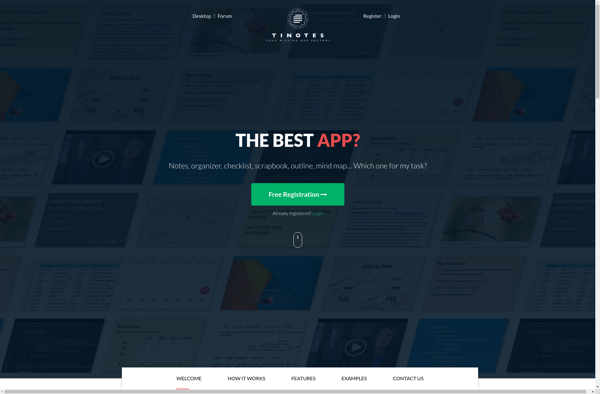
SilentNotes
SilentNotes is a free, open-source note taking application for Windows. It provides a simple yet effective interface for jotting down thoughts, making to-do lists, journaling, or just writing notes.Some key features of SilentNotes:Clean, distraction-free interface for writing. No WYSIWYG editor or formatting options.Notes are saved automatically to your hard drive...
