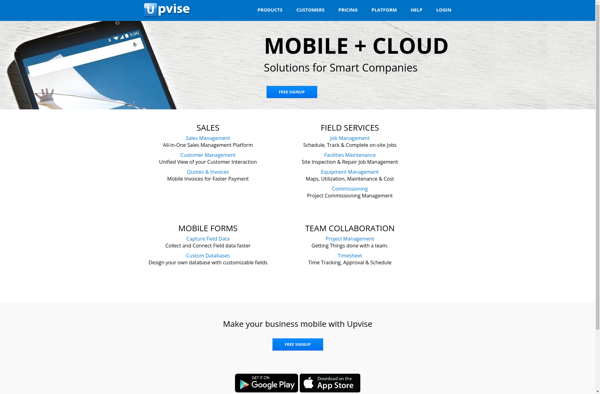ColorNote
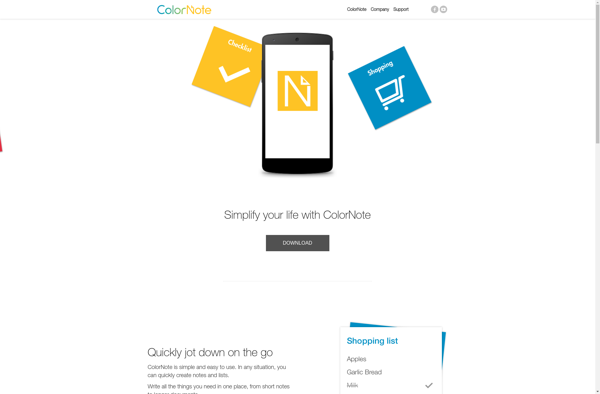
ColorNote: Simple Note Taking App for Android
ColorNote is a simple and easy-to-use note taking app for Android. It allows users to create rich text notes with various color options and organize them into customizable folders. Key features include search, reminders, password protection, and cloud sync.
What is ColorNote?
ColorNote is a popular note taking application developed for the Android platform. It provides a simple, user-friendly interface for creating, organizing and managing all kinds of textual notes.
Some of the key features of ColorNote include:
- Create rich text notes with options to bold, italicize text, add bullet points etc.
- Customizable note backgrounds and fonts in different colors.
- Organize notes using tags and folders.
- Search through notes quickly with the built-in search option.
- Set reminders and alerts for notes.
- Protect sensitive notes using password.
- Sync notes across devices using cloud services like Dropbox, Google Drive etc.
- Completely ad-free interface.
- Share notes via email, Bluetooth etc.
ColorNote provides the flexibility to tailor notes exactly the way users prefer. Intuitive features like swipe to manipulate notes, home screen widgets and auto-save make it easy to capture thoughts and ideas on-the-go. Backed by reliable cloud sync, ColorNote ensures notes are accessible from any device anytime. With its simplicity of use and close attention to utility and design, ColorNote is regarded as one of the best note taking apps on Android.
ColorNote Features
Features
- Rich text notes
- Various color options
- Customizable folders
- Search
- Reminders
- Password protection
- Cloud sync
Pricing
- Freemium
Pros
Cons
Official Links
Reviews & Ratings
Login to ReviewThe Best ColorNote Alternatives
Top Office & Productivity and Note Taking and other similar apps like ColorNote
Here are some alternatives to ColorNote:
Suggest an alternative ❐Stickies

Notally
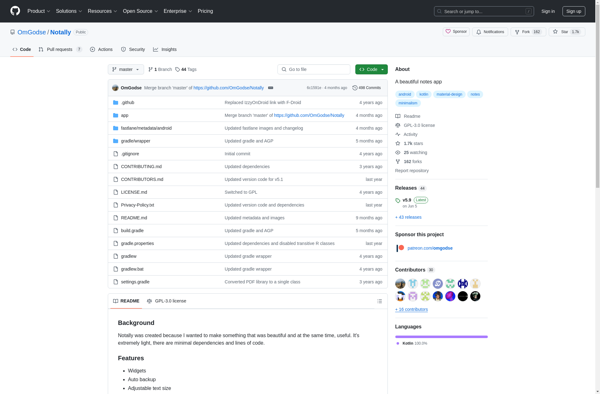
Wondr Note
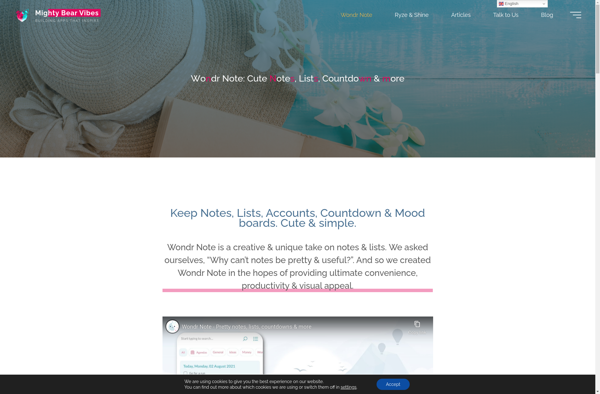
My Brain

Scratchpad (AutoHotkey software)

SilentNotes

Vijazedan simple notes
Keep My Notes
MindTags
FastNote

Hubby2do

Upvise