SnipNotes
SnipNotes is a lightweight note taking and clipboard manager app for Windows. It allows quickly capturing notes, to-do items, code snippets, URLs, text snippets, screenshots and more for later reference.
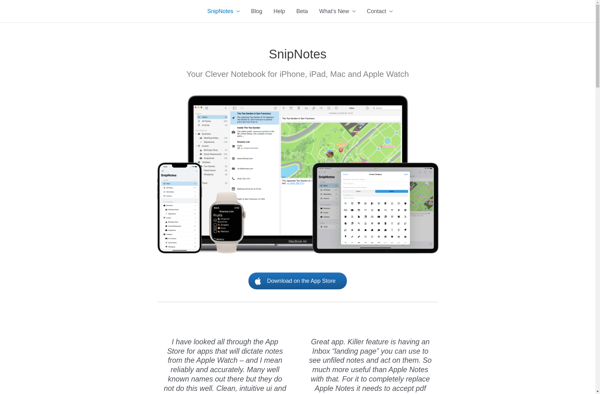
SnipNotes: Lightweight Note Taking and Clipboard Manager App
SnipNotes is a lightweight note taking and clipboard manager app for Windows. It allows quickly capturing notes, to-do items, code snippets, URLs, text snippets, screenshots and more for later reference.
What is SnipNotes?
SnipNotes is a free and open-source note taking and clipboard manager application for Windows. It provides a quick and easy way to capture notes, to-do items, code snippets, URLs, text snippets, screenshots and more and access them later when needed.
Some key features of SnipNotes include:
- Quick note taking - Quickly jot down notes without opening any other app using global hotkeys
- Clipboard manager - SnipNotes saves everything you copy to the clipboard for later reference
- Rich formatting - Support for rich text formatting, hyperlinks, bulleted and numbered lists in notes
- Tagging notes - Assign custom tags to notes for easy filtering and organization
- Cloud sync - Option to sync all notes securely across devices using cloud services like Dropbox, OneDrive etc.
- Search notes - Quickly search through all your notes to find what you need
- Customizable interface - Adjustable layout, themes, fonts and more
- Screen clipping tool - Take screenshots and annotate them to save as notes
- Portable app - No installation needed, runs directly from a USB drive if required
With its versatile feature set for quick note capture and search, SnipNotes provides an easy way to improve productivity and organization.
SnipNotes Features
Features
- Quickly capture notes, to-do items, code snippets, URLs, text snippets, screenshots
- Organize notes into notebooks
- Tag notes for easy searching and filtering
- Full text search across all notes
- Basic formatting options for notes like bold, italics, highlights
- Share notes via email or export as HTML or text files
- Clipboard history to easily access recently copied items
- Screen clipping tool to quickly capture screenshots
- Desktop app for Windows
Pricing
- Freemium
Pros
Simple and easy to use
Good for quickly capturing thoughts and information
Handy clipboard manager
Inexpensive
Cons
Limited formatting options
No mobile app
No collaboration features
No cloud sync
Official Links
Reviews & Ratings
Login to ReviewThe Best SnipNotes Alternatives
Top Office & Productivity and Note Taking and other similar apps like SnipNotes
Here are some alternatives to SnipNotes:
Suggest an alternative ❐CherryTree
CherryTree is a versatile open-source note taking and organization application. It allows users to store information in a hierarchical tree structure, allowing for easy categorization and navigation of notes.Some key features of CherryTree include:Rich text support - Notes can be formatted using bold, italics, lists, etc.Syntax highlighting - Code snippets...

Notebook PEA
Notebook PEA is a free and open-source note taking application available for Windows, macOS, Linux, iOS and Android. It provides a simple yet powerful platform for creating rich text documents, sketches and notebooks to organize all your ideas, research and notes in one place.With Notebook PEA, users can format text;...

Memrey
Memrey is a free, open-source, cross-platform note taking and organization app. It provides a simple yet powerful way for users to capture and organize ideas, to-do lists, notes, and more.Some of the key features of Memrey include:Rich text notes with support for formatting options like bold, italics, highlights, etc.Notebooks to...
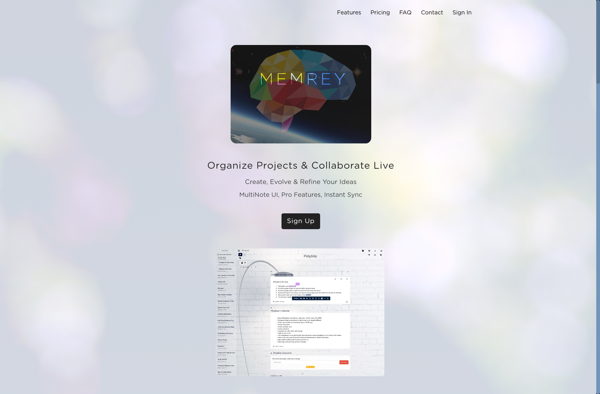
Snibox
Snibox is a privacy-focused cloud storage service that offers an alternative to mainstream options like Dropbox or Google Drive. It aims to provide the convenience of cloud-based file storage and synchronization, while emphasizing enhanced security, privacy, and control over your data.Some key features and highlights of Snibox include:Client-side encryption -...
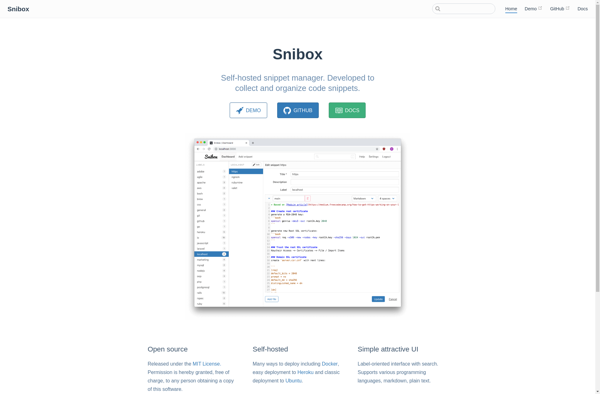
Cryptee
Cryptee is an privacy-focused online service for securely storing, sharing and viewing photos and videos. It employs end-to-end encryption to ensure only you can access your content.When you upload content to Cryptee, it is encrypted on your device before being sent to Cryptee's servers. The encryption keys remain solely in...

Soysauce Lab Noto
Soysauce Lab Noto is a free and open source font family developed collaboratively by Adobe and Google. Its goal is to create harmonious and consistent typography across languages and writing systems using a universal design approach.Noto aims to support all the world's languages with a single, visually unified set of...
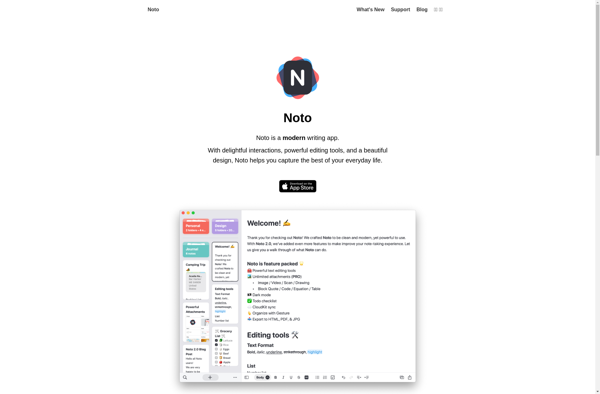
Quillnote
Quillnote is a free, open-source note taking and to-do application available for Windows, Mac and Linux operating systems. It provides a simple yet powerful interface for creating notes, checklists, and longer documents.Some key features of Quillnote include:Clean, distraction-free interface for writing notes and documentsSupport for checklists and to-do lists within...

Noted.
Noted is a free, cross-platform note taking app suitable for basic note taking needs. It is open-source software available for Windows, Mac, Linux, iOS and Android operating systems.With Noted you can create rich text notes using options like bold, italics, highlights, hyperlinks and more. You can organize your notes by...
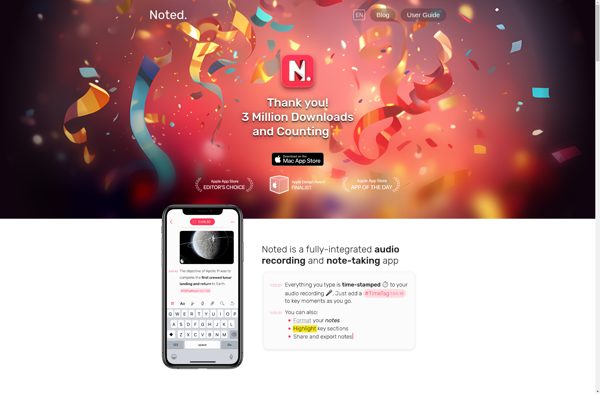
Passfindr
Passfindr is a free, open source password manager and generator designed to help you create and manage strong, unique passwords for all of your online accounts. It allows you to securely store passwords encrypted behind one master password, so you only have to remember one strong password instead of many.Some...

GitJournal
GitJournal is a note taking and journaling application for desktop and mobile designed for programmers and technical writers. It utilizes Git repositories to store notes, allowing for built-in version control of all journal entries.Some key features of GitJournal include:Storage of notes as Markdown files in a local Git repository, enabling...
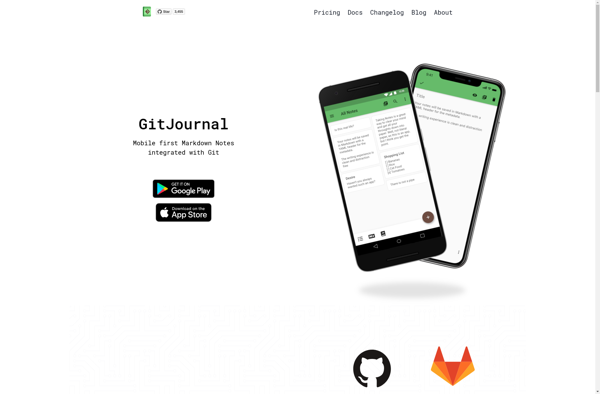
SilentNotes
SilentNotes is a free, open-source note taking application for Windows. It provides a simple yet effective interface for jotting down thoughts, making to-do lists, journaling, or just writing notes.Some key features of SilentNotes:Clean, distraction-free interface for writing. No WYSIWYG editor or formatting options.Notes are saved automatically to your hard drive...
