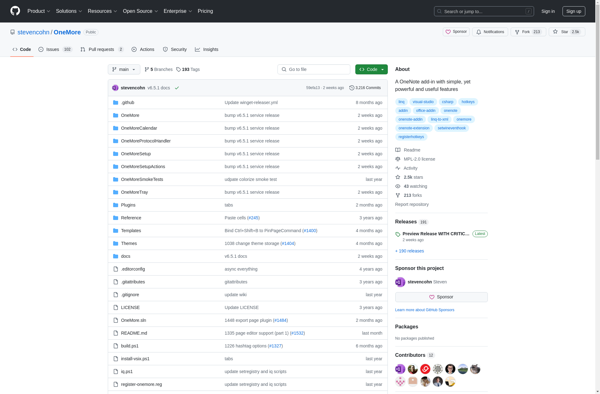Onetastic for Microsoft OneNote
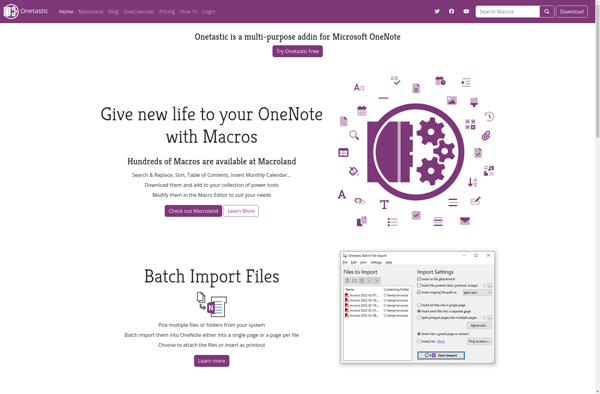
Onetastic: Microsoft OneNote Add-in
Onetastic is an add-in for Microsoft OneNote that provides additional features and customization options. It allows you to automate tasks, set reminders, integrate other services, and personalize how you use OneNote.
What is Onetastic for Microsoft OneNote?
Onetastic is a third-party add-in developed by Virtox specifically for Microsoft OneNote. It brings a wide range of new features and customization options to enhance the OneNote user experience.
With Onetastic, you can automate repetitive tasks in OneNote using macros and scripts. For example, you can set up an automation to add the current date and time to new pages or format pages a certain way. Onetastic also allows you to set location-based and time-based reminders within your OneNote notebooks.
Additionally, Onetastic enables integration with many other services including Google Drive, Trello, Outlook, and more. You can set up two-way syncing between OneNote and Google Drive or attach Trello cards directly into your notes.
Personalization is another key feature of Onetastic. You can customize the interface with new menus, buttons, and keyboard shortcuts. There are also dozens of templates and styles you can use to format pages consistently. With its broad capabilities, Onetastic unlocks OneNote's potential for individual and team productivity.
Onetastic for Microsoft OneNote Features
Features
- Create macros to automate repetitive tasks
- Set reminders and notifications
- Integrate with other services like IFTTT and Zapier
- Customize OneNote with new templates, themes, and add-ins
- Enhanced organization through tags, notebooks, and sections
- OCR support to extract text from images
- Advanced search and filtering options
Pricing
- Free Trial
- Subscription-Based
Pros
Cons
Official Links
Reviews & Ratings
Login to ReviewNo reviews yet
Be the first to share your experience with Onetastic for Microsoft OneNote!
Login to ReviewThe Best Onetastic for Microsoft OneNote Alternatives
Top Office & Productivity and Note Taking and other similar apps like Onetastic for Microsoft OneNote
Here are some alternatives to Onetastic for Microsoft OneNote:
Suggest an alternative ❐CherryTree

UpNote

Notebook PEA

Memrey
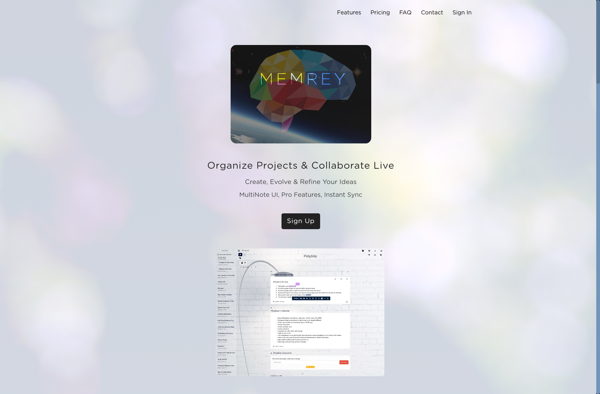
Bundled Notes
TreeNoote
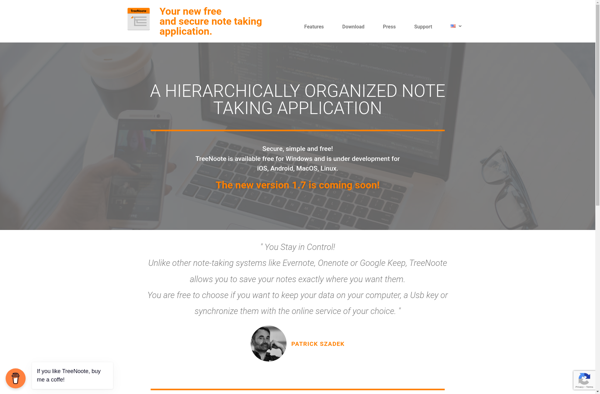
Cryptee

NoteHighlight2016
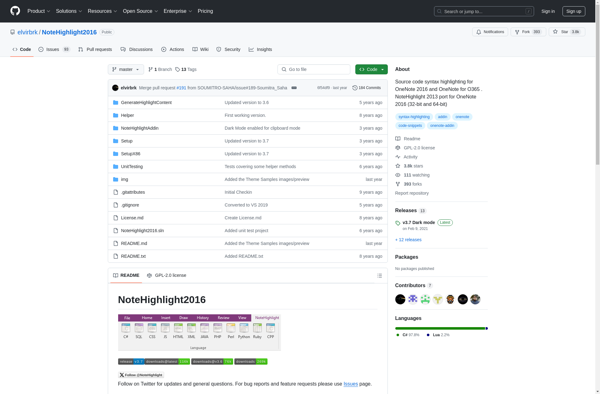
Quillnote

Passfindr

Gem for OneNote
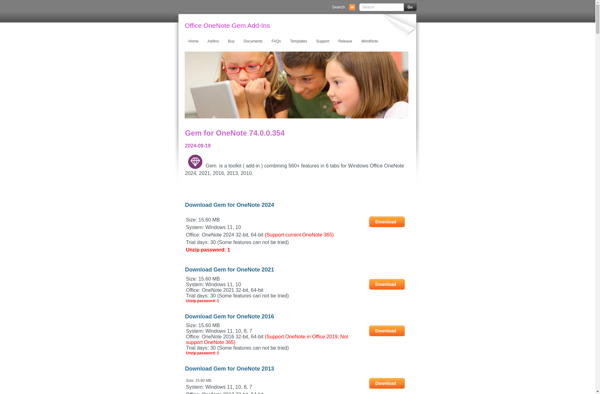
GitJournal
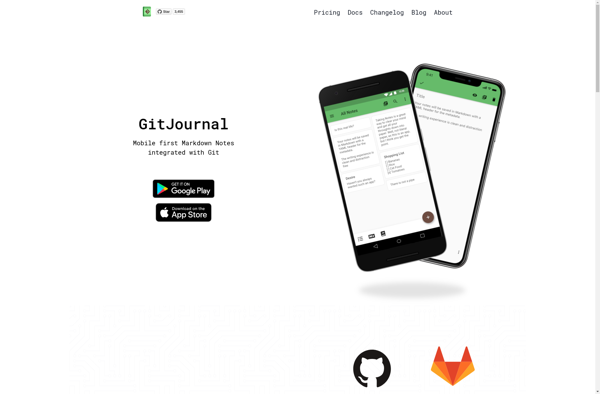
OneMore