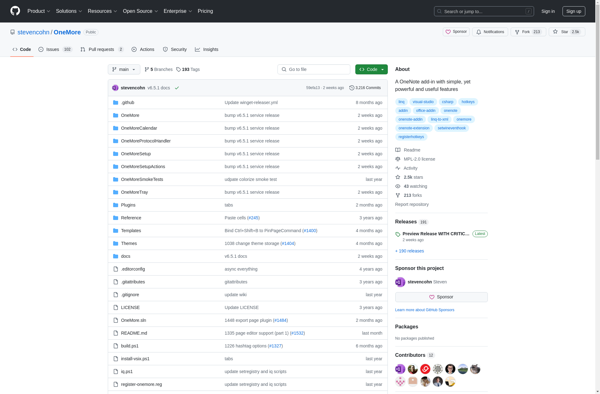Gem for OneNote
Gem for OneNote is a plugin for OneNote that enhances productivity and organization. It adds useful features like templates, themes, notebook management tools, and integrations with other apps.
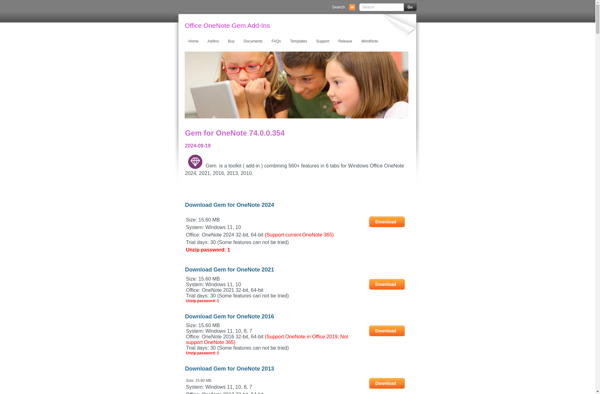
Gem for OneNote: Enhance Productivity & Organization
A plugin for OneNote that adds useful features like templates, themes, notebook management tools, and integrations with other apps.
What is Gem for OneNote?
Gem for OneNote is a third-party plugin that extends the functionality of Microsoft OneNote to boost productivity. It works by integrating directly into OneNote desktop and web versions to provide additional features and customization options.
Some key features Gem offers include:
- Templates - Professionally designed templates for notes, meeting minutes, planners, journals, and more.
- Themes - Visual custom themes to personalize the look and feel of your notebooks.
- Quick Notes - Quickly jot down notes on the fly via pop-up sticky notes.
- Sections & Tags - Enhanced management for notebooks, sections, section groups and tags.
- Productivity Tools - Word count, reminders, text snippets, notebook recycle bin and more.
- Sync & Backup - Reliable sync across devices and automated backups for peace of mind.
- Integrations - Integrates with common tools like Outlook, Office 365, Google Calendar, and more for seamless workflows.
Overall, if you use OneNote regularly, Gem can save you time through automation and provide a more tailored, productive experience.
Gem for OneNote Features
Features
- Templates for common note types like meeting, goals, tasks, etc.
- Themes and styles to customize the look of OneNote
- Tools for better notebook and section management
- Integration with other apps like Evernote, Google Drive, Trello
- Quick note taking with shortcuts and hotkeys
- Tags, reminders and other ways to organize notes
Pricing
- Free Trial
- Subscription-Based
Pros
Adds many useful features missing in regular OneNote
Improves productivity and organization
Easy to customize OneNote to your needs
Seamless integration with other popular apps
Saves time with shortcuts and templates
Cons
Requires a paid subscription after a free trial
Syncing issues reported by some users
Limited customization options compared to full OneNote
Not all features work equally well across platforms
Reviews & Ratings
Login to ReviewThe Best Gem for OneNote Alternatives
Top Office & Productivity and Note Taking and other similar apps like Gem for OneNote
Here are some alternatives to Gem for OneNote:
Suggest an alternative ❐Onetastic for Microsoft OneNote
Onetastic is a third-party add-in developed by Virtox specifically for Microsoft OneNote. It brings a wide range of new features and customization options to enhance the OneNote user experience.With Onetastic, you can automate repetitive tasks in OneNote using macros and scripts. For example, you can set up an automation to...
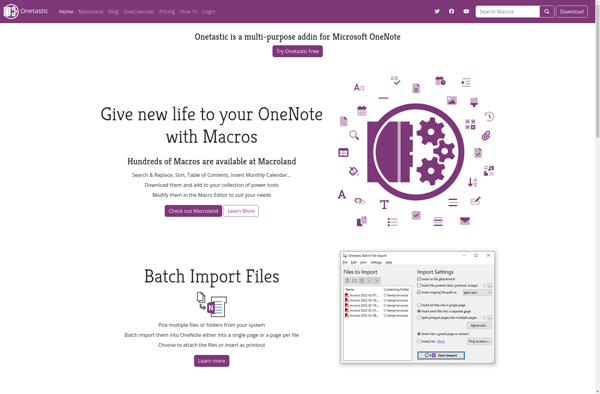
NoteHighlight2016
NoteHighlight2016 is a free PDF annotation and note taking software for Windows. It provides a range of tools to annotate PDF documents and take typed notes. Users can highlight, underline, strikeout text, add text boxes, sticky notes, graphic stamps and also draw shapes on PDFs. Typed notes taken in the...
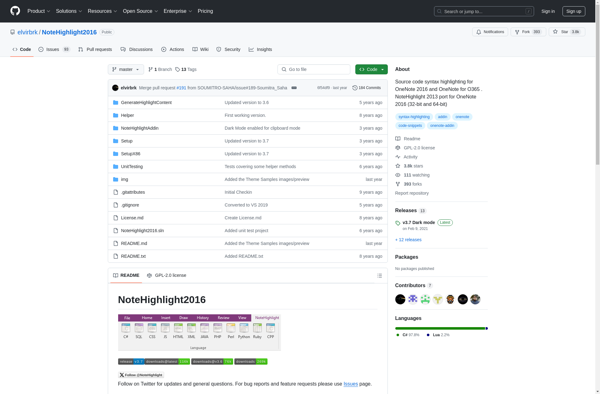
OneMore
OneMore is a comprehensive time tracking and productivity platform aimed at helping users manage their time more effectively both for personal use and for teams. It includes robust features for time tracking, project management, scheduling, reporting, and more to boost productivity.At its core, OneMore allows users to manually track time...