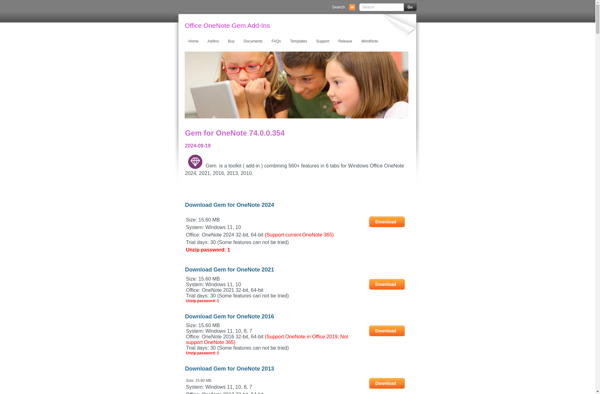OneMore
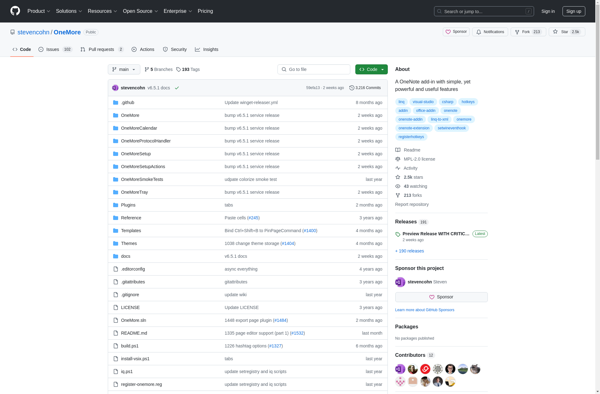
OneMore: Time Tracking & Productivity Software
OneMore is a time tracking and productivity software designed to help individuals and teams better manage their time. It allows users to track time spent on tasks, set goals, generate reports, and identify areas for improved efficiency.
What is OneMore?
OneMore is a comprehensive time tracking and productivity platform aimed at helping users manage their time more effectively both for personal use and for teams. It includes robust features for time tracking, project management, scheduling, reporting, and more to boost productivity.
At its core, OneMore allows users to manually track time spent on tasks or integrate with calendar apps for automated time tracking. Users can create projects and sub-tasks, set estimated durations, track actual time, and view reports showing where their time was spent. This allows for analyzing productivity over time and identifying areas for improvement.
In addition to basic time tracking, OneMore also provides workload management and forecasting to prevent taking on too much work. Users can set capacity levels for themselves or teams as a whole to guide task assignment and scheduling. Comprehensive reports give insights into utilization and capacity planning.
OneMore also facilitates collaboration for teams through shared task lists, milestones, comments, and file attachments. The team dashboard offers visibility into what everyone is working on and what progress has been made on group projects.
Whether using OneMore for personal productivity or team management, key features include customizable dashboards, calendar integration, robust reporting, notifications and reminders, integration with popular apps like Slack and Trello, and more. It aims to provide full visibility into time and workload to help users work smarter.
OneMore Features
Features
- Time tracking
- Productivity tracking
- Goal setting
- Time reports
- Efficiency tracking
Pricing
- Freemium
- Subscription-Based
Pros
Cons
Official Links
Reviews & Ratings
Login to ReviewThe Best OneMore Alternatives
Top Office & Productivity and Time Management and other similar apps like OneMore
Here are some alternatives to OneMore:
Suggest an alternative ❐Onetastic for Microsoft OneNote
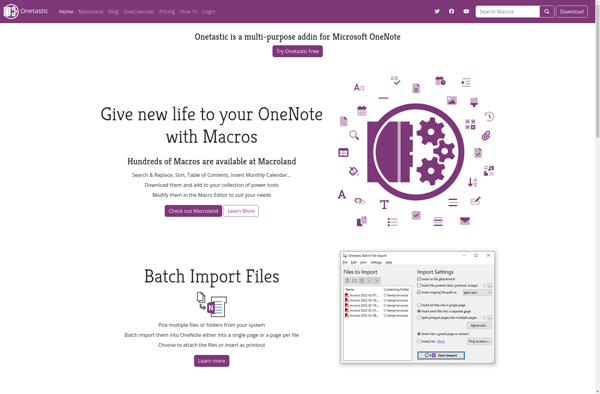
NoteHighlight2016
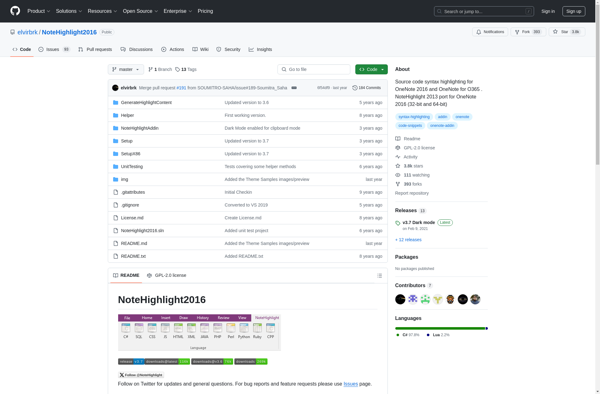
Gem for OneNote