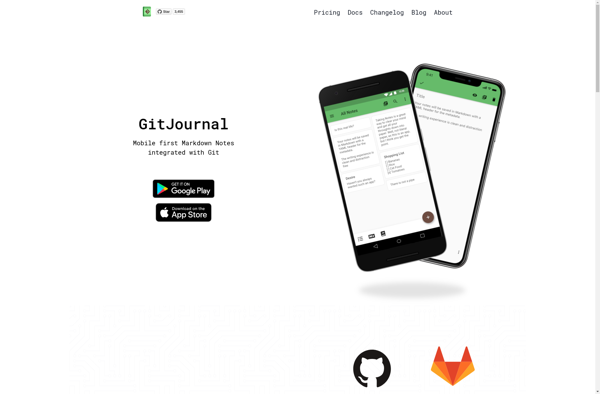Colocolomemo
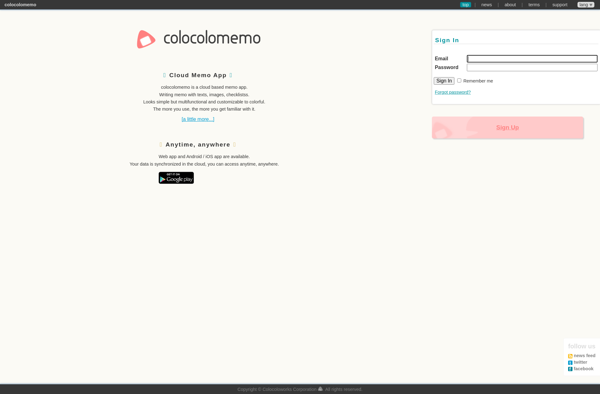
Colocolomemo: Simple Note Taking and Task Management
Cross-platform note taking and task management app with basic formatting options, tagging, search, cloud sync, dark mode support, and export options.
What is Colocolomemo?
Colocolomemo is a free and open-source note taking and task management application available for Windows, macOS, Linux, iOS, and Android. It priortizes simplicity and ease of use in its interface and feature set.
At its core, Colocolomemo allows users to create freeform text notes that support basic formatting like bold, italics, highlights, etc. Notes can be organized into notebooks, tagged for easy search and retrieval, and synced across devices via cloud services like Dropbox.
Beyond basic notes, Colocolomemo also allows creating checklists/task lists, rendering it useful for personal task management. Lists support checkboxes, due dates, reminders, notes, and priorities. The app also has a Today view that shows a consolidated overview of upcoming reminders and due tasks.
Additional handy features include cross-platform and cloud sync, tagging notes, using Markdown formatting, attachments, exporting notes, dark mode, password protection, and more. The interface is clean and distraction-free.
While not as fully-featured as Evernote or OneNote, Colocolomemo provides a simple yet capable alternative focusing on notes and tasks rather than complex formatting or media capabilities. Its simplicity makes it easy to use while still meeting many users' basic note-taking needs.
Colocolomemo Features
Features
- Text notes
- Lists
- Reminders
- Tagging
- Search
- Cloud sync
- Dark mode
- Export options
Pricing
- Freemium
Pros
Cons
Official Links
Reviews & Ratings
Login to ReviewThe Best Colocolomemo Alternatives
Top Office & Productivity and Note Taking & Task Management and other similar apps like Colocolomemo
Here are some alternatives to Colocolomemo:
Suggest an alternative ❐CherryTree

UpNote

Notebook PEA

OneNote Online
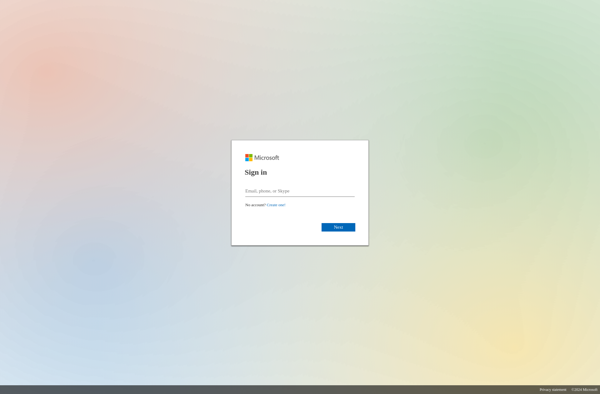
Bundled Notes
Cryptee

Zoho Notebook

Quillnote

Passfindr

Omni Notes
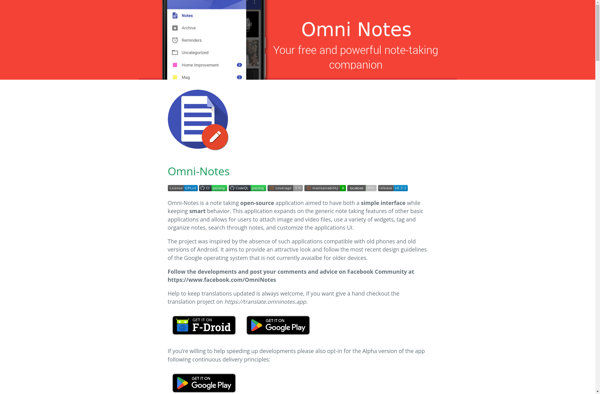
GitJournal