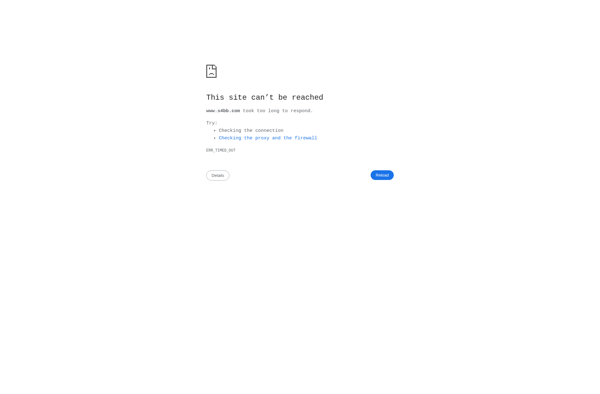Note Everything
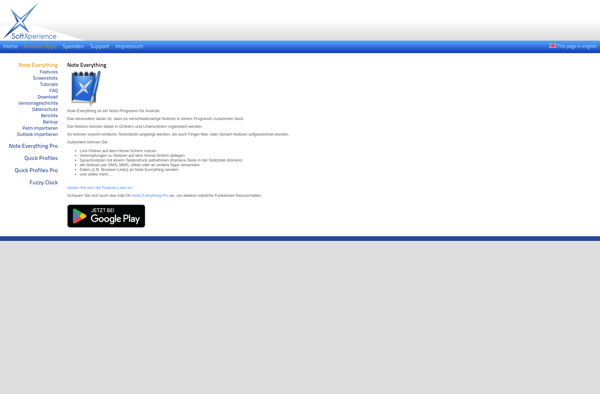
Note Everything: A Simple Note Taking App for Windows
A free, open-source note taking app for Windows with a simple interface for quickly capturing thoughts, ideas, to-do lists, and more, useful for students, writers, and anyone who wants an easy way to jot down notes.
What is Note Everything?
Note Everything is a free, open-source note taking application for Windows. It provides a fast and intuitive interface for capturing thoughts, ideas, to-do lists, and any other notes you need to write down.
With Note Everything, you can quickly create textual notes or checklists. It has basic formatting options like bold, italics, underlining, and text color. Notes are organized chronologically so you can easily scroll back to older notes.
As an open-source program, Note Everything is completely free to download and use. It has a small footprint so it starts up quickly. The no-frills interface reduces distractions so you can focus on writing. It saves all notes as plain text files that are fully searchable from Windows file search.
Note Everything lacks more advanced features like tagging, attachments, syncing, collaboration, and extensive formatting. So it's best suited for basic quick notes rather than in-depth note organization. But its simplicity makes it easy to use and focused on writing.
Ideal users for Note Everything are students needing to jot down thoughts while studying, writers wanting a distraction-free space for getting ideas down quickly, office workers to track to-do lists, and anyone who just wants a fast way to dump whatever's on their mind and come back to it later.
Note Everything Features
Features
- Simple, minimalist interface
- Quick note-taking
- Supports text, images, and to-do lists
- Customizable themes
- Keyboard shortcuts
- Automatic save and sync
- Cloud sync (Dropbox, Google Drive, OneDrive)
Pricing
- Free
- Open Source
Pros
Cons
Reviews & Ratings
Login to ReviewThe Best Note Everything Alternatives
Top Office & Productivity and Note Taking and other similar apps like Note Everything
Here are some alternatives to Note Everything:
Suggest an alternative ❐NvALT
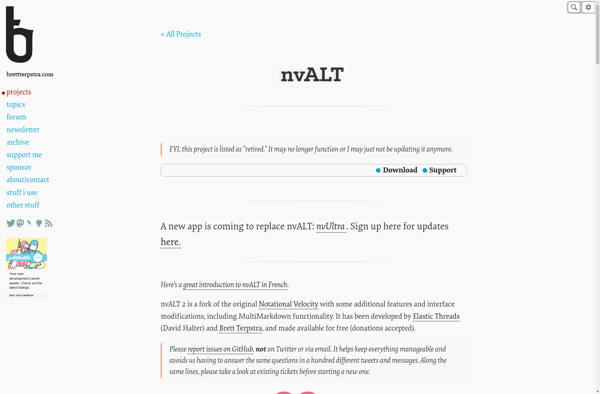
AK Notepad
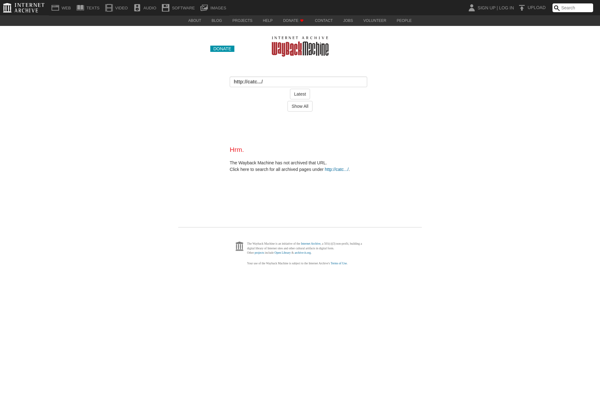
FiiNote

MemoPad
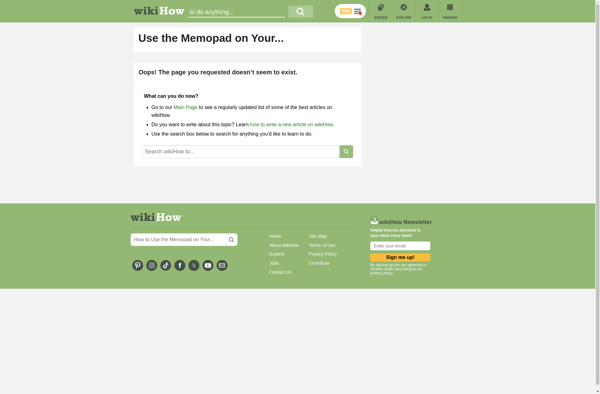
Coastline
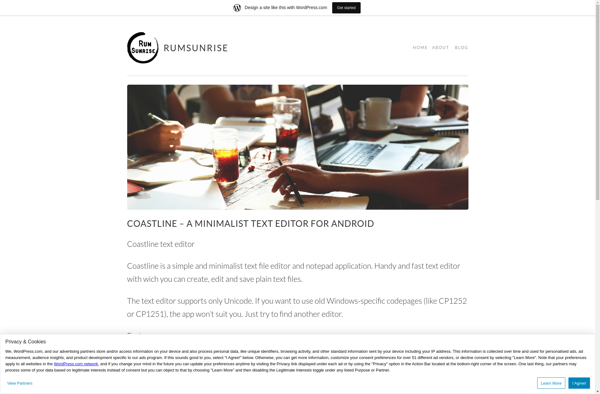
OI Notepad
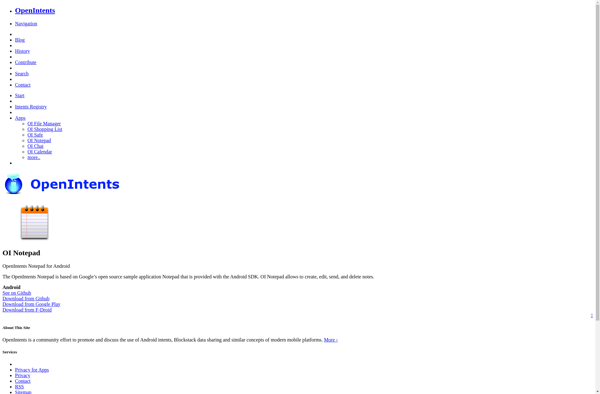
Note Monger
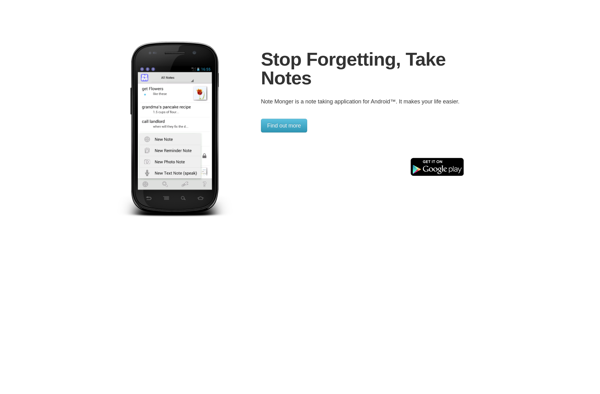
BBNotePad
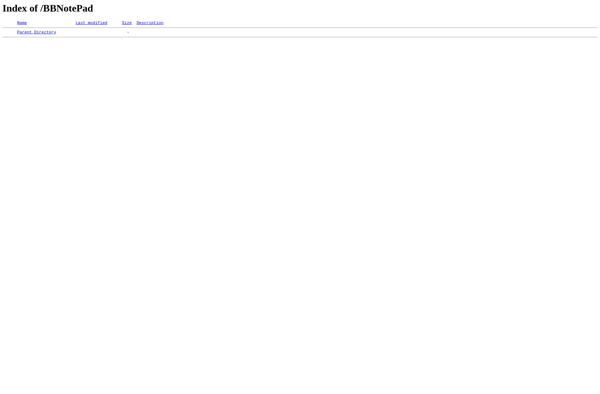
ActionPad