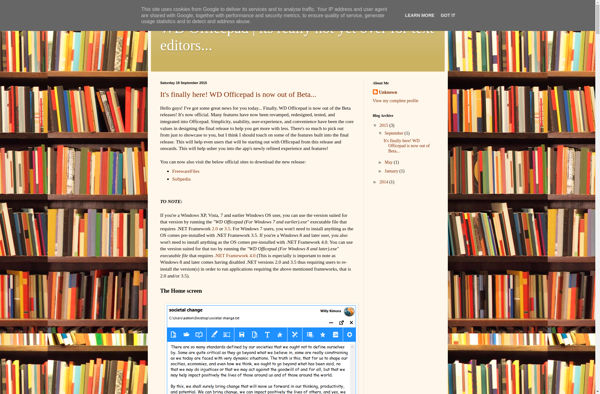OI Notepad
OI Notepad is a simple text editor for Windows. It has basic features like syntax highlighting and themes but its main appeal is its speed, light footprint and no-nonsense design. It is open source and very customizable.
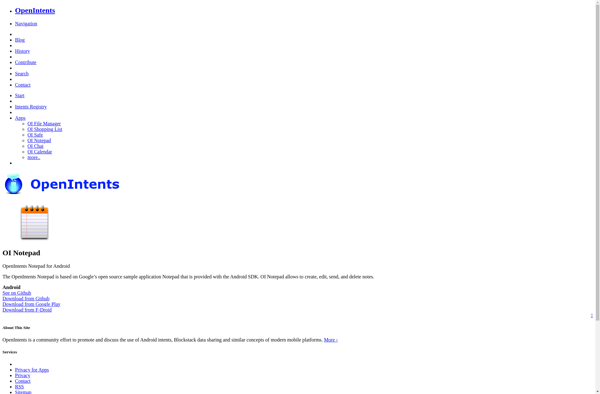
OI Notepad: Simple Text Editor for Windows
A lightweight text editor with basic features like syntax highlighting and themes, ideal for a hassle-free editing experience, open source and highly customizable.
What is OI Notepad?
OI Notepad is a free and open source text editor for Windows. It aims to provide a fast and simple notepad application without sacrificing useful features. Some key aspects of OI Notepad:
- Very fast launch time and low memory usage - loads instantly and uses barely any resources
- Clean and intuitive interface - a clutter-free design with the essential text editing tools
- Syntax highlighting - code snippets are automatically color coded by language
- Themes - includes several color schemes like dark mode to customize the look
- Plugin support - ability to extend functionality with user-made add ons
- Portability - easily run this lightweight program from external drives
If you want a stripped down, high performance text editor for notes and code, OI Notepad is an excellent free choice for Windows. It skips the formatting clutter of word processors to offer a basic but well-executed notepad app.
OI Notepad Features
Features
- Simple text editor
- Syntax highlighting
- Themes
- Fast and lightweight
- Open source
- Customizable
Pricing
- Free
- Open Source
Pros
Very fast and lightweight
Clean and simple interface
Open source with active development
Highly customizable
Cons
Lacks advanced features of full-featured text editors
No collaborative editing features
Limited file format support
Official Links
Reviews & Ratings
Login to ReviewThe Best OI Notepad Alternatives
Top Office & Productivity and Text Editors and other similar apps like OI Notepad
Here are some alternatives to OI Notepad:
Suggest an alternative ❐Note Everything
Note Everything is a free, open-source note taking application for Windows. It provides a fast and intuitive interface for capturing thoughts, ideas, to-do lists, and any other notes you need to write down.With Note Everything, you can quickly create textual notes or checklists. It has basic formatting options like bold,...
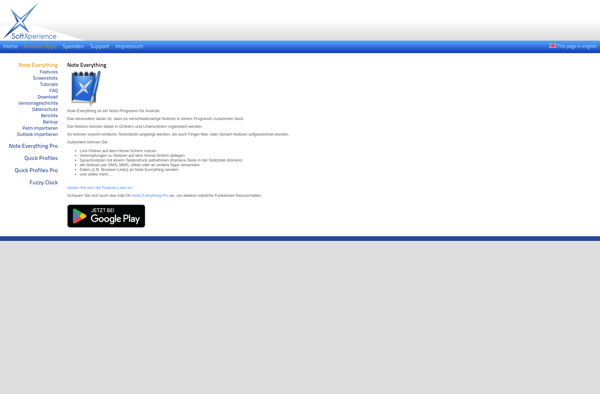
AK Notepad
AK Notepad is a free open source text editor for Windows. Developed as an alternative to Windows Notepad, AK Notepad provides more features for editing, searching, and working with text files.Key features of AK Notepad include:Tabbed interface for working with multiple documentsSyntax highlighting for over 20 programming languages and markup...
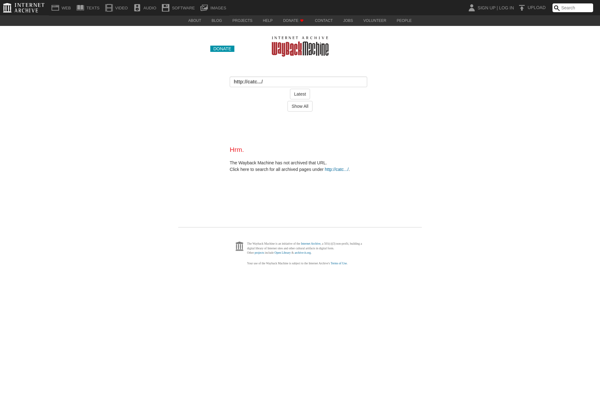
JEdit
jEdit is a mature programmer's text editor with hundreds of person-years of development behind it. To download, install, and set up jEdit as quickly and painlessly as possible, go to the jEdit homepage.This open source editor supports syntax highlighting for over 200 file types. Syntax highlighting takes the pain out...

FiiNote
FiiNote is a free, open-source note taking and knowledge management application. It is designed for organizing notes and ideas into notebooks and pages, similar to OneNote or Evernote.Some key features of FiiNote include:Open-source code and free to use on Windows, Mac, Linux, iOS and AndroidNotes organized into notebooks and pages...

MemoPad
MemoPad is a basic note-taking and text editing application included in Windows. It provides a simple interface for creating, viewing, and organizing plain text notes.Some key features of MemoPad include:Create, edit, format, print, and search notesAdd bold, italics, underlining, strikethrough to textSupport for large notes up to 2GB in sizeOrganize...
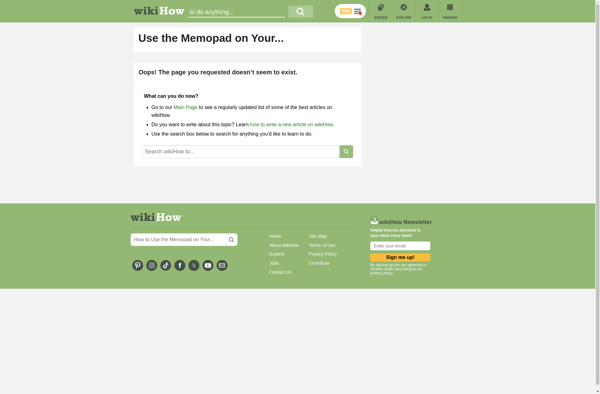
ActionPad
ActionPad is a note-taking and task management software application designed to help boost personal productivity. Its key features include:Note taking - Create rich text notes and format text with options like bold, italics, highlights, etc. Notes can be organized into user-defined folders and tagged for easy searchability.To-Do lists - Make...
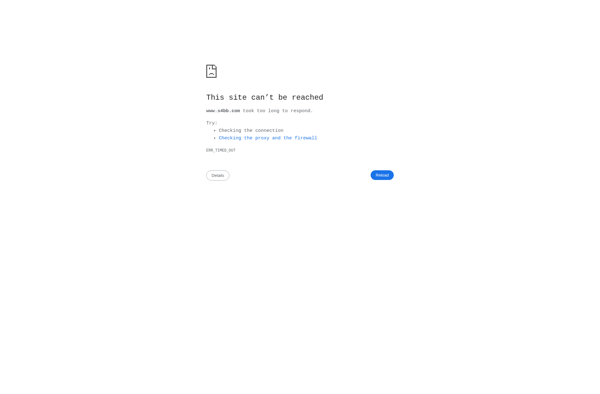
WD Officepad
WD Officepad is a free office and productivity software suite developed by WPS Office. It includes a word processor (WD Writer), spreadsheet program (WD Sheet), and presentation application (WD Slides).As a lightweight alternative to Microsoft Office, WD Officepad provides basic editing and formatting features for documents, spreadsheets, and presentations. It...