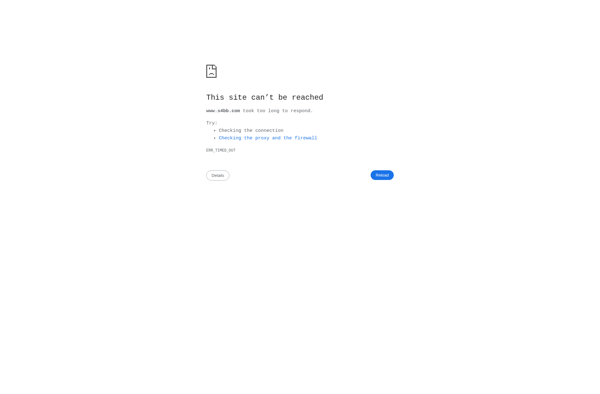AK Notepad
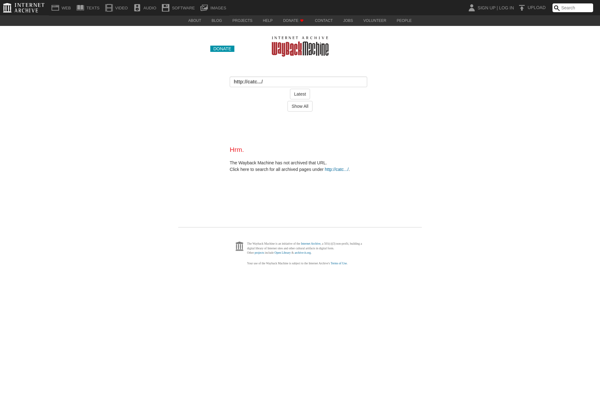
AK Notepad: Simple Text Editor for Windows
A lightweight text editor with basic features like syntax highlighting, find/replace, and editing multiple documents, providing a fast alternative to feature-rich text editors.
What is AK Notepad?
AK Notepad is a free open source text editor for Windows. Developed as an alternative to Windows Notepad, AK Notepad provides more features for editing, searching, and working with text files.
Key features of AK Notepad include:
- Tabbed interface for working with multiple documents
- Syntax highlighting for over 20 programming languages and markup formats
- Powerful find and replace with regular expression support
- Basic editing tools like line numbers, zoom, word wrap, etc.
- Lightweight and fast even with large documents
- Customizable interface with multiple themes
- Portable version available that can run from a USB drive
Although not as full-featured as text editors like Notepad++ or Sublime Text, AK Notepad offers a solid set of essential features for basic text editing needs. Its small size and quick launch time make it well-suited for taking quick notes or making minor changes to config files. Overall, AK Notepad hits a nice sweet spot between complexity and simplicity.
AK Notepad Features
Features
- Basic text editing
- Syntax highlighting for multiple languages
- Search and replace
- Multi-document editing
- Customizable interface
- Lightweight and fast
Pricing
- Free
Pros
Cons
Reviews & Ratings
Login to ReviewThe Best AK Notepad Alternatives
Top Office & Productivity and Text Editors and other similar apps like AK Notepad
Here are some alternatives to AK Notepad:
Suggest an alternative ❐Note Everything
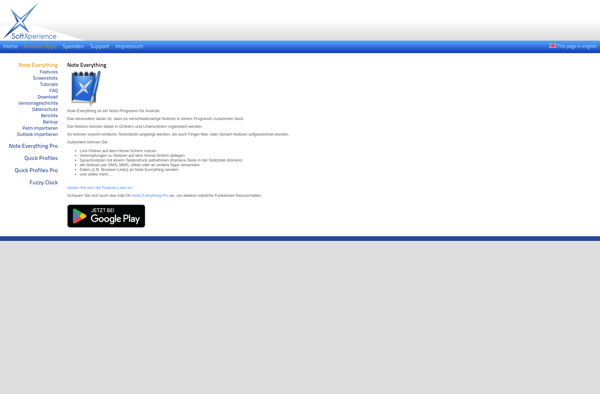
Outline Knowledge Organizer
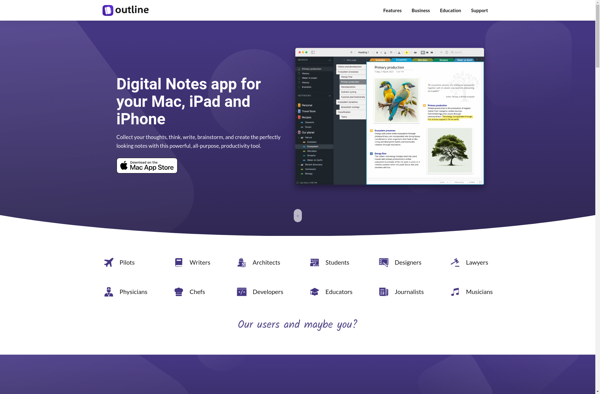
MemoPad
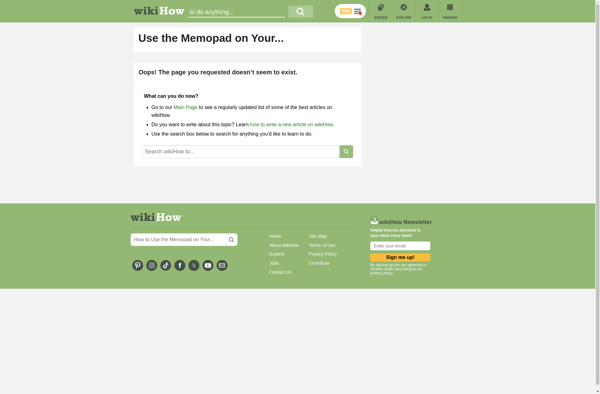
MetroTextual
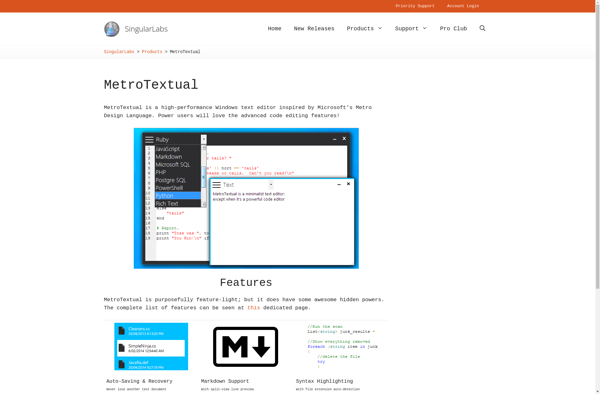
OI Notepad
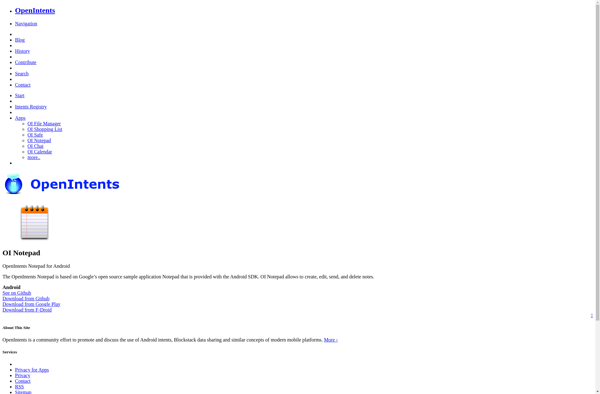
Note Monger
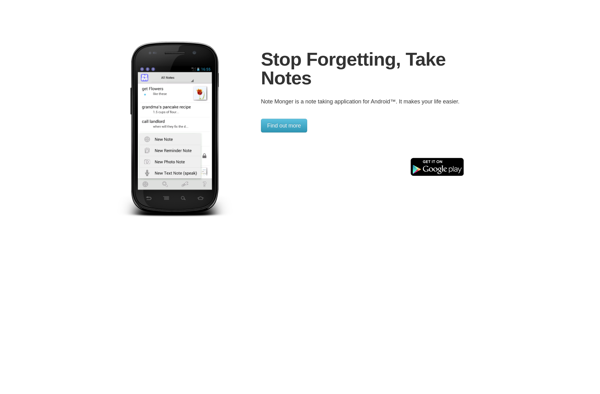
BBNotePad
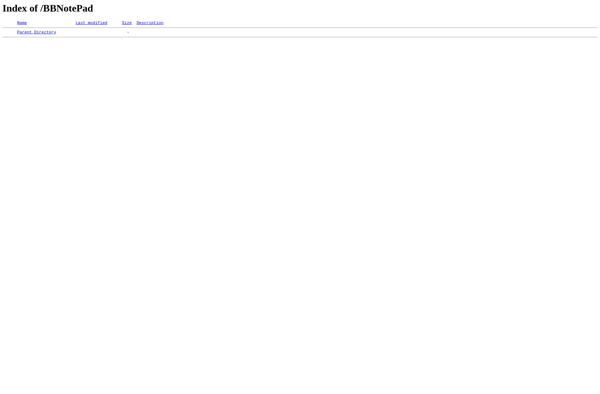
ActionPad