MetroTextual
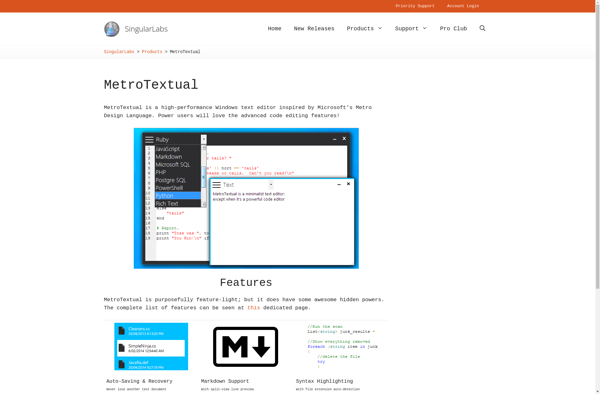
MetroTextual: Minimalist Text Editor for Fast Productivity
A lightweight text editor for Windows with fast loading times, syntax highlighting, find/replace, and large file support.
What is MetroTextual?
MetroTextual is a lightweight text editor application designed for Windows. It features a clean, minimalist interface that allows the content to take center stage rather than superfluous menus and toolbars.
Despite the simple appearance, MetroTextual still packs helpful functionality for writing and editing text. It loads files quickly and can handle extremely large documents without slowing down. The app includes essential editing features like syntax highlighting for code, automatic indenting, find and replace, line numbers, and more.
As a lightweight program, MetroTextual uses very few system resources compared to fuller-featured writing suites. This makes it a great option if you want a reliable text editor without a lot of bloat. It launches in under a second and does not slow down your computer when running in the background.
The target audience for MetroTextual would likely be writers, programmers, or other text-focused users that want something minimal and fast for editing documents. It lacks some of the more advanced options of word processors, but makes up for it with speed and responsiveness when working with text files.
MetroTextual Features
Features
- Minimal interface
- Lightweight
- Fast loading times
- Syntax highlighting
- Find/replace
- Ability to open large files quickly
Pricing
- Free
Pros
Cons
Reviews & Ratings
Login to ReviewThe Best MetroTextual Alternatives
Top Office & Productivity and Text Editors and other similar apps like MetroTextual
Here are some alternatives to MetroTextual:
Suggest an alternative ❐Visual Studio Code

Sublime Text

VSCodium

Notepad++

GNU nano

Kate

GNU Emacs

Notepad3

AK Notepad
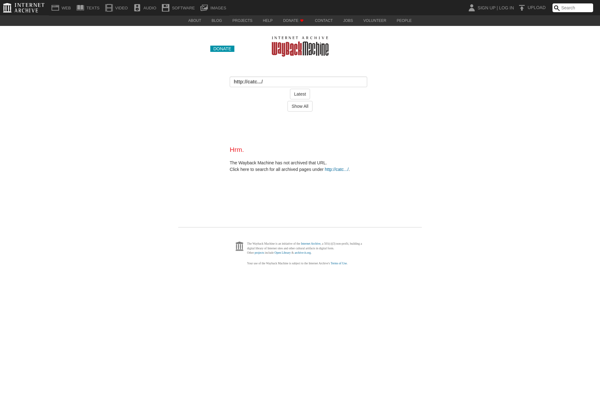
CudaText

Noteliner
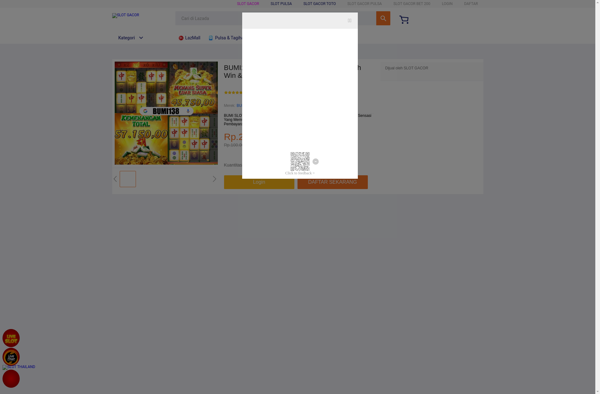
Notepad.cc
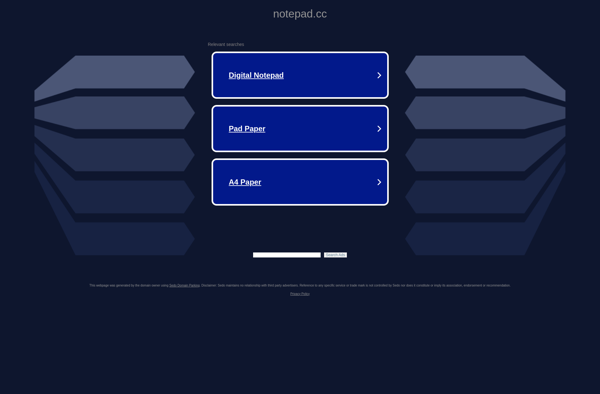
StNotepad Touch
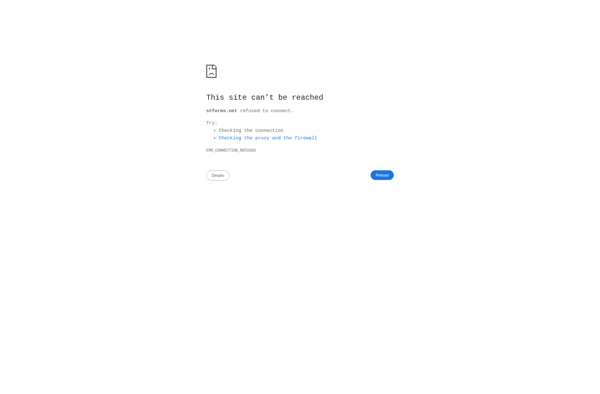
OnlineNotepad.PRO
NFOPad
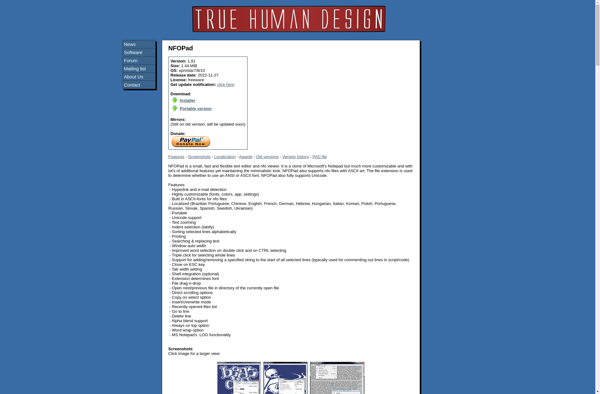
BlueGem