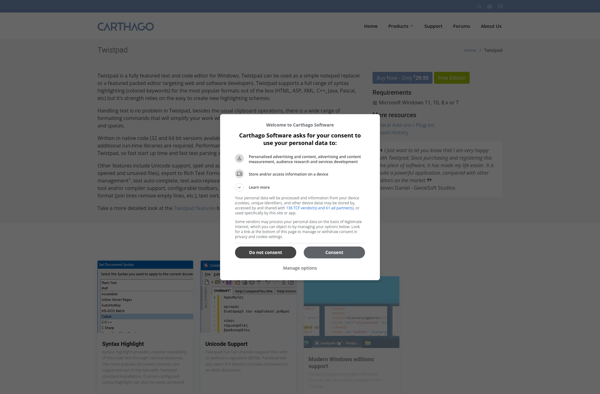StNotepad Touch
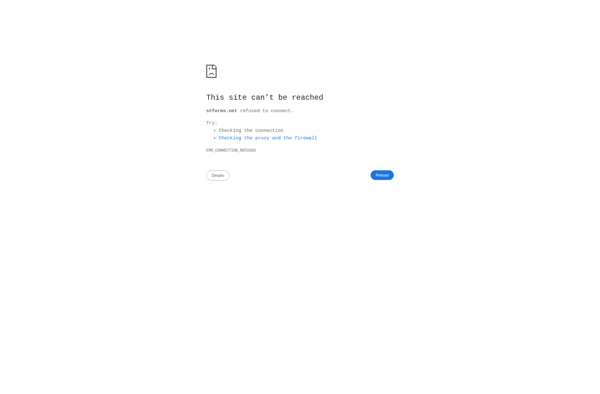
StNotepad Touch: Simple Notepad App for Android
StNotepad Touch is a simple notepad app for Android. It allows you to take notes, make to-do lists, and save text snippets with basic formatting options. Useful for quick notes on the go.
What is StNotepad Touch?
StNotepad Touch is a free notepad app for Android devices. It provides a simple interface for creating text notes, to-do lists, grocery lists, and other basic text documents on your phone or tablet.
With StNotepad Touch, you can format text with options like bold, italics, underline, font color changes, and bullet points. It also allows you to organize notes into different categories with labels.
Some key features of StNotepad Touch include:
- Create and save text notes with multiple pages
- Apply basic formatting like bold, italics, etc.
- Organize notes using labels or categories
- Pin favorite notes to the top
- Sync notes across devices using Google Drive or Dropbox
- Search and filter notes for quick access
- Simple, easy-to-use interface
Overall, StNotepad Touch is a handy app for taking quick notes, managing grocery lists and to-dos, or saving text snippets on Android devices. While it lacks more advanced features like inserting images or rich text options, its simplicity makes it fast and easy to create basic text documents on your mobile device.
StNotepad Touch Features
Features
- Simple notepad for writing notes
- Support for basic text formatting like bold, italic, underline
- Syncs notes across devices
- Share notes via email or messaging apps
- Pin notes for quick access
- Search notes
- Available in multiple languages
Pricing
- Free
Pros
Cons
Official Links
Reviews & Ratings
Login to ReviewThe Best StNotepad Touch Alternatives
Top Office & Productivity and Note Taking and other similar apps like StNotepad Touch
TextPad
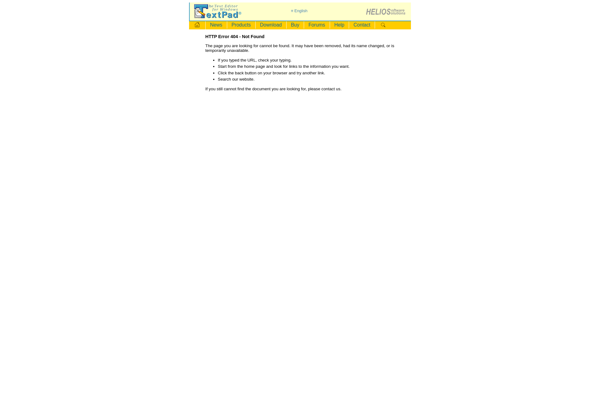
Metapad
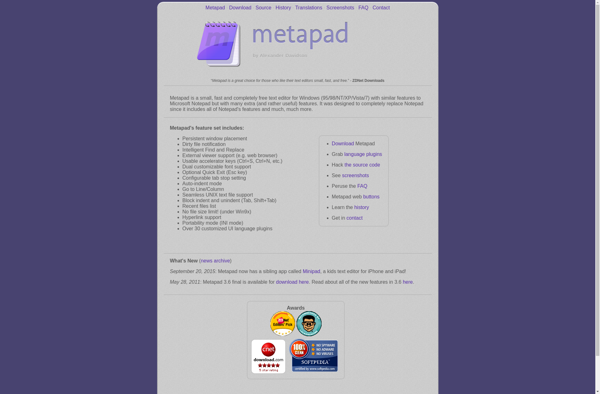
Text Edit Plus

Alternate TextBrowser

Little Transformer: Text Editor with TTS
Syncplify.me Notepad!
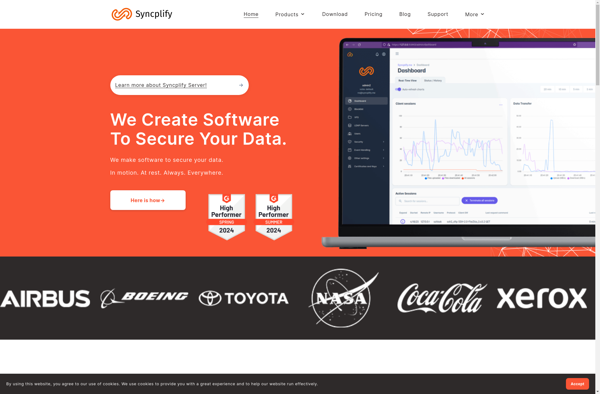
GetDiz

MetroTextual
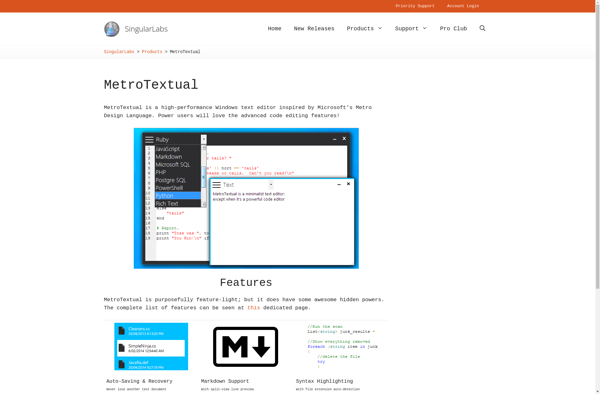
Appy Text

TwistPad