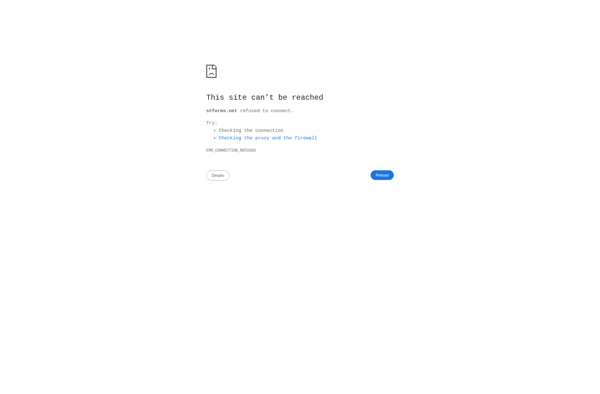TwistPad
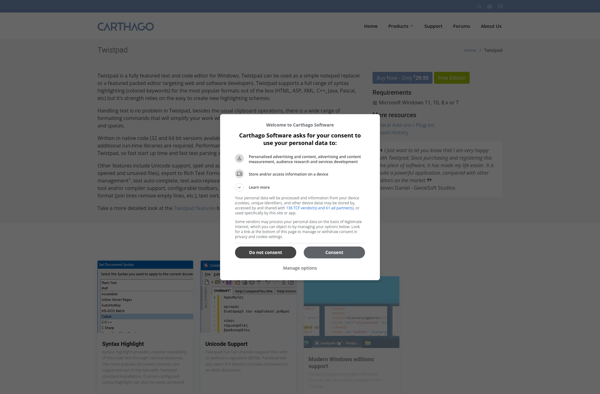
TwistPad: Note Taking & Organization for Windows
Note taking and organization app for Windows, featuring tagging, search, templates, and device syncing
What is TwistPad?
TwistPad is a feature-rich note taking and organization software for Windows. It goes beyond simple note taking by providing users with flexible tools to capture ideas, organize information, plan projects, maintain to-do lists, keep journals, and more.
With TwistPad, users can create an unlimited number of pads - including freeform notes, task lists, journals, and sketchpads - to record thoughts and information. Pads can contain text, images, web clips, check boxes, and freehand drawings. Everything is stored locally on the user's device for privacy and accessibility.
Some key features of TwistPad include:
- Tagging for quick organization and search
- Templates for common note taking needs
- Versatile formatting options for rich text, lists, titles, etc.
- Sync across desktop and mobile to access notes anywhere
- Password protection and encryption for sensitive notes
- Customizable interface with multiple themes
- Simple sharing options to collaborate with others
TwistPad aims to provide an all-in-one platform for organizing personal and professional information. Whether jotting down quick ideas, maintaining project plans, or keeping a daily journal, TwistPad makes note taking and organization simple.
TwistPad Features
Features
- Note taking
- To-do lists
- Journals
- Sketchpads
- Tagging
- Search
- Templates
- Sync across devices
Pricing
- Freemium
Pros
Cons
Reviews & Ratings
Login to ReviewThe Best TwistPad Alternatives
Top Office & Productivity and Note Taking and other similar apps like TwistPad
Here are some alternatives to TwistPad:
Suggest an alternative ❐Visual Studio Code

VSCodium

Notepad++

Geany

GNU nano

Lapce

Notepad3

Bluefish Editor

CudaText

StNotepad Touch