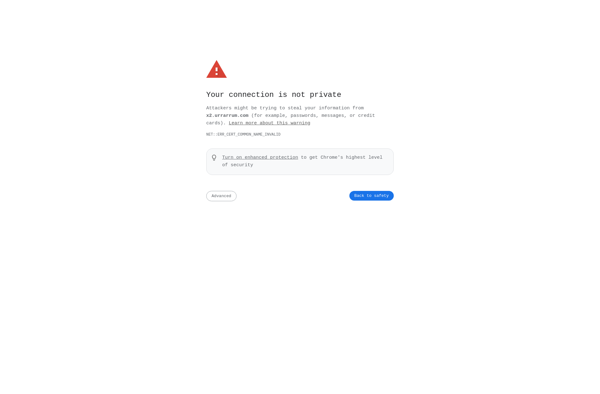Syncplify.me Notepad!
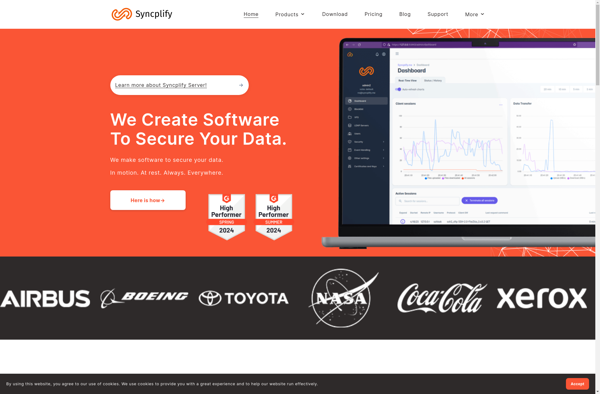
Syncplify.me Notepad!
A free text editor and notepad app with syntax highlighting, autosave, templates, and cross-device syncing for multiple platforms
What is Syncplify.me Notepad!?
Syncplify.me Notepad! is a capable yet user-friendly text editor and digital notepad application developed and published by Syncplify, Inc. It is available across various platforms including Windows, Mac, Linux, iOS, and Android as well as through web browsers.
At its core, Syncplify.me Notepad! provides the essential text editing features you would expect from any basic text editor or notepad app. This includes the ability to create new documents, open and edit existing text files, apply formatting such as bold, italics, and underline, and perform common editing functions like copy, paste, undo, redo, find/replace, etc.
Beyond basic text editing capabilities, Syncplify.me Notepad brings several additional features to the table for increased productivity:
- Cross-platform and cross-device sync - documents are automatically synced across all signed-in devices through cloud sync
- Syntax highlighting - supports highlighting for markup, code, and various programming languages like HTML, CSS, JavaScript, C#, Java, Python, and more
- Document templates - includes pre-made templates for notes, to-do lists, meeting minutes, and more
- Configurable autosave - automatically saves document changes so no work is lost
- Tags and notes search - quickly search documents by associated tags or text contents
Altogether, Syncplify.me Notepad provides a compelling free option for those seeking an easy-to-use text editor with robust features for notes, documents, code snippets and more. Cross-platform and cloud sync capabilities make it accessible across devices. For advanced users, it delivers conveniences like syntax highlighting and file tagging typically found only in premium software options.
Syncplify.me Notepad! Features
Features
- Syntax highlighting for multiple languages
- Autosave
- Templates
- Cross-device syncing across Windows, Mac, iOS, Android, and web
Pricing
- Free
Pros
Cons
Reviews & Ratings
Login to ReviewThe Best Syncplify.me Notepad! Alternatives
Top Office & Productivity and Note Taking and other similar apps like Syncplify.me Notepad!
Here are some alternatives to Syncplify.me Notepad!:
Suggest an alternative ❐Visual Studio Code

Sublime Text

VSCodium

Notepad++

GNU nano

Kate

GNU Emacs

Large Text File Viewer
Notepad3

CudaText

Noteliner
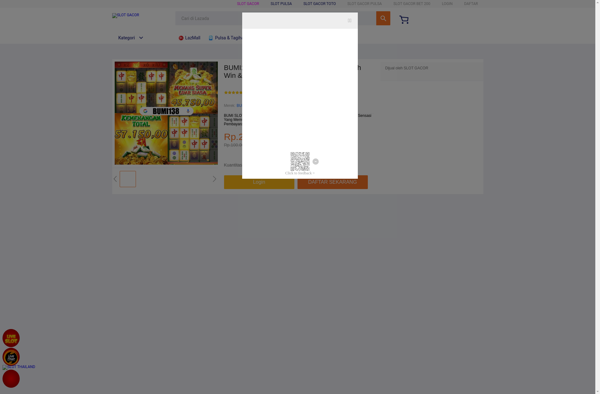
Notepad.cc
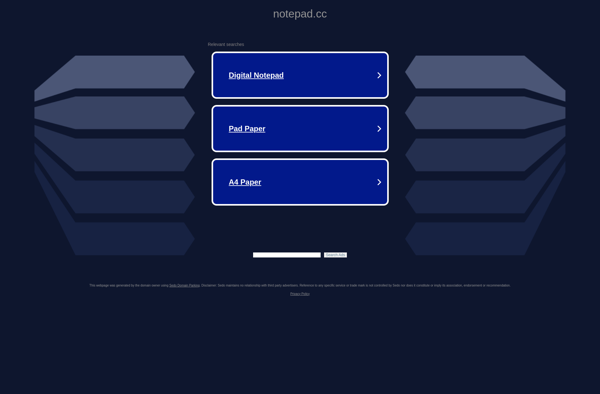
StNotepad Touch
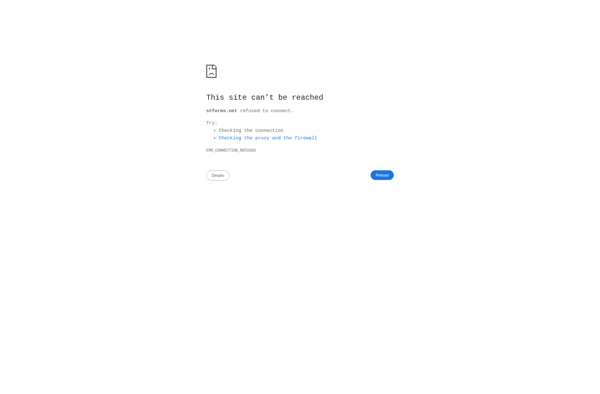
OnlineNotepad.PRO
NFOPad
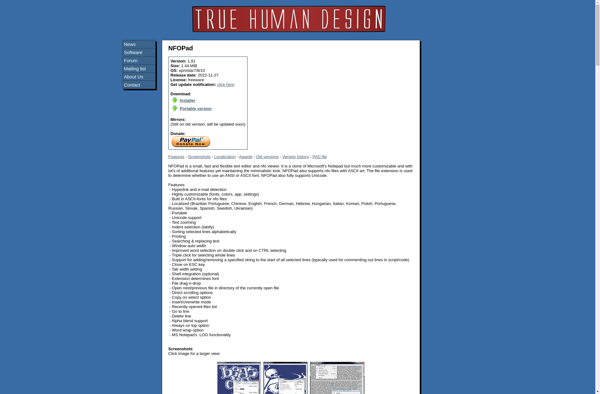
BlueGem
Large text viewer