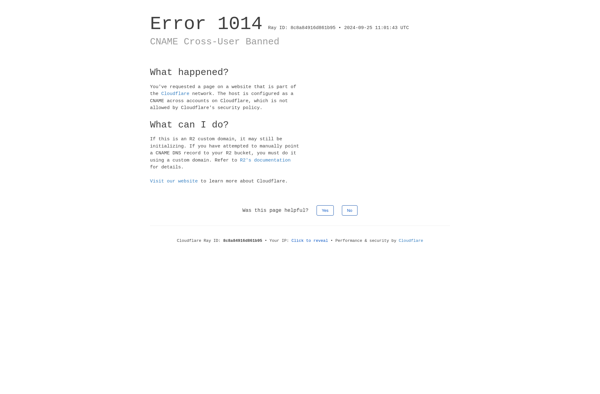Notepad.cc
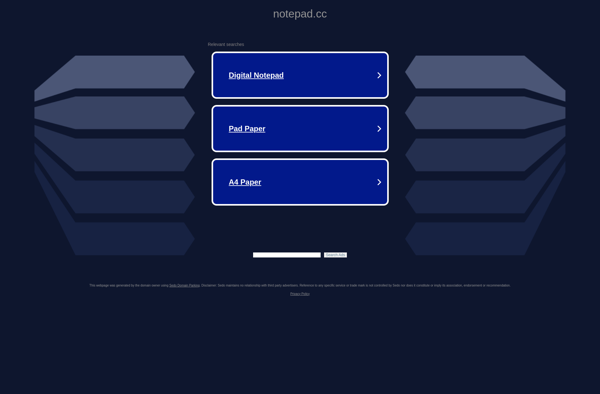
Notepad.cc: Free Online Notepad Applications
Free online notepad application allowing users to create notes, to-do lists and basic text documents accessible from any device with an internet connection, featuring autosave and multiple themes.
What is Notepad.cc?
Notepad.cc is a free online text editor and note taking web application. It allows users to easily create, edit, format, save and access text documents and notes from any device with an internet connection.
Some key features of Notepad.cc include:
- Minimalist, distraction-free interface for writing text
- Variety of text formatting options including headings, lists, font colors, etc
- Autosaving to prevent accidental data loss
- Multiple themes to customize the background and text colors
- Note organization with tagging and pinning important notes
- Secure account creation to save notes privately and access across devices
- Real-time collaboration on notes with other Notepad.cc users
- Import/export notes to local storage or other formats
- Handy keyboard shortcuts for fast editing
- Available as a Progressive Web App that can be installed on desktop and mobile
With its simple yet effective features, Notepad.cc is great for taking quick notes, writing to-do lists, journaling, drafting blog posts and basic text documents, and collaborating with others. Its availability as a free online and offline web app makes it easily accessible for writing and editing on the go.
Notepad.cc Features
Features
- Online notepad accessible from any device
- Autosave to prevent losing work
- Multiple themes and fonts to customize look
- Share notes by generating shareable links
- Format text with bold, italics, underline, etc.
- Organize notes into folders
- Search notes for quick access
- Available in multiple languages
Pricing
- Freemium
Pros
Cons
Official Links
Reviews & Ratings
Login to ReviewThe Best Notepad.cc Alternatives
Top Office & Productivity and Note Taking and other similar apps like Notepad.cc
Here are some alternatives to Notepad.cc:
Suggest an alternative ❐Notepad.pw
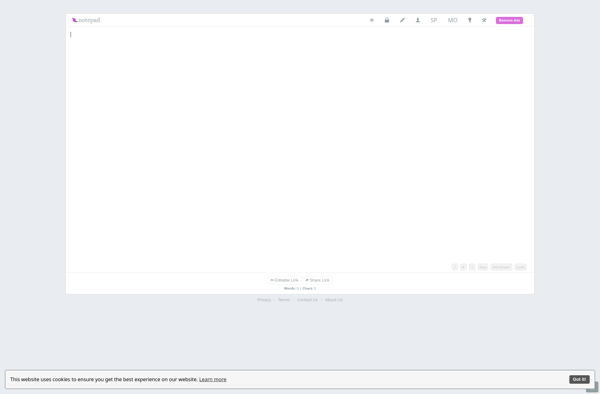
Calmly Writer
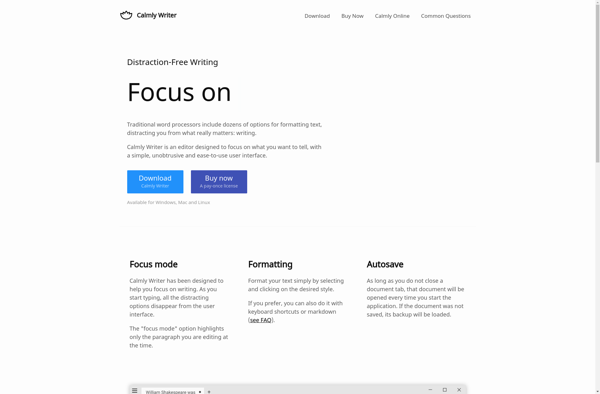
Writebox
750 Words

JustNotepad.com

Syncplify.me Notepad!
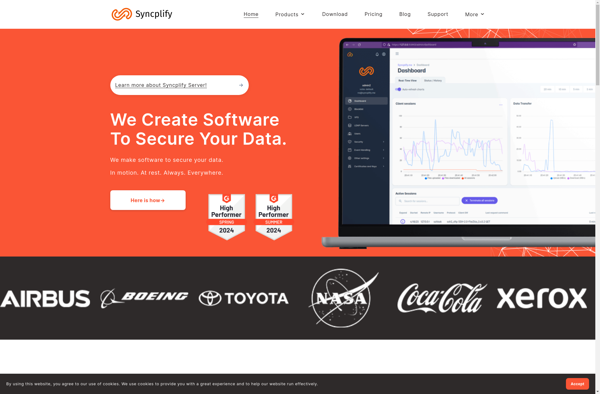
Quicknotes
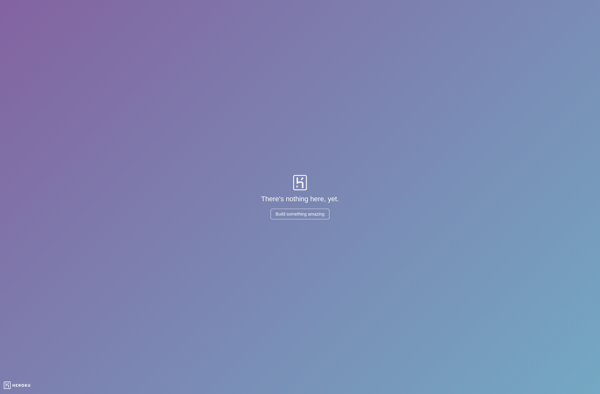
MetroTextual
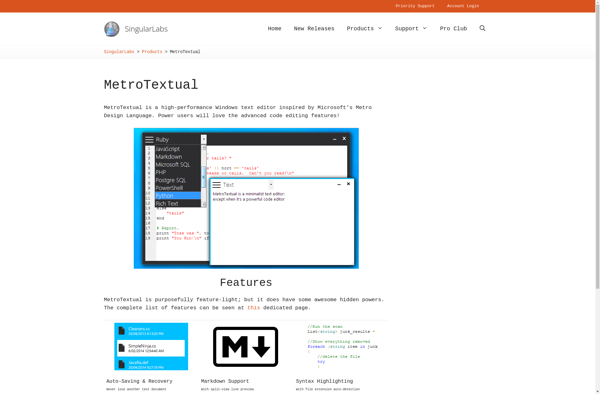
Jottit
Jotflow