Metapad
Metapad is a simple text editor for Windows that focuses on speed and efficiency. It has a clean interface and useful features like syntax highlighting, markdown support, and themes.
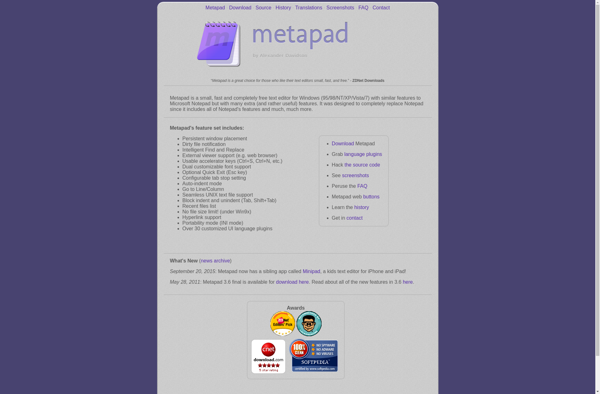
Metapad: Simple Text Editor for Speed and Efficiency
A fast and efficient text editor for Windows with clean interface, syntax highlighting, markdown support, and customizable themes.
What is Metapad?
Metapad is a lightweight and fast text editor for Windows. It doesn't have all the complex features of word processors or IDEs, instead focusing on providing a simple, no-nonsense editing experience.
Key features of Metapad include:
- Clean, intuitive interface that gets out of your way so you can focus on editing
- Fast load times so you can start writing right away
- Support for syntax highlighting for over 40 languages
- Markdown previews and exports to easily write and convert Markdown documents
- Customization options like themes and fonts to tailor Metapad to your preferences
- Portable version available that can run off a USB drive without needing installation
If you're looking for a text editor for quickly opening and editing text documents that focuses solely on text editing without unnecessary bells and whistles, Metapad is an excellent option to consider.
Metapad Features
Features
- Minimalist interface
- Syntax highlighting
- Markdown support
- Customizable themes
- Fast and lightweight
- Portable app
- Tabs for multiple documents
- Find and replace
- Auto-save
Pricing
- Free
- Open Source
Pros
Very fast and responsive
Low resource usage
Clean and simple interface
Support for common text formats
Highly customizable
Cons
Limited features compared to advanced text editors
No collaborative editing features
Windows only
Official Links
Reviews & Ratings
Login to ReviewThe Best Metapad Alternatives
Top Office & Productivity and Text Editors and other similar apps like Metapad
Here are some alternatives to Metapad:
Suggest an alternative ❐Visual Studio Code
Visual Studio Code is a source code editor developed by Microsoft that includes support for debugging, embedded Git control, syntax highlighting, intelligent code completion, snippets, and code refactoring. It's free, open-source, and available for Windows, Linux, and macOS.As a lightweight but powerful code editor, VS Code gives developers a fast...

VSCodium
VSCodium is an open source, community-driven alternative to Microsoft's popular Visual Studio Code editor. It is based on the same codebase as Visual Studio Code, but stripped of any Microsoft branding, telemetry or tracking. Just like VS Code, VSCodium is a free, cross-platform source code editor with support for debugging,...

Notepad++
Notepad++ is a popular open-source text and source code editor for Windows. It supports a wide variety of programming languages and markup languages with syntax highlighting, code folding, macro abilities and more. Some key features of Notepad++ include:Syntax highlighting for over 100 programming languages like C++, Java, HTML, XML and...

Geany
Geany is a lightweight, fast, and minimalist cross platform text editor targeted at developers and power users. It has support for syntax highlighting for over 150 programming and markup languages including C, Java, HTML, LaTeX, CSS, Python, Perl, and more.Some of the key features of Geany include:Syntax highlighting for a...

GNU nano
GNU nano is a popular open source text editor for Unix-like operating systems. It is designed to be simple and intuitive to use, making it a good choice for beginners or casual users who just need to make quick text edits.Some key features of nano include:Easy to navigate UI with...

Lapce
Lapce is an open-source, cross-platform raster graphics editor focused on photo editing and image manipulation. It is an alternative to Adobe Photoshop with similar features and capabilities.Lapce provides a complete suite of image editing and retouching tools for working with digital photographs. Key features include:Support for layers and masksAdjustment layers...

Notepad3
Notepad3 is a text editor for Windows that aims to provide better functionality and stability than Notepad++. It is built on the Scintilla text editing component and offers features like:Multi-document interface to edit multiple files in tabsSyntax highlighting for over 80 programming and markup languagesSearch and replace across multiple documentsCode...

Cryptee
Cryptee is an privacy-focused online service for securely storing, sharing and viewing photos and videos. It employs end-to-end encryption to ensure only you can access your content.When you upload content to Cryptee, it is encrypted on your device before being sent to Cryptee's servers. The encryption keys remain solely in...

CudaText
CudaText is a powerful, lightweight text editor for Windows, Linux, and macOS. Developed by Alexey Torgashin, it is written in Lazarus and designed to provide many useful features while keeping high performance and low memory usage.Some key features of CudaText include:Fast and lightweight - starts quickly and uses little RAMSupports...

MyTextArea
MyTextArea is a free online text editor and note taking web application. It provides a minimal yet functional text editor that runs directly in the browser without needing to install any additional software.With MyTextArea, users can quickly jot down notes, write documents, create to-do lists, and organize other text information...

StNotepad Touch
StNotepad Touch is a free notepad app for Android devices. It provides a simple interface for creating text notes, to-do lists, grocery lists, and other basic text documents on your phone or tablet.With StNotepad Touch, you can format text with options like bold, italics, underline, font color changes, and bullet...
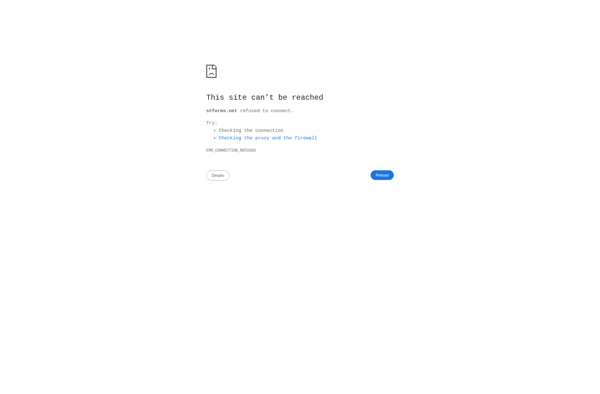
QuasiMemo
QuasiMemo is a free, open-source note taking and knowledge management application for Windows, Mac, and Linux. It provides a simple yet powerful way to create, organize, and search all your notes, ideas, documents, and more in one place.With QuasiMemo, users can create rich text notes using formatting options like bullet...
Zebra Pad
Zebra Pad is an Android-based enterprise tablet created by Zebra Technologies. It is designed for business use cases that require mobility and data capture capabilities.Some key features of Zebra Pad include:Rugged design - Built to withstand dust, shocks, extreme temperatures, etc. making it suitable for field workBarcode scanning - Integrated...