Taco HTML Edit
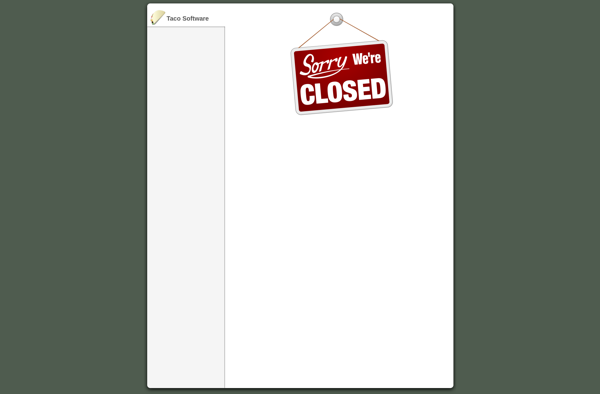
Taco HTML Edit: Free Web Development Editor
A free, open-source web development editor for Windows, Mac and Linux with syntax highlighting, code folding, FTP capabilities, and support for HTML, CSS, JavaScript, PHP and more.
What is Taco HTML Edit?
Taco HTML Edit is a feature-rich web development editor and HTML editor available for Windows, macOS and Linux. As an open-source application, it is completely free to download and use.
Some of the key features of Taco HTML Edit include:
- Syntax highlighting for HTML, CSS, JavaScript, PHP, Python, Ruby, C++ and more
- Code folding to condense sections of code
- Project management with a file explorer pane
- FTP capabilities to upload files to a web server
- Find and replace across multiple documents
- Support for remote editing over FTP, SFTP and WebDAV
- A distraction-free Zen mode
- Customizable interface with support for dark mode
- Extendable through plugins
- Cross-platform support for Windows, macOS and Linux
With its extensive feature set tailored specifically for web development, Taco HTML Edit aims to provide a fast, flexible and user-friendly coding environment to build modern websites. The zero-cost and open-source nature makes it accessible for all levels of web developers.
Taco HTML Edit Features
Features
- Syntax highlighting
- Code folding
- FTP capabilities
- Support for HTML, CSS, JavaScript, PHP and more
Pricing
- Free
- Open Source
Pros
Cons
Official Links
Reviews & Ratings
Login to ReviewThe Best Taco HTML Edit Alternatives
Top Development and Web Development and other similar apps like Taco HTML Edit
Here are some alternatives to Taco HTML Edit:
Suggest an alternative ❐Sublime Text

Notepad++

Apache NetBeans

Geany

KompoZer
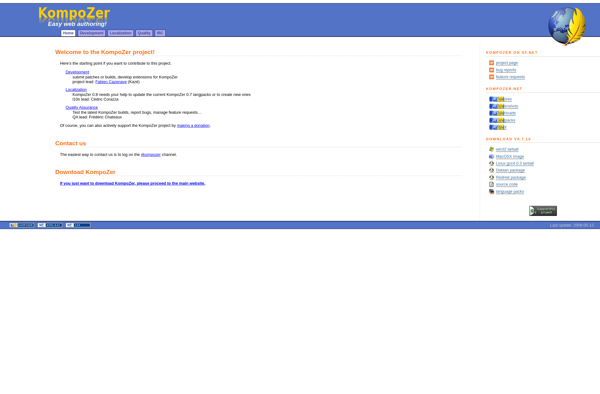
PSPad
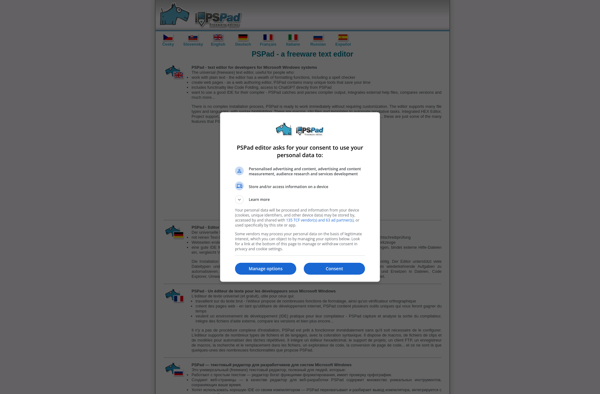
UltraEdit
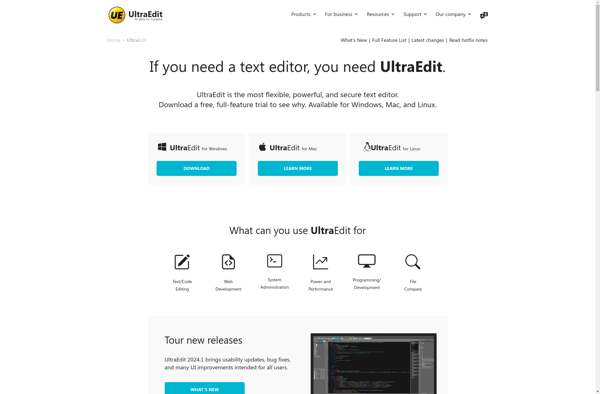
GNU Emacs

Pluma
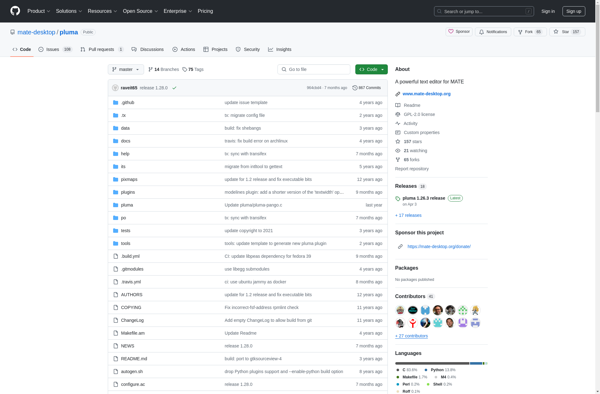
Aptana Studio

JEdit
