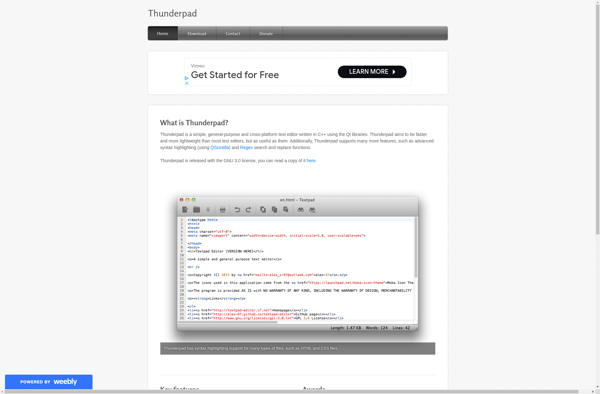TeaCode
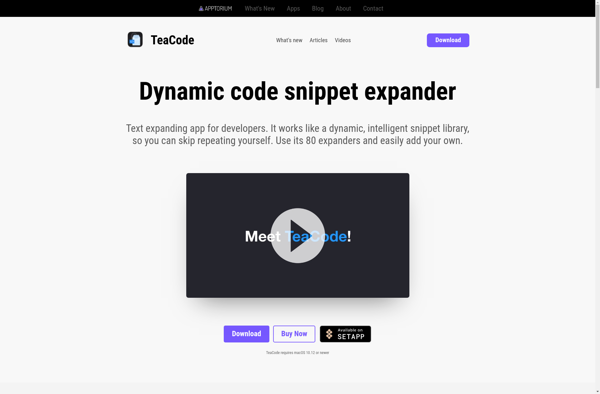
TeaCode: Automation Tool for Software Developers
Automate your coding workflow with TeaCode, a tool that generates and manages code snippets, sets up autocomplete, expands abbreviations, and integrates with Visual Studio Code.
What is TeaCode?
TeaCode is a productivity tool designed specifically for software developers and coders. It works by allowing you to create a library of reusable code snippets, abbreviations, file templates, and more. You can then quickly access these code blocks through handy keyboard shortcuts, autococompletion prompts, and file generators.
Some of the main features of TeaCode include:
- Custom code snippets - Easily save and organize sections of reusable code like functions, loops, API calls, etc. Retrieve them instantly just by typing a prefix abbreviation.
- Autocomplete suggestions - Get autocorrect prompts for shorthand snippet abbreviations as you type in editors like VS Code.
- File templates - Define templates for common file types like JavaScript, CSS, HTML, etc. Then generate files prepopulated with boilerplate code.
- VS Code integration - Launch snippets, completions, and templates without ever leaving your editor.
- Customizable snippets - Give your saved code blocks descriptions, keywords, input parameters, tab stops, and more.
- Snippet sharing - Export collections of snippets to share with teammates or use across devices.
- Works with most languages - Supports snippets in JavaScript, TypeScript, CSS, SCSS, HTML, PHP, and more.
By using TeaCode to automate repetitive coding tasks, developers can focus less on mundane syntax and more on building awesome applications. The tool works across many project types and coding languages. With its seamless editor integrations, it makes an excellent addition to any coder's workflow.
TeaCode Features
Features
- Code snippet library
- Autocomplete suggestions
- Abbreviation expansions
- Integration with code editors
- Customizable snippets
- Snippet sharing
Pricing
- Free
- Subscription-Based
Pros
Cons
Official Links
Reviews & Ratings
Login to ReviewThe Best TeaCode Alternatives
Top Development and Code Snippets & Templates and other similar apps like TeaCode
Here are some alternatives to TeaCode:
Suggest an alternative ❐Notepad++

Textastic

Notepad3

JEdit

Pe (Programmer’s Editor)
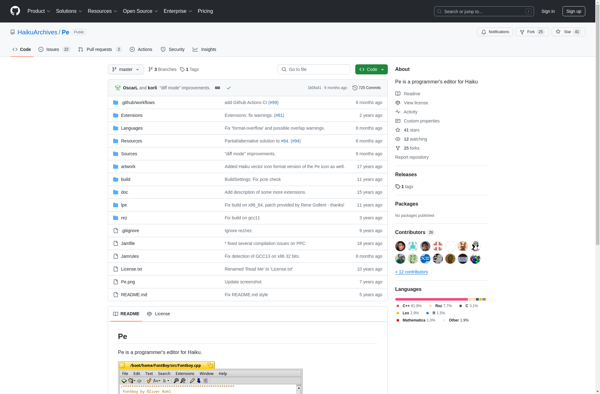
Thunderpad