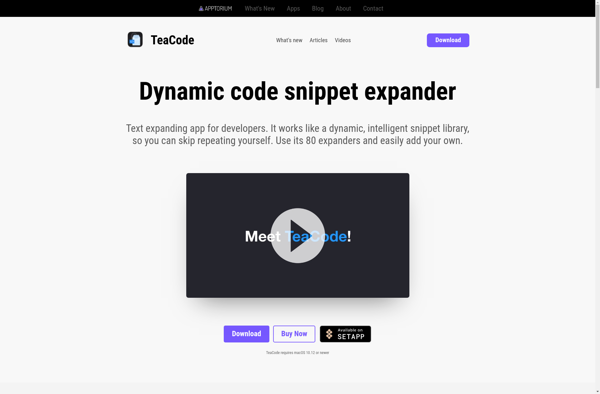Textastic

Textastic: Text and Code Editor Apps
Textastic is a text and code editor app for iOS devices. It supports syntax highlighting for many programming languages and includes features like search and replace, auto-completion, and syncing via Dropbox or iCloud.
What is Textastic?
Textastic is a feature-rich text and code editor application designed specifically for iOS devices like the iPhone and iPad. It allows you to easily edit text documents, code, markup, and programming languages on your mobile device.
Some key features of Textastic include:
- Supports syntax highlighting for many languages including HTML, CSS, JavaScript, PHP, Python, Ruby, Markdown, and more
- Fast and reliable search and replace across all open files
- Auto-completion suggestions help speed up coding
- Split screen mode to edit two files side-by-side
- Sync documents seamlessly via Dropbox or iCloud
- Supports editing remote files through SFTP, FTP, WebDAV and GitHub
- Robust file management with folder and Dropbox support
- Customizable editor themes and fonts
- Multi-cursor and multi-line editing shortcuts
With its excellent programming-focused features, Textastic is a great choice for developers and coders who want to write and edit code efficiently on their iPhone or iPad when on the go and away from their desktop computer.
Textastic Features
Features
- Syntax highlighting for many programming languages
- Search and replace
- Auto-completion
- Syncing via Dropbox or iCloud
- File management
- Git integration
- SSH terminal
- Dark mode
Pricing
- Free limited version
- One-time purchase
Pros
Cons
Official Links
Reviews & Ratings
Login to ReviewThe Best Textastic Alternatives
Top Development and Code Editors and other similar apps like Textastic
Here are some alternatives to Textastic:
Suggest an alternative ❐Visual Studio Code

Sublime Text

VSCodium

Notepad++

Eclipse

Codeanywhere
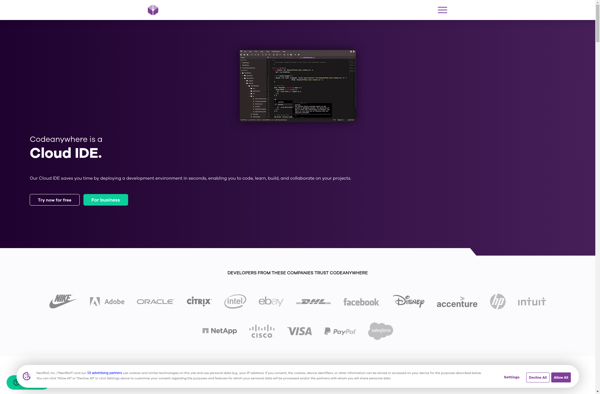
TextMate
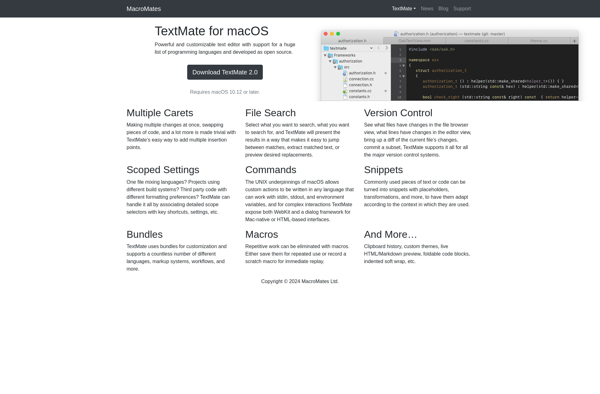
CodeRunner
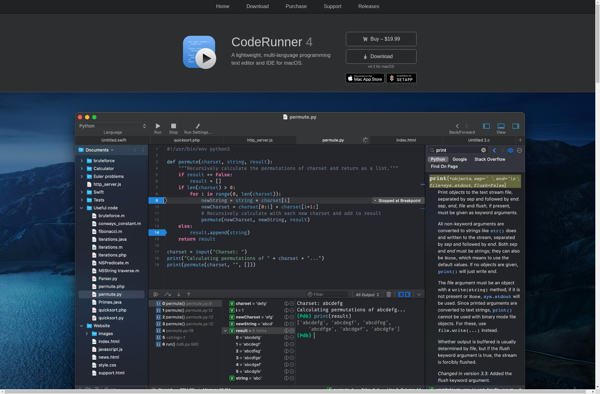
Qt Creator

Lapce

Notepad3

Bluefish Editor

Jota Text Editor

Code Master

Pico Compiler

CudaText

Koder Code Editor

Buffer Editor

920 Text Editor
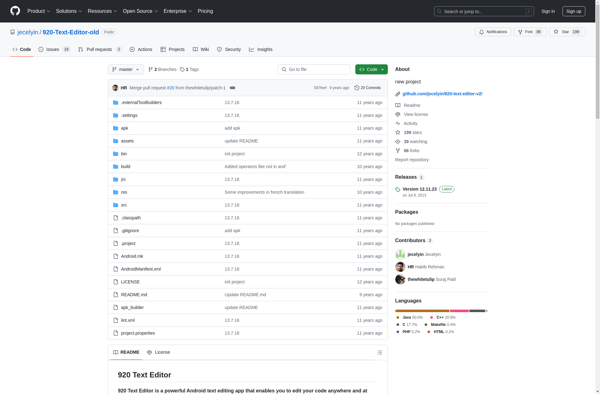
DtPad
TouchDevelop
TeaCode