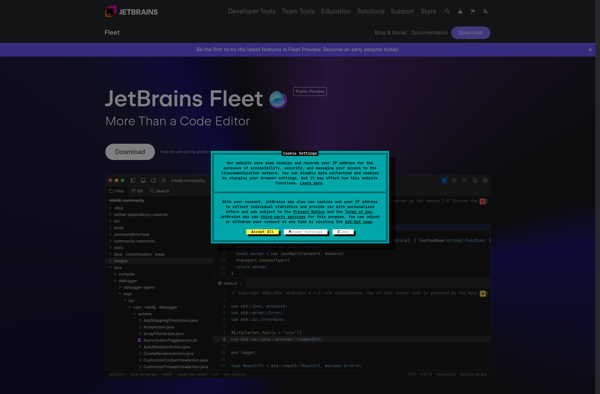DtPad
DtPad is a lightweight plain text editor for Windows. It has a clean interface, syntax highlighting for various programming languages, and supports plugins for additional functionality.
DtPad: A Lightweight Plain Text Editor for Windows
A lightweight plain text editor with clean interface, syntax highlighting, and plugin support for Windows users.
What is DtPad?
DtPad is a free open source plain text editor for Windows. Some key features include:
- Lightweight and fast with a clean, simple interface
- Syntax highlighting support for many programming languages and file types including C, Python, HTML, XML, and more
- Customizable themes and fonts
- Extendable through plugins for added functionality like macros, code folding, file browsers, and more
- Tabs and split window editing
- Search and replace with regex support
- Unicode and multi-language support
- Portable app that can run from external drives
DtPad is aimed at programmers and developers looking for a fast, capable text editor without extraneous features. It competes with other popular lightweight editors like Notepad++. The clean interface and syntax highlighting makes it well-suited for writing code. Plugins allow power users to add advanced capabilities as needed.
DtPad Features
Features
- Lightweight plain text editor
- Clean and minimal interface
- Syntax highlighting for programming languages
- Support for plugins
Pricing
- Free
Pros
Lightweight and fast
Easy to use
Good for quick edits
Customizable with plugins
Cons
Limited features compared to full IDEs
No collaborative editing features
Only available on Windows
Official Links
Reviews & Ratings
Login to ReviewThe Best DtPad Alternatives
Top Office & Productivity and Text Editors and other similar apps like DtPad
Here are some alternatives to DtPad:
Suggest an alternative ❐Visual Studio Code
Visual Studio Code is a source code editor developed by Microsoft that includes support for debugging, embedded Git control, syntax highlighting, intelligent code completion, snippets, and code refactoring. It's free, open-source, and available for Windows, Linux, and macOS.As a lightweight but powerful code editor, VS Code gives developers a fast...

IntelliJ IDEA
IntelliJ IDEA is a full-featured integrated development environment (IDE) specifically designed for Java and other JVM languages. First released in 2001 by JetBrains, IntelliJ IDEA has become one of the most popular Java IDEs used today.Some key features of IntelliJ IDEA include:Smart code completion, error checking, and refactoring toolsSupport for...
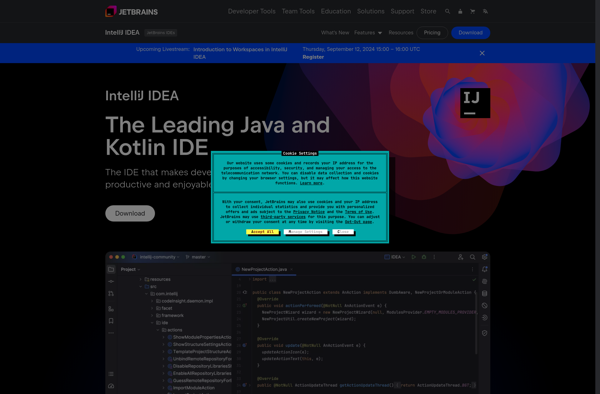
VSCodium
VSCodium is an open source, community-driven alternative to Microsoft's popular Visual Studio Code editor. It is based on the same codebase as Visual Studio Code, but stripped of any Microsoft branding, telemetry or tracking. Just like VS Code, VSCodium is a free, cross-platform source code editor with support for debugging,...

Notepad++
Notepad++ is a popular open-source text and source code editor for Windows. It supports a wide variety of programming languages and markup languages with syntax highlighting, code folding, macro abilities and more. Some key features of Notepad++ include:Syntax highlighting for over 100 programming languages like C++, Java, HTML, XML and...

SynWrite
SynWrite is a free text editor and lightweight development environment for Windows. It is designed to provide useful features for coders and programmers while still being fast and lightweight.Some of the key features of SynWrite include:Syntax highlighting for over 80 languages and formatsCode folding and outlining for quick navigationAuto-completion of...
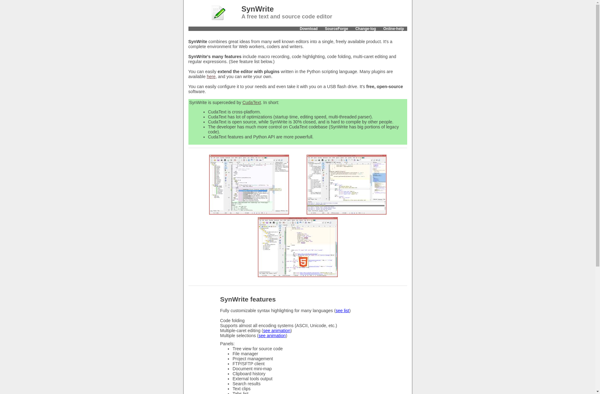
Lapce
Lapce is an open-source, cross-platform raster graphics editor focused on photo editing and image manipulation. It is an alternative to Adobe Photoshop with similar features and capabilities.Lapce provides a complete suite of image editing and retouching tools for working with digital photographs. Key features include:Support for layers and masksAdjustment layers...

Textastic
Textastic is a feature-rich text and code editor application designed specifically for iOS devices like the iPhone and iPad. It allows you to easily edit text documents, code, markup, and programming languages on your mobile device.Some key features of Textastic include:Supports syntax highlighting for many languages including HTML, CSS, JavaScript,...

Notepad3
Notepad3 is a text editor for Windows that aims to provide better functionality and stability than Notepad++. It is built on the Scintilla text editing component and offers features like:Multi-document interface to edit multiple files in tabsSyntax highlighting for over 80 programming and markup languagesSearch and replace across multiple documentsCode...

CudaText
CudaText is a powerful, lightweight text editor for Windows, Linux, and macOS. Developed by Alexey Torgashin, it is written in Lazarus and designed to provide many useful features while keeping high performance and low memory usage.Some key features of CudaText include:Fast and lightweight - starts quickly and uses little RAMSupports...

JetBrains Fleet
JetBrains Fleet is a software delivery management and optimization platform designed to help development teams improve productivity, reliability, and cycle time across the entire software delivery lifecycle. Key capabilities and benefits include:End-to-end visibility - Fleet provides insights into developer workflows, testing, deployments, infrastructure, and application performance.Automated workflows - Rules and...