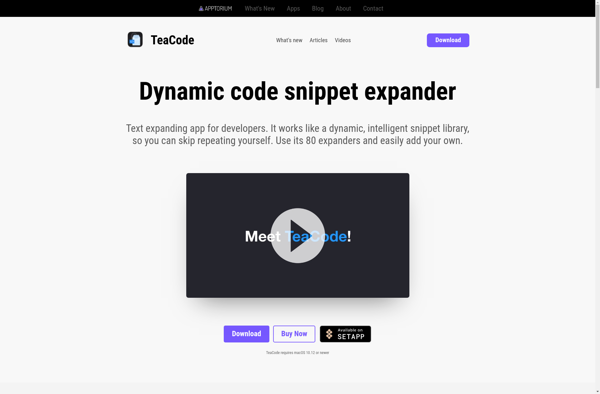Thunderpad
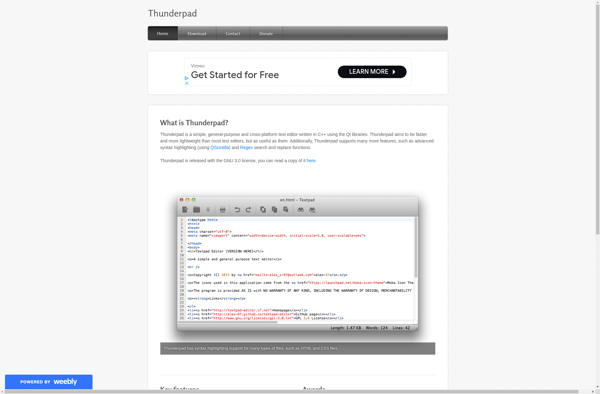
Thunderpad: Simple & Open-Source Text Editor
A free and customizable text editor software for Windows with features like syntax highlighting, themes, and customizable hotkeys.
What is Thunderpad?
Thunderpad is a free and open-source text editor software for Windows. It is designed to be a lightweight yet full-featured text and code editing tool. Some of the key features of Thunderpad include:
- Multi-language syntax highlighting support for over 30 programming languages including HTML, CSS, JavaScript, JSON, Markdown, etc.
- Integrated Markdown preview pane for real-time preview while editing
- Custom keyboard shortcuts and hotkeys to streamline workflow
- Various color schemes and themes for distraction-free editing in light or dark mode
- Minimap view that gives a high-level overview of the document
- Fast and responsive operation even for very large text files
- Cross-platform file compatibility - open files created on Mac or Linux
- Portable version available that can run from a USB drive with no installation needed
- Completely free and open-source for personal or commercial use
Designed to be simple, intuitive, and clutter-free, Thunderpad is an ideal text and code editor for people seeking a streamlined Windows alternative to software like Notepad++, Sublime Text, Visual Studio Code, or Atom. Its customizability, light system footprint, and portability also make it an excellent choice as a general purpose text writing and editing tool.
Thunderpad Features
Features
- Syntax highlighting
- Themes
- Customizable hotkeys
- Minimalist interface
- Portable
- Lightweight
- Auto-save
- Search and replace
- Multiple tabs
- Word wrap
- Zoom
- Full screen mode
Pricing
- Open Source
Pros
Cons
Official Links
Reviews & Ratings
Login to ReviewThe Best Thunderpad Alternatives
Top Office & Productivity and Text Editors and other similar apps like Thunderpad
Here are some alternatives to Thunderpad:
Suggest an alternative ❐Visual Studio Code

VSCodium

Notepad++

Geany

Eclipse

GNU nano

Notepad3

Aptana Studio

CudaText

Online Notepad
HTML5 Notepad
TeaCode