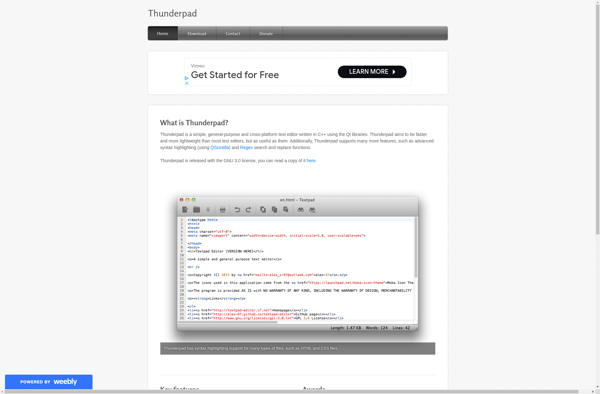Online Notepad
Online Notepad: Basic Text Editing Software
Online Notepad is a basic text editing software that runs in a web browser. It allows users to write, edit, format and save text documents online without installing any software.
What is Online Notepad?
Online Notepad is a free web-based text editor that allows users to easily create, edit, format and save text documents online without having to download or install any software. It works directly in the browser, making it highly accessible on any device with an internet connection.
Key features of Online Notepad include:
- Intuitive what-you-see-is-what-you-get (WYSIWYG) text editor for writing and editing text
- Basic text formatting options like bold, italics, underlines, text color, etc.
- Adjustable fonts, font sizes and line spacing
- Word wrap and line number toggles
- Find & replace tool for quick text search and replace
- Ability to open and save documents in plain text or rich text format
- Tabbed interface allows working on multiple documents
- Documents are saved online and accessible from anywhere
- Completely free to use with no registration required
Overall, Online Notepad offers a handy set of basic features for creating, editing and sharing text documents through the web browser without needing to install or purchase any software.
Online Notepad Features
Features
- Basic text editing
- Format text (bold, italic, underline)
- Change font size, color
- Insert images
- Spell check
- Share documents
- Sync across devices
Pricing
- Freemium
Pros
Cons
Official Links
Reviews & Ratings
Login to ReviewThe Best Online Notepad Alternatives
Top Office & Productivity and Online Office Tools and other similar apps like Online Notepad
Here are some alternatives to Online Notepad:
Suggest an alternative ❐TextEdit

EmEditor
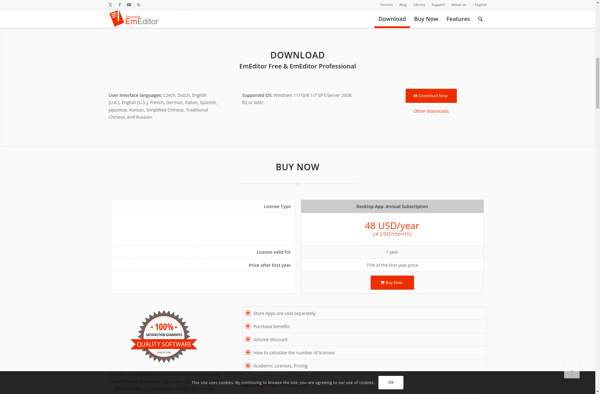
Pluma
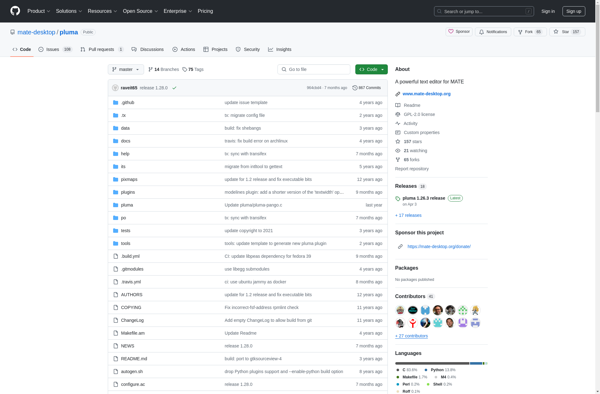
Notepad Online
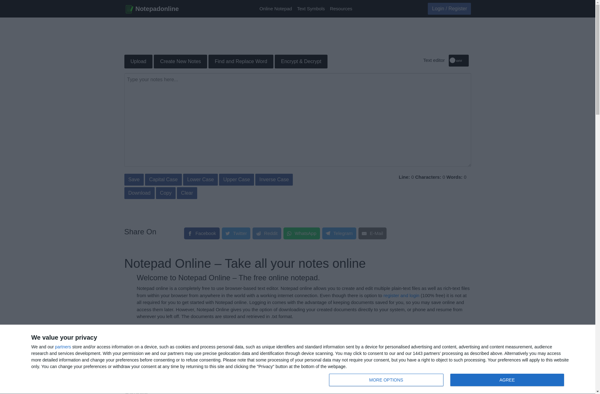
Cryptee

QuickNote
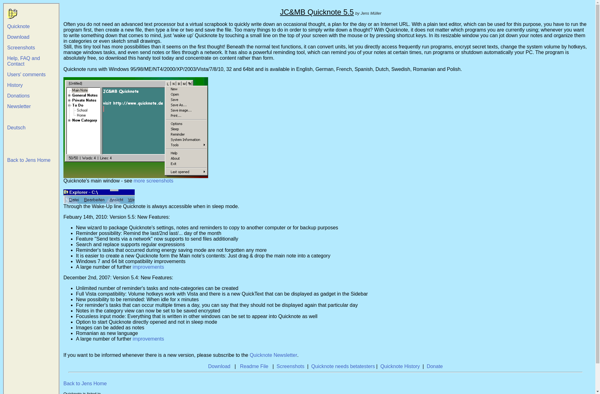
JustNotepad.com

Notepas

Beastnotes
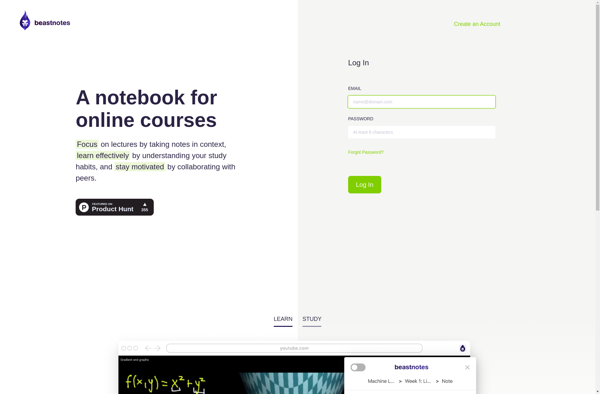
JujuEdit

Thunderpad