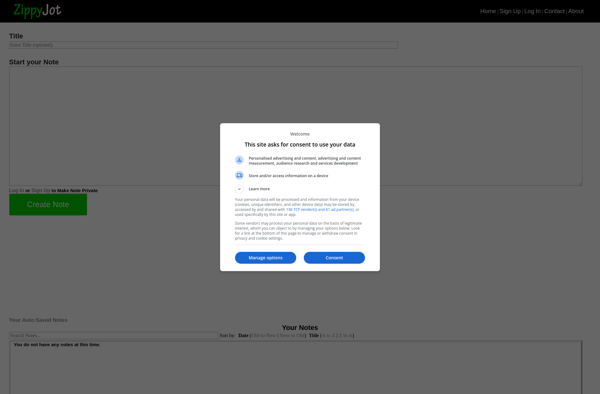Notepad Online
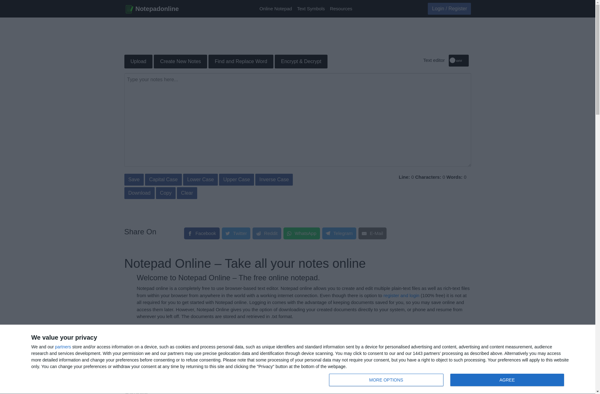
Notepad Online: Free Text Editor
A free online text editor for creating and editing text documents directly within your web browser, with basic text editing features like font and text formatting options.
What is Notepad Online?
Notepad Online is a free web-based text editor that allows users to create, edit, and save text documents directly in their web browser without needing to install any software. It provides a simple interface with common text formatting options to write notes, drafts, code snippets or any other basic text.
Key features of Notepad Online include:
- Minimalist design and completely distraction-free interface ideal for writing
- Basic text formatting like bold, italics, underline, strikethrough, headings, lists etc.
- Font type and size customization options
- Multiple themes including Light, Dark, Terminal and more
- Sync documents across devices by creating an account
- Import or export text files in TXT and PDF formats
- No lag as it runs entirely in the browser without needing hefty resources
- Completely free to use with no login requirements for basic usage
With its easy-to-use editing features, multi-device access and free usage, Notepad Online works well for quickly drafting documents, creating notes, writing code snippets or any other basic text needs without the complexities of desktop publishing software.
Notepad Online Features
Features
- Basic text editing
- Font formatting
- Text formatting
- File management
- Collaboration
- Sync across devices
Pricing
- Free
Pros
Cons
Official Links
Reviews & Ratings
Login to ReviewThe Best Notepad Online Alternatives
Top Office & Productivity and Online Text Editors and other similar apps like Notepad Online
Here are some alternatives to Notepad Online:
Suggest an alternative ❐Notepad.pw
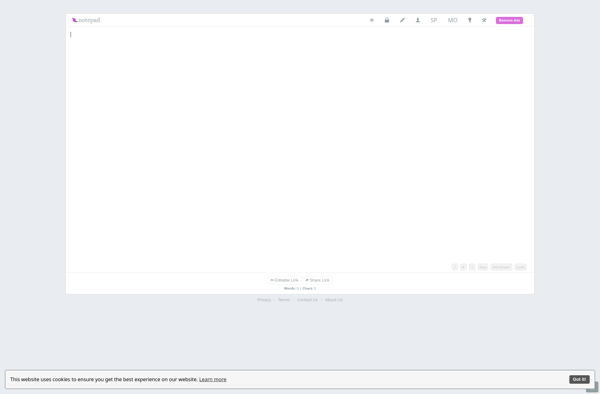
Online Notepad
JustNotepad.com

OnlineNotepad.PRO
Zippyjot.com