YuranPad
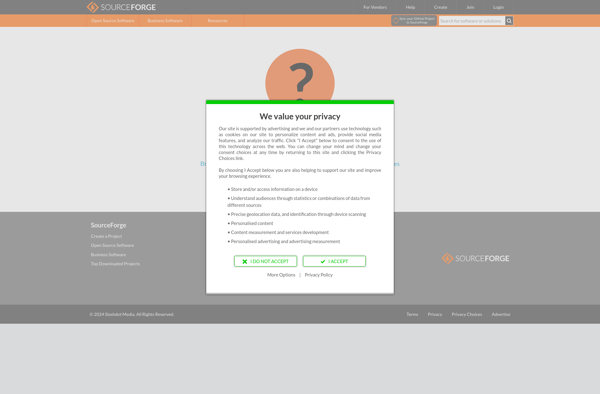
YuranPad: Free Online Text Editor and Note-Taking App for Real-Time Collaborations
Free online text editor and note-taking app, YuranPad allows real-time collaboration, document history, autosaving, code editing with syntax highlighting, and integration with Google Drive and Dropbox.
What is YuranPad?
YuranPad is a powerful yet easy-to-use online text editor and note-taking application. As a web-based app, YuranPad can be accessed from any device with a browser - there's no software to download or install.
One of the standout features of YuranPad is real-time collaboration. Multiple users across different locations can edit the same document simultaneously. Changes are instantly reflected on everyone's screens. Built-in chat allows easy communication between collaborators.
YuranPad delivers a smooth writing and editing experience. It offers key features writers need like document history, autosaving to prevent lost work, code editing with syntax highlighting for developers, offline access, and integration with popular cloud storage services like Google Drive and Dropbox.
The clean, distraction-free interface lets you focus on writing. Customizable themes allow adjusting fonts, colors, and layout based on your preferences. Tables, comments, Markdown formatting, and other tools help organize and enhance documents.
YuranPad balances power with simplicity. Technical and non-technical users alike appreciate its versatility and convenience as a feature-packed online document editing platform.
YuranPad Features
Features
- Real-time collaboration
- Document history
- Autosaving
- Code editing with syntax highlighting
- Integration with Google Drive and Dropbox
Pricing
- Free
- Open Source
Pros
Cons
Official Links
Reviews & Ratings
Login to ReviewThe Best YuranPad Alternatives
Top Office & Productivity and Online Office Suites and other similar apps like YuranPad
Here are some alternatives to YuranPad:
Suggest an alternative ❐Sublime Text

Notepad++

TextWrangler
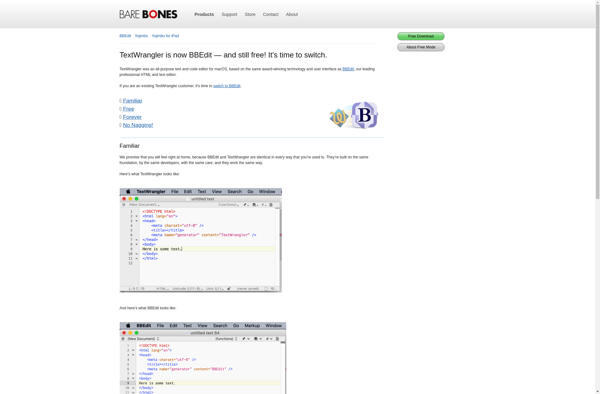
PSPad
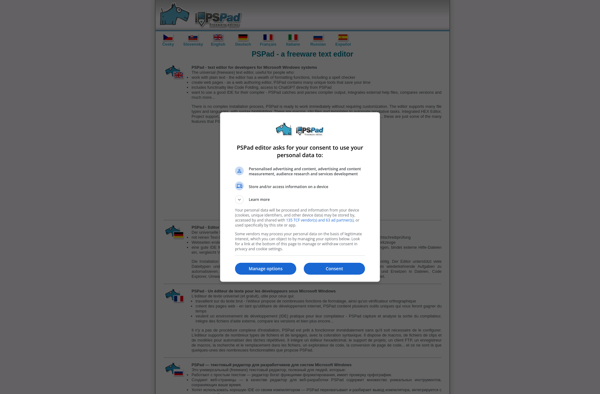
UltraEdit
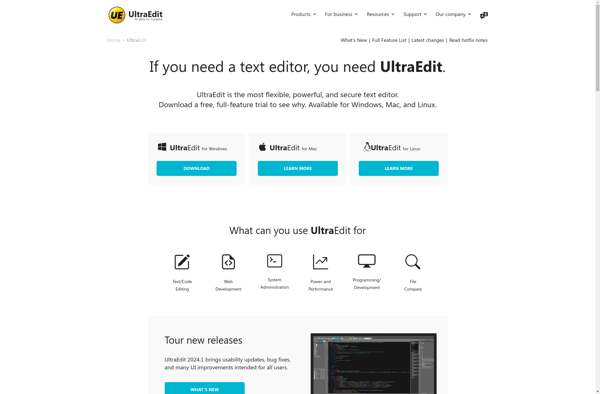
Leafpad
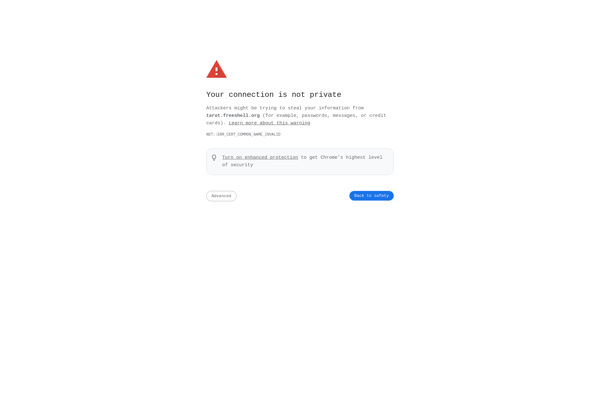
Pluma
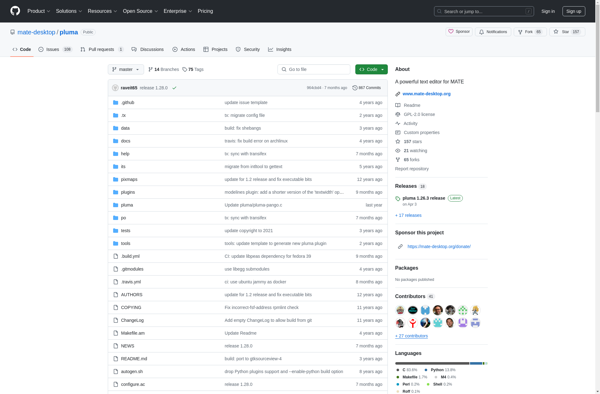
Bluefish Editor

CudaText

JEdit
