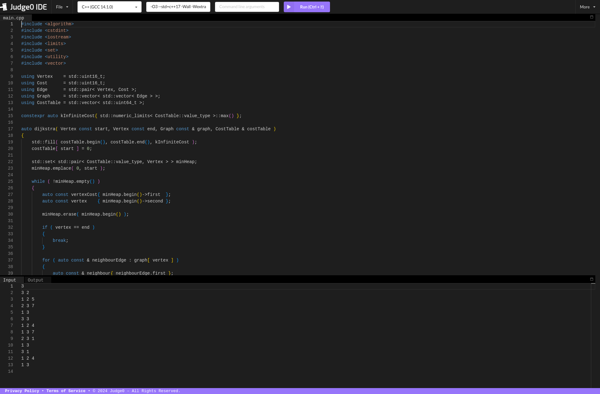Leo Editor
Leo Editor: Free and Open-Source Outlining and Literate Programming Editor
Reusably componentized code editor for organizing and developing software code, with features like code folding sections, clones, hovers and full-screen editing.
What is Leo Editor?
Leo Editor is a free and open-source outlining and literate programming tool useful for organizing and developing software code. It allows you to structure your code and writing in an outline-style tree format to provide overview and enable focus.
Key features include:
- Reusable components and clones to reduce repetition
- Folding text sections to hide details
- Hovers to preview content without losing focus
- Full-screen mode for distraction-free editing
- Support for various programming languages
- Scriptable in Python for customization
- Cross-platform support for Windows, Mac and Linux
With Leo Editor you can write structured documents, take notes, manage projects, develop software, and much more. Its flexibility makes it suitable for all levels of technical and non-technical writing. An intuitive outline-based approach and focus mode streamline workflow. Code reuse cuts tedious duplication. The open architecture invites custom workflows.
Leo Editor offers writers, software engineers, students, scientists, and academics a capable free alternative to commercial outliners and IDEs. Its literate programming capacities blending prose, code and meta-directives in the same source combine the strengths of word processors and coding tools. An active community provides support to further development.
Leo Editor Features
Features
- Outliner for organizing notes and code
- Literate programming support
- Code folding
- Clones for reusing components
- Hovers for quick previews
- Full-screen editing
Pricing
- Open Source
Pros
Cons
Official Links
Reviews & Ratings
Login to ReviewThe Best Leo Editor Alternatives
Top Development and Code Editors and other similar apps like Leo Editor
Here are some alternatives to Leo Editor:
Suggest an alternative ❐GNU Emacs

PyScripter
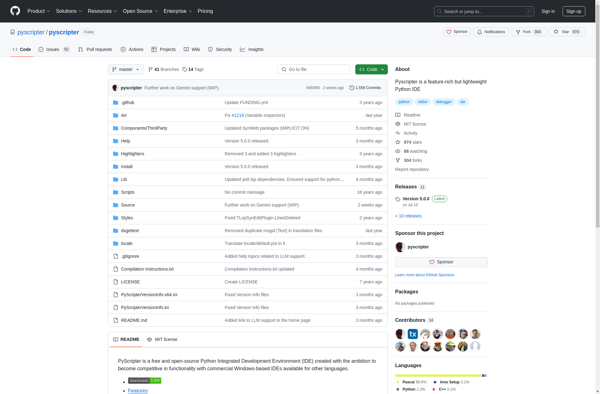
NINJA-IDE
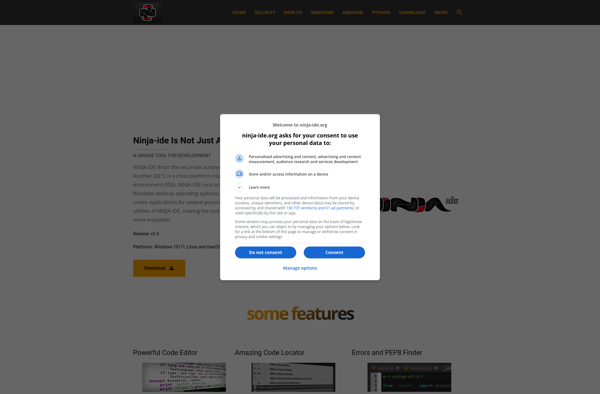
Graviton Editor
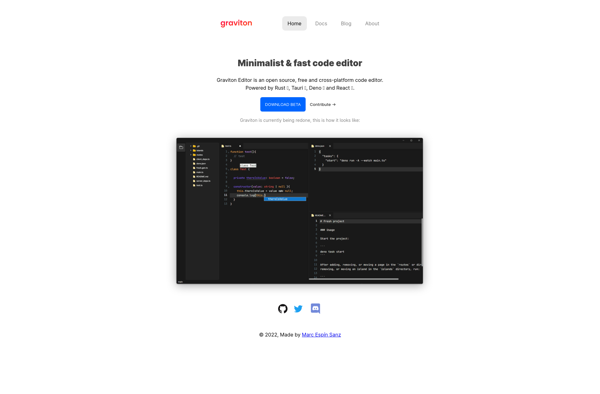
Code Writer

GNOME Builder
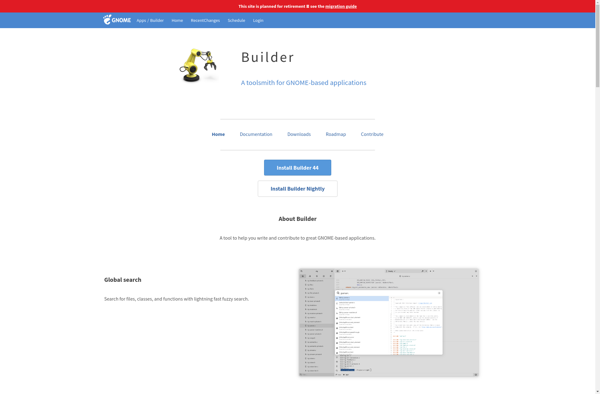
Judge0 IDE