GNOME Builder
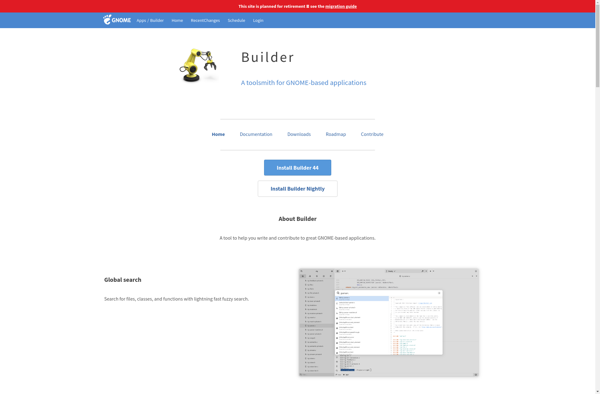
GNOME Builder: Integrated Development Environment
An integrated development environment (IDE) for creating applications on the GNOME platform and for the Linux environment, providing tools for editing, building, and debugging code.
What is GNOME Builder?
GNOME Builder is an open source integrated development environment (IDE) tailored for developing applications for GNOME and Linux environments. It is the official IDE of the GNOME project and the default development environment in many GNOME-based Linux distributions.
Key features of GNOME Builder include:
- Support for multiple programming languages like C, C++, Vala, Python, Rust, Javascript
- Project templates and samples for quick starting development
- Code completion, highlighting, refactoring tools
- Integrated GUI designer for building GTK+ interfaces
- Integrated version control systems like Git
- Debugging tools and integration with GDB
- Build system support including Meson, autotools, CMake
- Plugin ecosystem for extending functionality
Some advantages of Builder over other IDEs:
- Tight integration with GNOME platform tools and technologies
- Lean and fast with lower resource usage
- Simplified user interface tailored for GNOME
- Promotes best practices for GNOME/GTK+ application development
Overall, GNOME Builder aims to provide a streamlined and unified environment for creating apps that integrate seamlessly with the GNOME desktop experience.
GNOME Builder Features
Features
- Code editing with syntax highlighting and autocompletion
- Project management for organizing code files
- Build system integration for compiling code
- Debugging tools for inspecting program execution
- Version control system support for Git and others
- Plugin ecosystem for extending functionality
- GTK+ user interface design tools
Pricing
- Open Source
Pros
Cons
Official Links
Reviews & Ratings
Login to ReviewThe Best GNOME Builder Alternatives
Top Development and Ides and other similar apps like GNOME Builder
Here are some alternatives to GNOME Builder:
Suggest an alternative ❐Visual Studio Code

Sublime Text

VSCodium

Notepad++

Microsoft Visual Studio

Apache NetBeans

Geany

Eclipse

GNU nano

GNU Emacs
