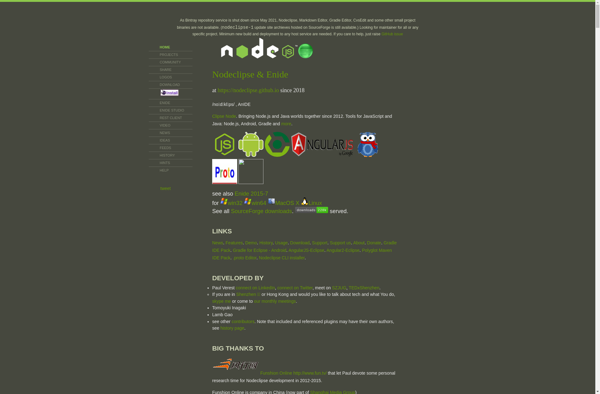Code Writer

Code Writer: A Lightweight Code Editor
Code Writer is a lightweight code editor with support for syntax highlighting, auto-complete suggestions, and other helpful tools for writing code. It has a clean interface and is good for basic code editing needs.
What is Code Writer?
Code Writer is a lightweight code and text editor application designed for quickly editing and writing code, markup, and prose. It has a simple, minimalist user interface that gets out of your way so you can focus on writing. Some of the key features of Code Writer include:
- Syntax highlighting support for over 60 programming languages and markup languages
- Smart auto-complete suggestions as you type to speed up coding
- Customizable themes including light, dark, and high-contrast options
- Basic debugging capabilities and built-in terminal/console window
- Extensions and customization options to add new languages and functionality
- Cross-platform support for Windows, Mac, and Linux
- Lightweight and fast even on low-end machines
- Minimalist UI stays focused on text editing without unnecessary clutter
While Code Writer lacks some more advanced features of heavier integrated development environments, its simplicity, customizability, and reliable core editing features make it a great choice for users who want a lightweight, fast text editor for coding without unnecessary complexity.
Code Writer Features
Features
- Syntax highlighting
- Code completion
- Multiple cursors
- Code folding
- Zen mode
- Split view
- Themes
Pricing
- Free
- Open Source
Pros
Cons
Reviews & Ratings
Login to ReviewThe Best Code Writer Alternatives
Top Development and Code Editors and other similar apps like Code Writer
Here are some alternatives to Code Writer:
Suggest an alternative ❐Visual Studio Code

Neovim

Sublime Text

VSCodium

Notepad++

Microsoft Visual Studio

Geany

Kate

Zettlr

GNU Emacs

Leo Editor
Enide Studio