Mesh Editor
Mesh Editor: Free, Open Source 3D Modeling Software
Mesh Editor is a free, open source 3D modeling software for editing and cleaning up mesh geometry. It has tools for selecting, deleting, merging, and otherwise editing vertices, edges, and faces in a mesh. Useful for preparing 3D assets for games, 3D printing, and other applications.
What is Mesh Editor?
Mesh Editor is a free and open source 3D modeling application focused specifically on editing mesh geometry. It provides a suite of tools for selecting, deleting, splitting, merging, flipping, and otherwise manipulating the individual vertices, edges, and faces that make up a 3D mesh.
Some of the key features of Mesh Editor include:
- Selecting vertices, edges, or faces using box, circle, or lasso selections
- Deleting, splitting, and merging selected elements
- Flipping, pushing/pulling, and otherwise deforming selections
- Measuring distances and angles to precisely edit a mesh
- Support for importing/exporting OBJ, PLY, STL, and other common 3D formats
- Python scripting API for automating tasks
- Available completely free and open source under the GNU GPL
Mesh Editor excels at cleanup and refinement of 3D meshes exported from modeling tools or scan data. Its focused set of editing tools make it easy to fix topological errors, remove unwanted elements, fill holes, and otherwise prepare meshes for 3D printing, animation, simulations, games, AR/VR, and more. Its open source nature allows Mesh Editor to be customized and extended as needed.
Mesh Editor Features
Features
- Vertex/edge/face selection and editing
- Mesh cleanup tools
- Support for common 3D file formats
- Undo/redo
- Multiple viewports
- Plugin architecture
Pricing
- Free
- Open Source
Pros
Cons
Official Links
Reviews & Ratings
Login to ReviewThe Best Mesh Editor Alternatives
Top Photos & Graphics and 3D Modeling and other similar apps like Mesh Editor
Here are some alternatives to Mesh Editor:
Suggest an alternative ❐Notepad++

Code Writer

Simple Code Editor

Little Transformer: Text Editor with TTS