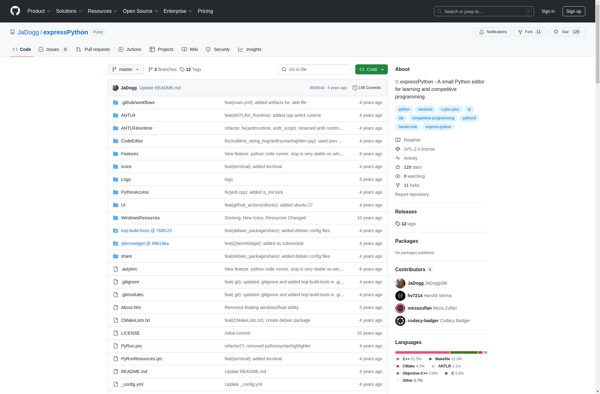Mu Editor
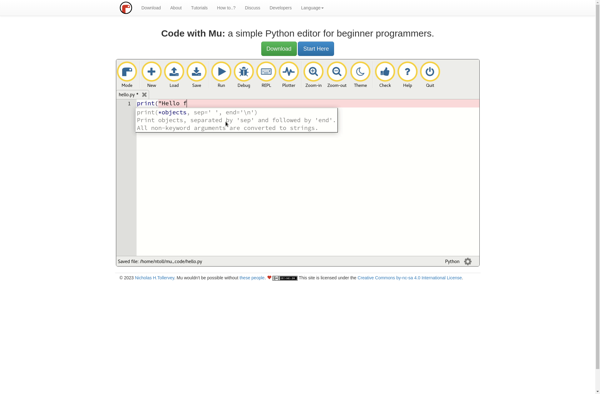
Mu Editor: Lightweight Python Code Editor and IDE for Beginners
Mu Editor is a lightweight Python code editor and IDE aimed at beginner and intermediate programmers. It has a simple, clean interface with basic code editing features like syntax highlighting, auto-indenting, and code folding.
What is Mu Editor?
Mu Editor is a simple Python integrated development environment and code editor designed primarily for beginner programmers. It provides a clean, approachable interface and set of features for basic Python coding.
Some key features of Mu Editor include:
- Syntax highlighting for Python code
- Automatic indentation to keep code cleanly formatted
- Support for common Python packages like pygame
- Integrated system for running code and managing files
- Debugging tools for identifying and fixing issues
- Auto-save and easy code sharing options
With its simple user interface, Mu removes a lot of the complexity that beginners face when first starting to code. It is designed to teach good coding practices and allows users to focus on learning Python fundamentals rather than wrestling with their tools. While more advanced programmers may desire more features, Mu Editor provides an accessible starting place for those learning to code.
Mu Editor Features
Features
- Lightweight code editor
- Syntax highlighting
- Auto-indenting
- Code folding
- Debugging
- Support for 40+ programming languages
- Plugin ecosystem
Pricing
- Free
- Open Source
Pros
Cons
Official Links
Reviews & Ratings
Login to ReviewThe Best Mu Editor Alternatives
Top Development and Code Editors and other similar apps like Mu Editor
Here are some alternatives to Mu Editor:
Suggest an alternative ❐Thonny
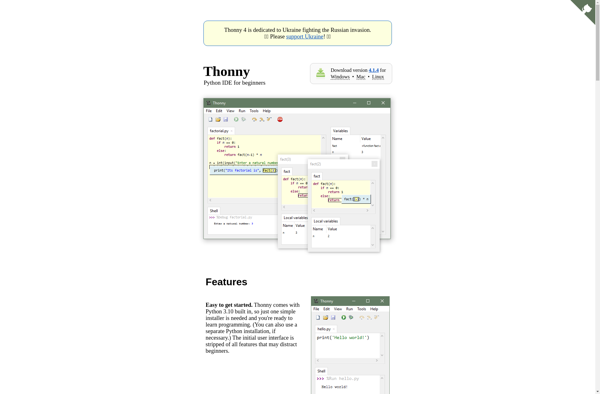
PyScripter
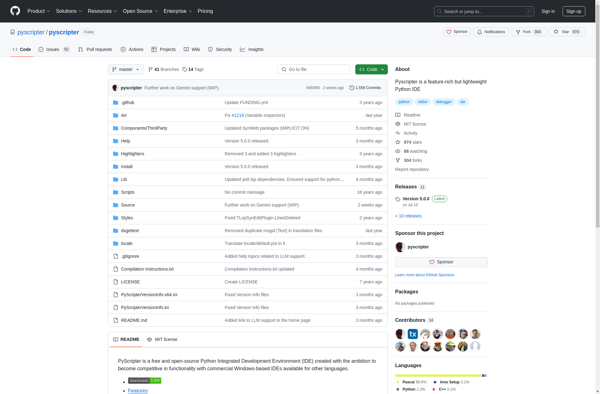
IPython

QPython 3L
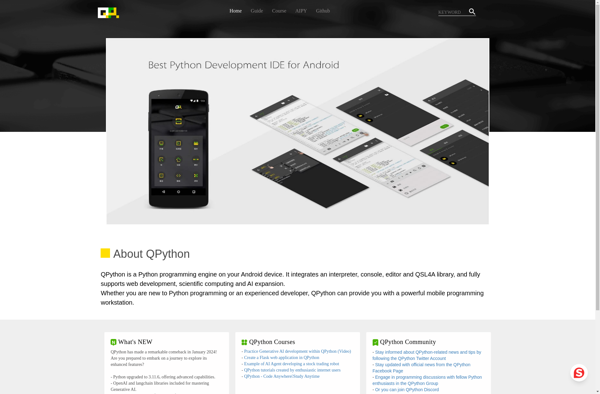
Wing Python IDE

Pyzo
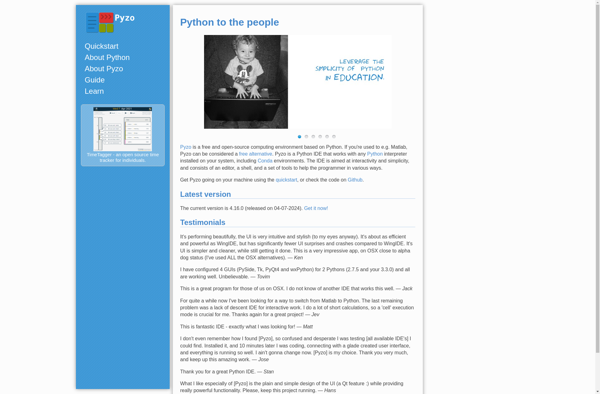
Simple Code Editor

ExpressPython