Pyzo
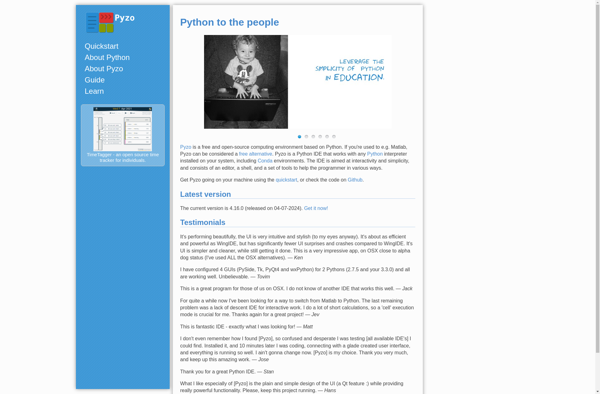
Pyzo: Open-Source Python IDE
An open-source Python IDE focused on interactivity and introspection for scientific and academic use with advanced shell, plotting, and code analysis tools.
What is Pyzo?
Pyzo is an open-source Python integrated development environment (IDE) designed specifically for scientific and academic use. Some key features of Pyzo include:
- Advanced interactive Python shell with syntax highlighting, autocomplete, and multiline editing support.
- Integrated plotting system to visualize data and analysis results.
- Code introspection tools like an object inspector, function caller, and analyzer to understand code execution.
- Project manager and filesystem browser for easy code navigation.
- Plugin infrastructure to extend functionality.
Pyzo is focused on providing scientists, analysts, and Python developers with an interactive environment to conduct experiments, test ideas quickly, visualize data, and understand code. The lightweight interface emphasizes productivity over complex project management tools. While more code-centric IDEs like PyCharm have more features for large application development, Pyzo's specialized tools for data analysis make it popular for numerical, scientific, and academic use cases.
Pyzo Features
Features
- Advanced interactive Python shell
- Integrated plotting
- Code analysis tools
- Code completion
- Syntax highlighting
- Debugging tools
Pricing
- Open Source
Pros
Cons
Official Links
Reviews & Ratings
Login to ReviewThe Best Pyzo Alternatives
Top Development and Python Ides and other similar apps like Pyzo
Here are some alternatives to Pyzo:
Suggest an alternative ❐Thonny
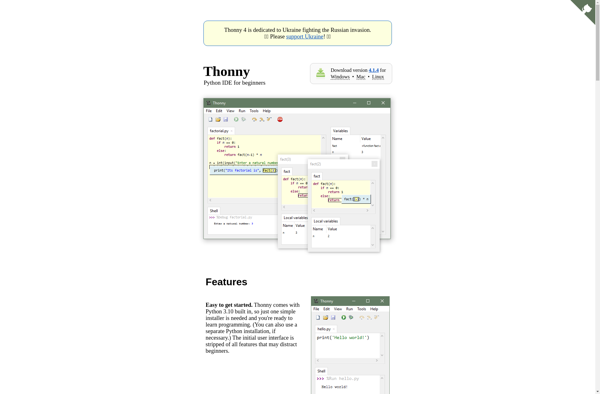
IPython

Mu Editor
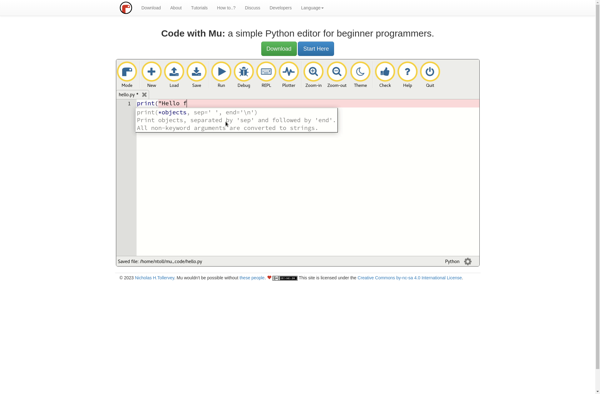
Boa Constructor
